Creating Driver Axes
Create Driver Axes is a function that allows an automation device to automatically detect what axes the connected device is sending data for and thus save the user from manually creating all of the axes for the automation system.
-
Once you successfully add & configure an automation device with its associated driver, clicking the Create Driver Axes button will show all the axes that automation driver is sending into Disguise software.
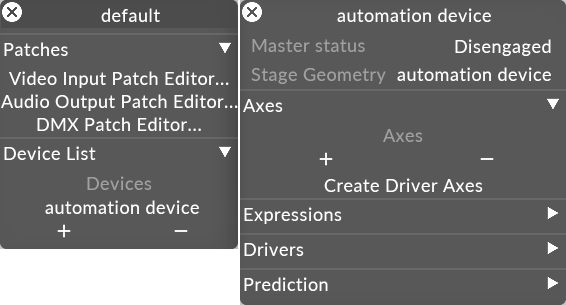
-
Right clicking an Axis allows you to link that Axis to an object, for example Surface 1 and then to assign it a property, for example 'Offset.x' so that surface 1 is linked to the x offset of that axis.
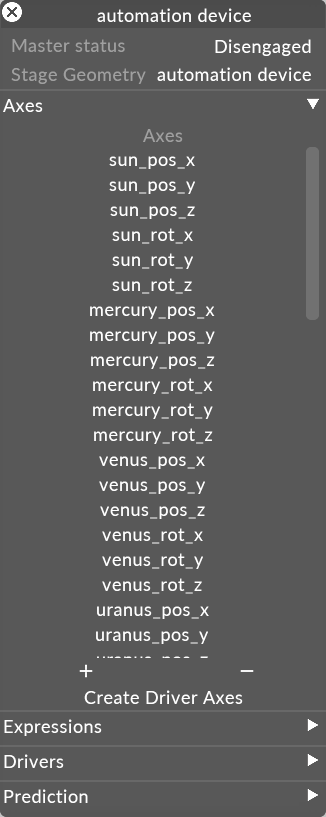
-
Another piece of useful functionality, is the ability to set minimum & maximum inputs. For example, set the Automation system to the minimum point of reference, press Set, Disguise will read that value and input it for you, and repeat for the maximum.
Please note: Note that when an axis is controlled by a PositionReceiver Device that the PositionReceiver Device always defines the position, even when overridden.