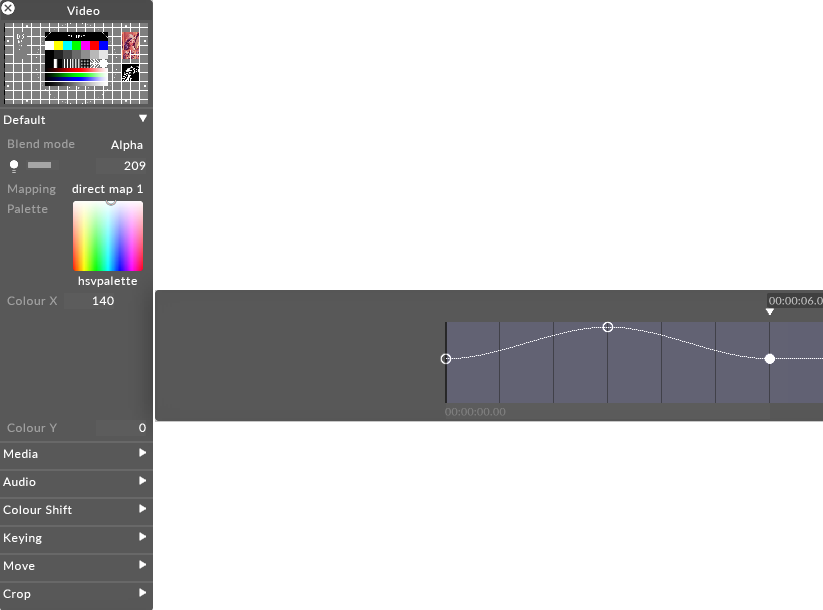xCol yCol
These properties control the coordinates within the current palette bitmap where the output colour is sampled from. The default value is 0,0 which points at the color white (if you are using the HSVPAL palette). Multiplying white with the colors of the chosen content simply generates the original content colors. Colour X controls the horizontal position, where 0 is the leftmost edge and 255 is the rightmost edge. Colour Y controls the vertical position, where 0 is the top edge and 255 is the bottom edge.
For example, to saturate the video clip red, change the Colour Y value to 255 and use 0 for the Colour X value. These coordinates refer to the color red in the palette which is being multiplied with the colors of the existing content.
When you are using the default palette HSVPAL , Colour Y controls saturation, and Colour X controls hue.