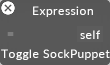Sequencing with Sockpuppet
There are a number of changes to the way in which layers are programmed or sequenced when running in sockpuppet mode. The following section will outline these differences.
Dormant layers
Overview
Dormant layers is a feature to enable the stacking of large numbers of layers on the timeline. The issue with this previously was that each layer on the timeline required a certain amount of system resources in order to run, which would quickly add up when working with large numbers and result in a significant drop in performance. Now when a layer is set to be dormant it will not require any system resources, and therefore mean we can have large stacks of layers on our timeline and not have to worry about performance issues.
Setting a layer to be dormant
To make a layer dormant simply set the brightness to 0. This will change the colour of the layer to a dark grey to signify the layer is now dormant. Raise the value above zero to make the layer active.
RGB colour overview
When running in sockpuppet mode the colour pallette system with its X and Y values are ignored and instead replaced by a RGB colour system. This is to reflect the typical way of working with colour on a lighting console.
Please note: there is a know issue whereby the RGB colour control system will not be reflected in the layer editor within Disguise software, this will be fixed in a later release.
Video playback modes overview
When running a layer in sockpuppet mode there are a number of behaviour changes and additions to the video play modes. The functions are listed below:
Normal
Play forward
Locked
Play forward: no difference from Normal
Reset
Reset to the first frame in the clip and hold
Pause
Pause at the current frame
Inframe
Go to a specific frame
Outframe
Set a specific outframe
Reverse
Play clip backwards
Timecode
Playback will chase timecode
LoopInFrame
Set a specific inframe for a video clip loop
LoopOutFrame
Set a specific outframe for a video clip loop
Toggle Sockpuppet
The toggle sockpuppet feature allows us to remove the sockpuppet functionality on any parameter within a patched layer.
If for example, we have a Bitmap layer patched and we want to have DMX control over everything apart from the brightness parameter, which we want to keyframe. We can now right click on the parameter we want to toggle, and click "toggle sockpuppet" this will now take my parameter out of the sockpuppet mode.