How to control layer properties with Art-Net
-
Open the layers editor. Please see the chapter Working with Layers for information on creating and editing layers.
-
Right-click the layer property you want to make Art-Net controllable. This will open a small editor.
-
Type the Art-Net expression into the Expression text field according to the format:
dmx:universe.channelFor example,
dmx:7.19
When the expression has been accepted the layer property will turn green.
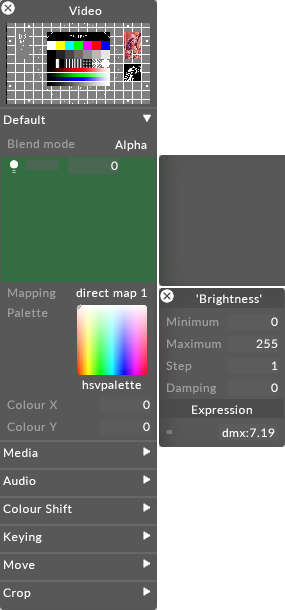
Art-Net expression (dmx:universe.channel) is used to make a layer property, in this example Brightness, Art-Net controllable
This expression assumes each property to work within the 0-255 range. This is good for properties in Disguise software such as brightness and red min but for other properties such as saturation in a Video layer, the range should only be from 0-1 (you can set the saturation to more than 1 but it is not recommended).
How to enable the layer property to work only between the range 0-1
-
Set the min property to 0 and the max property to 1.
-
Type the following Art-Net expression into the untitled Expression text field:
(dmx:7.19/255) * (max-min) + minThis expression will automatically take the min and max values into account and will be fully controllable from the lighting desk with incoming DMX values between 0-255.
-
Set the default start value for the parameter in the lighting desk.