Timeline overview
What is the Timeline?
The terms Timeline and Track Player both refer to the section at the bottom of the interface. The reason for using two different names to describe the same section is that they suggest different meanings; whilst Timeline conveys a sense of time, Track Player refers to the function of playing a track. Therefore both names are used synonymously within the User Guide depending on their context.
Objects within the Track Player
The Track Player is a specialised object editor used to play and edit tracks . All sequencing and Timeline information is organised into tracks. The Track Player is constructed from a series of properties explained below to make playing and editing tracks more intuitive.
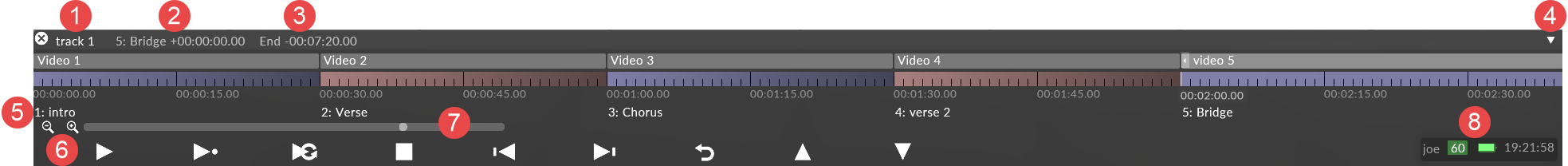
Track Anatomy
-
Track name (1)
-
Time passed since the section started (2)
-
Section name & time remaining within the section (3)
-
Track collapser, makes a mini version of the Track where only Transport controls are visible (4)
-
Notes & Cues on the Timeline (5)
-
Timeline zoom controls allowing users to toggle between zoom levels on the timeline (6)
-
Track scroll bar which allows you to scroll the length of the Track as well as view the current location of the playhead (7)
-
Machine status including name, current FPS, battery monitor and local time (8)
Please see the sub-chapter Tracks overview for information on tracks.
-
Left-click the x icon in the top left corner of the Track Player to close the Track Player.
-
Right-click track in the dashboard (bar at the top of the screen) to re-open the Track Player.
This is a useful feature, particularly when you want to make screenshots and the Track Player is obscuring part of your view.
The Disguise software can be configured to control the Timeline with SMTPE, MTC, Art-Net, MIDI notes, OSC and more. Read the Transports chapter for more information.