To control a numerical OSC parameter in a layer, create an expression:
-
Right-click a parameter and type in the following syntax:
osc:.d3.parameterName
Tips for Setting up OSC
Base Address: check the base address in Disguise software matches the OSC path from the OSC sender/application.
Tip 1: The base address syntax within Disguise software omits the layer name but this should be included in the OSC path from the OSC sender/application.
Syntax : /d3/layer/[layer_name]/[layer_property], e.g. /d3/layer/show_intro/video
Companion: configure a 'GenericOscSender' and 'Send String'.
Tip 2: The base address in disguise defaults to the original layer name. After patching the layer, the layer can be renamed.
Example
For example, if you wish to control the brightness of a video layer type in:
osc:.d3.brightness
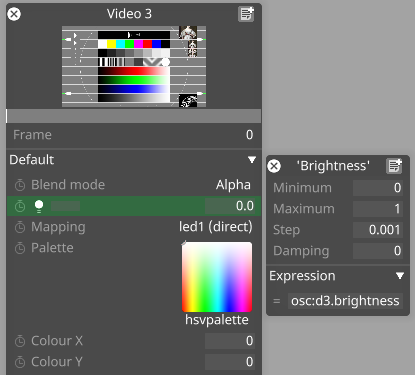
The corresponding syntax for the brightness slider in TouchOSC is:
/d3/showcontrol/brightness
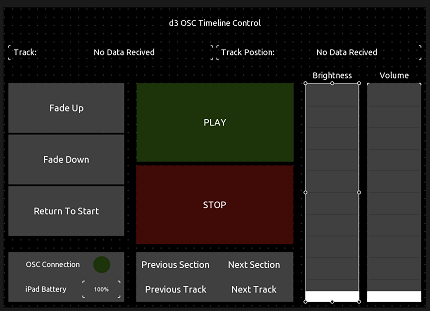
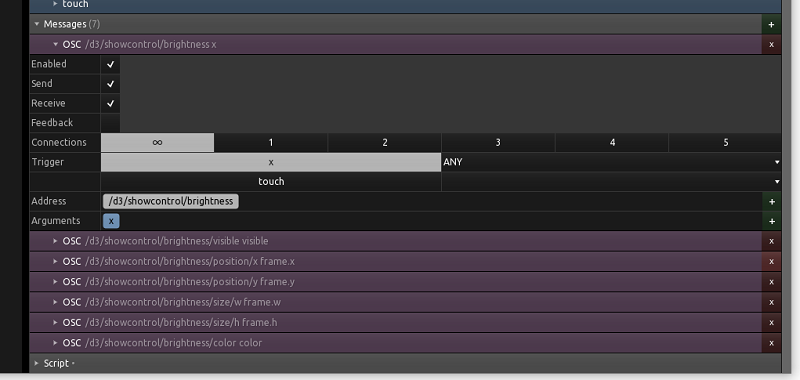
To enable OSC control, first make sure to set up the OSC input in Disguise software as described in the OSC Devices sub-chapter.