The Network Status Widget
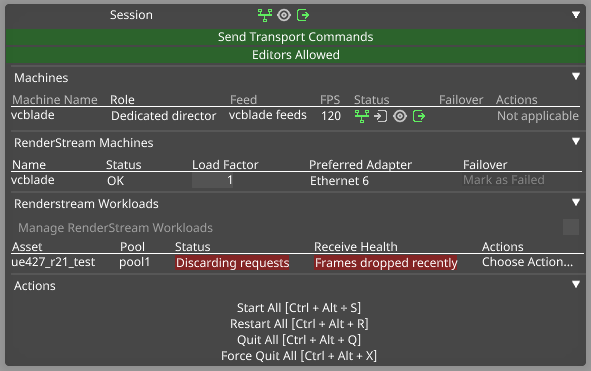
The Network Status widget monitors the status of the d3Net network, including RenderStream status and machine health.
To open the Network Status widget, simply create a d3Net network in the d3Net Manager:
-
Open the Program Settings menu by right-clicking d3 from the d3 State editor located in the dashboard at the top of the screen.
-
Left-click d3Net manager in the d3Net tab.
-
Assign at least a Director; the Network Status Widget will automatically open.
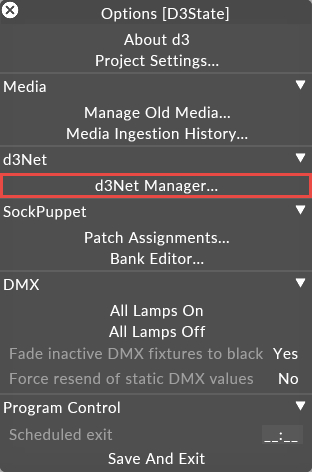
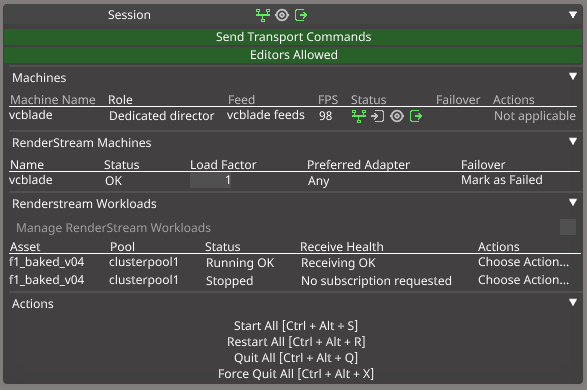
Send Transport Commands
Enables/disables the ability to send Transport Commands.
Editors Allowed
Enables/disables the ability for an editor machine to join the session.
Machines
Displays active machines connected to the session.
RenderStream machines
Displays active render nodes connected to the session.
RenderStream Workload
Displays active assets being received via RenderStream
Actions
Network global machine controls
Icons
The Network Status Widget includes colour-coded (green, orange, red) icons that indicate the status of the following (Icons listed in order from Left to Right as they appear in the Machine section):
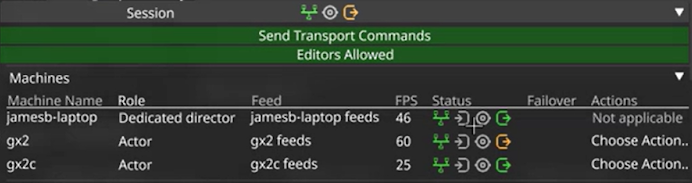
-
The d3Net Network
The first icon is for network information. It tells us about transport control and remote status, and whether the machines are connected to d3net. If the icon is green, this indicates to us that transport control is in sync and remote status is up to date. If the icon is orange, this indicates to us that the remote status of the machine is offline.
-
Video Input signal status
The second icon is for the status of video inputs into the disguise media server.
-
Genlock status
The third icon is for the genlock status of the disguise media server. If the machine is genlocked, then the icon will be green and if not then the icon will be grey.
-
Framelock status
The final icon is for framelock status to help identify any other output issues. In the example below, we show that the framelock is OK but the disguise media server is currently running an application window which means that it won’t necessarily be in sync.