Download and Install Designer
Starting the download installer
Please note: before updating the software make a manual backup copy of your .d3 project file (not the whole projects folder), which is located in the specific Projects folder. If there is a problem running the new release you will need to revert to the backed up .d3 file.
-
Ensure that your USB license stick (if applicable) is not plugged into your PC.
-
Ensure your PC is connected to the internet.
-
Download the latest executable Designer release from here.
Step 1: Install location
On the first screen you will be prompted to select an installation directory for the program files.
-
Open the downloaded executable.
-
Select Browse to change your installation directory.
-
Select OK to return to the d3 installer window.
-
Select Next once you are happy with the installation directory. If you are upgrading an existing installation of Disguise software, the installer will detect and use your current installation directory.
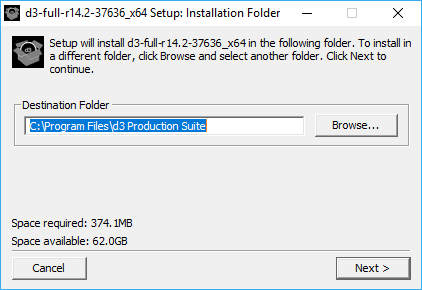
Selecting an installation directory for the Disguise program files
Step 2: End User License Agreement ( EULA )
You will be prompted to read and accept the EULA and all associated licenses.
-
Read the EULA and all associated licenses information.
-
Select I Agree to continue.
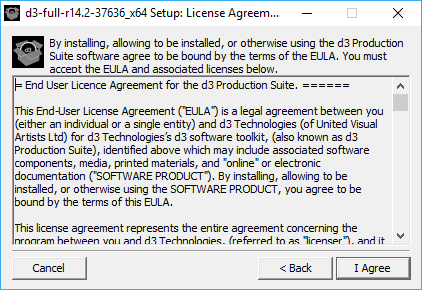
End User License Agreement for the Disguise Production Suite
Step 3: Component selection
Next, you will be prompted to select which components you wish to install.
-
Select the boxes to tick or un-tick components.
-
Select Next once you are happy with the selected components.
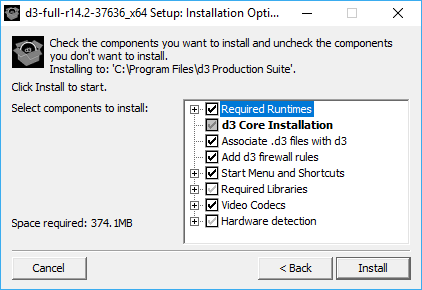
Selecting components to install
Please note: if the installer detects that you already have a given supporting component installed (e.g. QuickTime or CodeMeter drivers), the installer may deselect that component to avoid unnecessary re-installation.
Step 4: Projects directory selection
Installing for the first time: if you are installing Designer for the first time you will prompted to choose a directory for your projects. By default this is placed in your Documents folder; however you may wish to place it in another fast storage drive (e.g. SSD drive).
Upgrading from a previous version: if you are upgrading from a very old version of Disguise (pre-R10) the system will automatically detect and use the current Projects folder and you will not see the screen where you can change your Project folders directory. From R10 onwards you are free to choose the location of your Projects folder.
Step 5: Installation
Your files will now install into their appropriate location.
-
Left-click Close once the installation is complete.
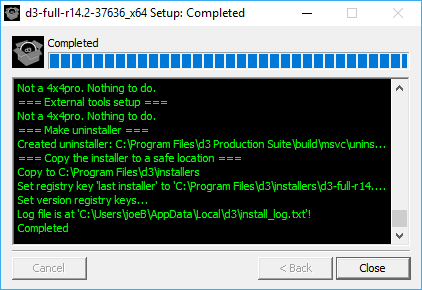
-
Open the Windows Start menu (bottom left of screen).
-
Navigate to Control Panel, Programs & Features
-
Double-click d3.
-
Follow the on screen instructions.
Please note: if any unpredicted problems arise during installation/uninstallation please send the auto-generated console file to support@disguise.one. For step-by-step instructions on how to do this please see the chapter Diagnostics.
Additionally, installs supporting libraries for your convenience. These can be uninstalled manually if they are not used by any other software on your PC. These are:
-
Select CodeMeter Drivers
-
Select QuickTime Player
-
Select Java Runtime Environment