Diagnostic archives
Manager allows you to create diagnostic zips. A diagnostic zip is a zip file containing all relevant files need for diagnosing any issues with the software. When contacting support, we may ask you for this file.
A project diagnostic zip contains:
-
the entire project excluding the VideoFile and the DxTexture folder. Please send these separately in case they might help to debug your issue.
-
Console files.
A system diagnostic zip contains:
-
Hardware, system and licensing information about the machine.
To create a diagnostic zip:
-
Open the Manager.
-
Select the project name.
-
Go to the Help menu and choose Create project/system diagnostic.
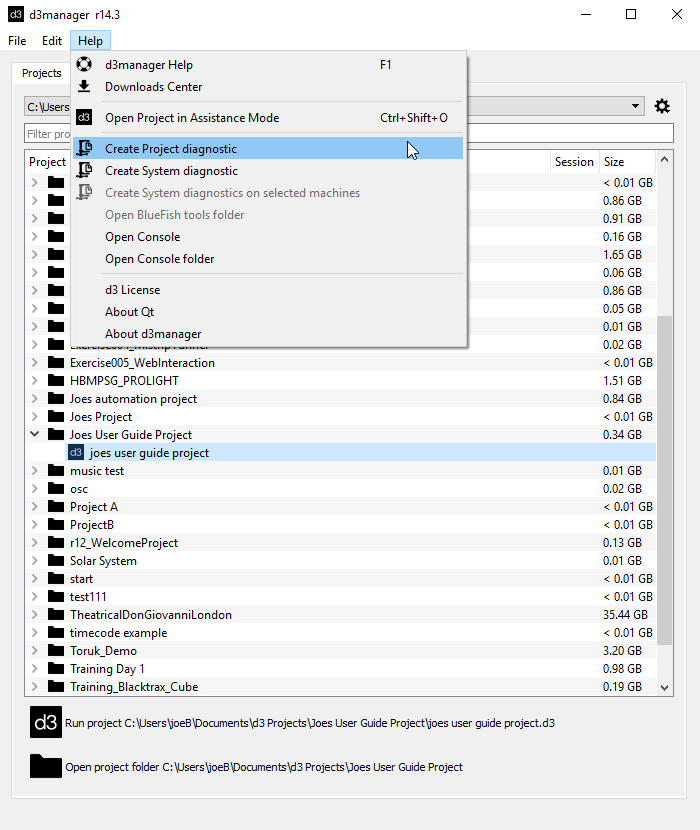
-
The diagnostic zip file will be created in you projects folder.
Please note: Take note of the filename and location of the created system diagnostic zip. This will be displayed in the DOS window that opens during the creation process. This will normally be in your local appdata location. To access this, you may need to modify the way that Windows displays files and folders.