Hard drive configuration
Warning: Do not remove drives when the machine is on as data may be corrupted if this occurs.
Please note: If you ever need to replace or exchange your media drive it is recommended that you use a drive with similar read/write speeds. For further information please contact the support team.
Media drives
The 4x4pro comes with 4x SSD drives.
These drives are removable from the drive bay. It is possible to user-reconfigure the RAID configuration using software in Windows to control the dedicated RAID controller hardware.
.png)
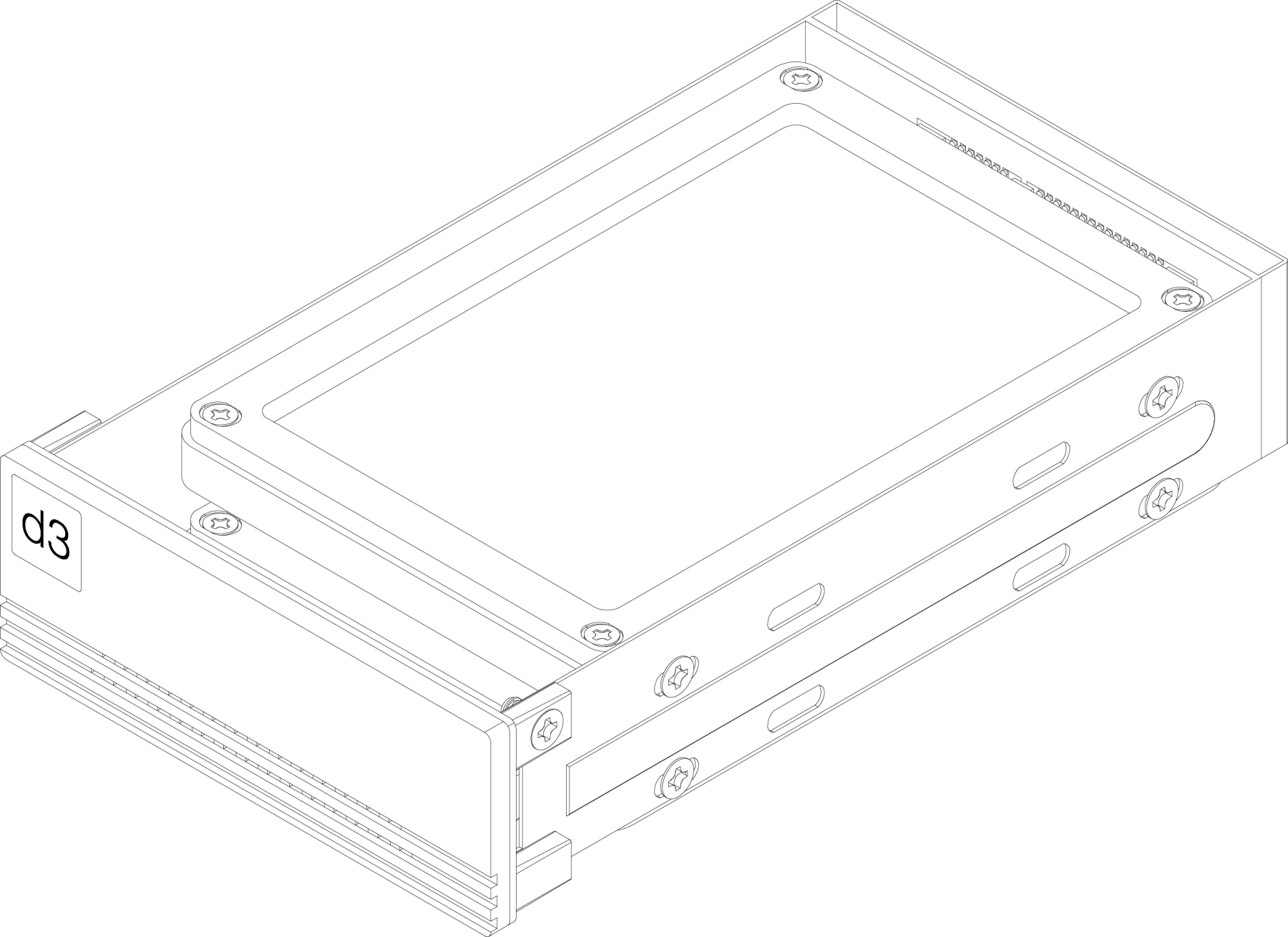
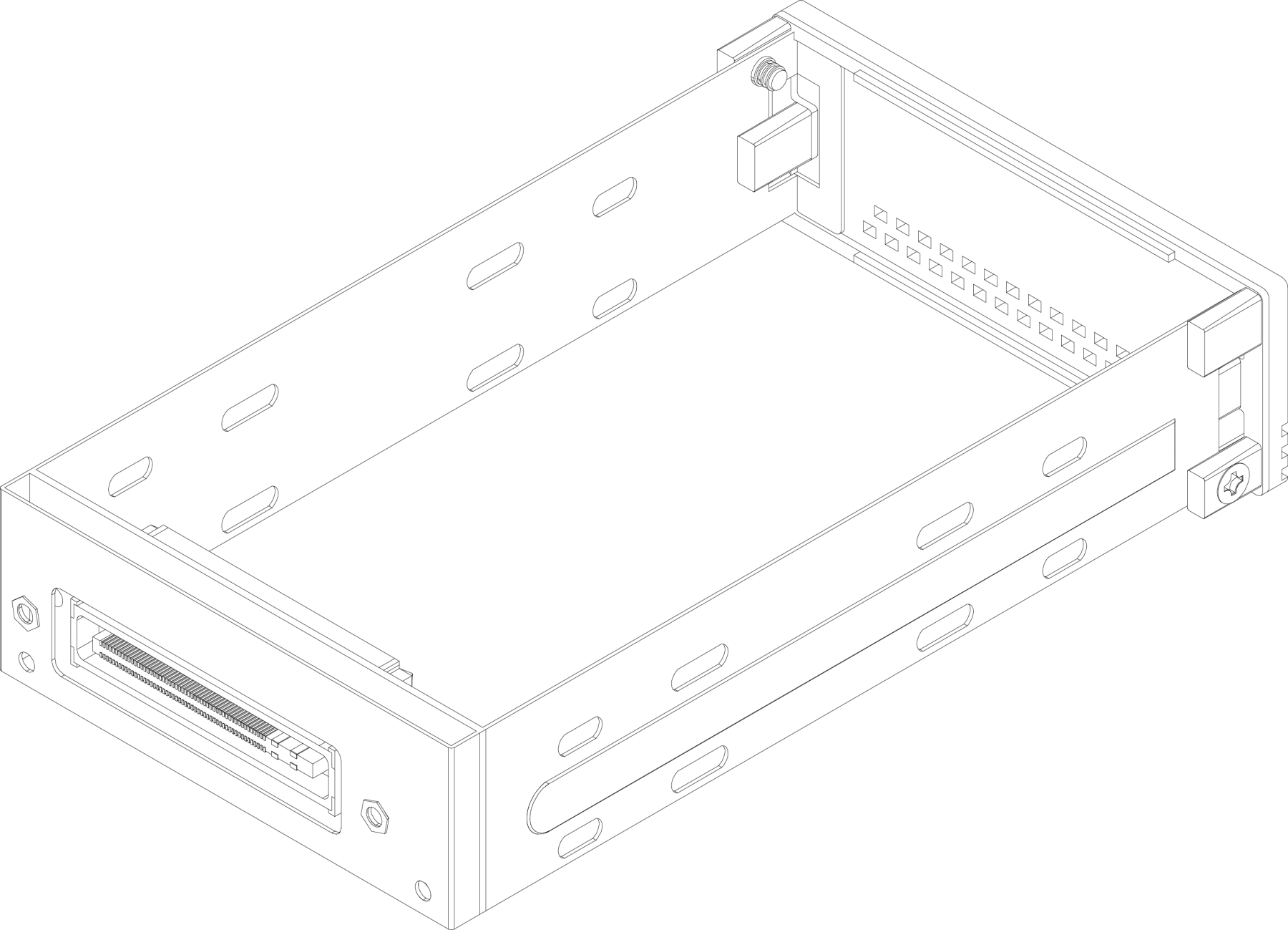
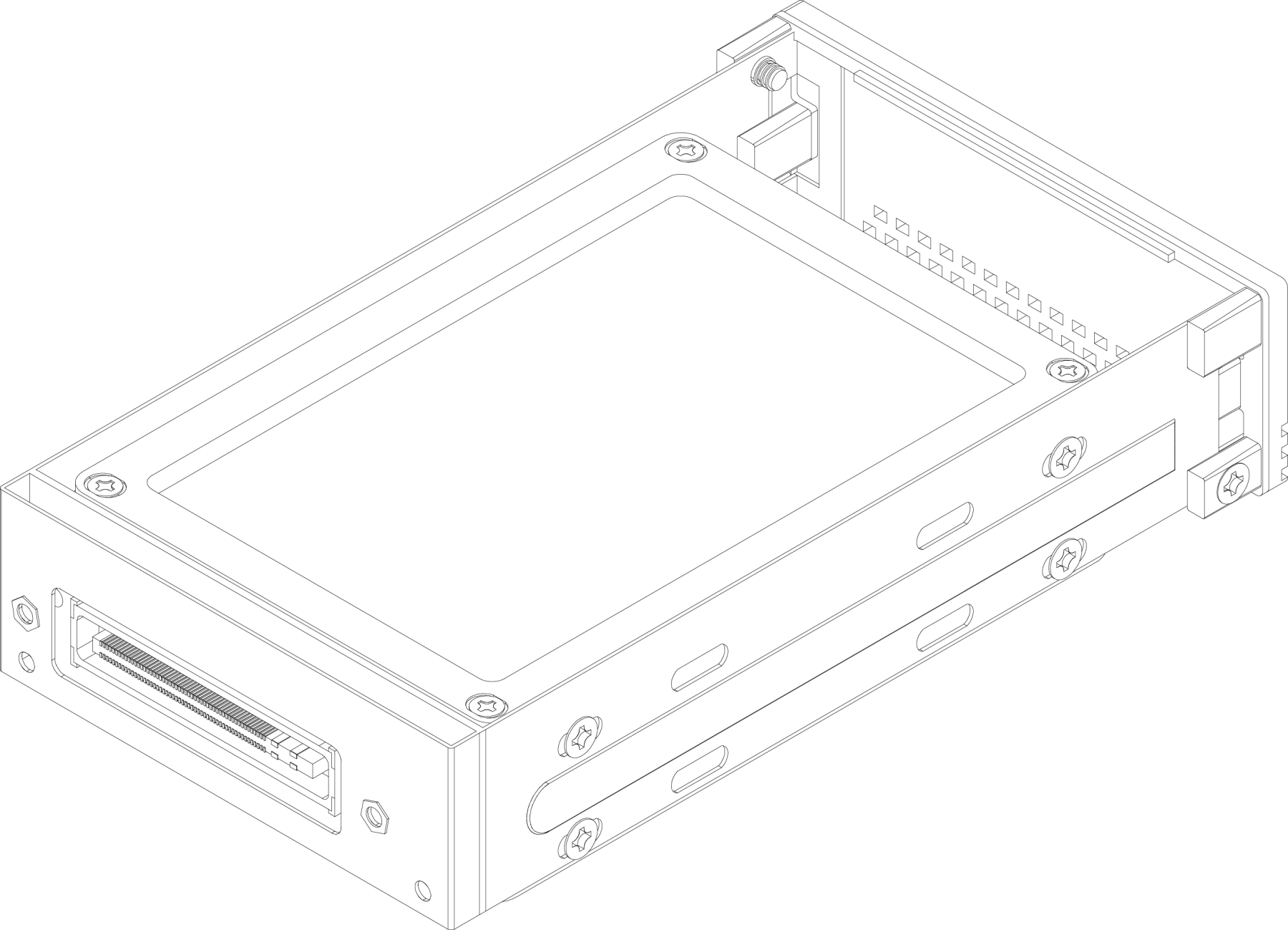
Caddy interior diagrams without SSD drives (left) and with SSD drives (right)
Each caddy contains two SSD drives. Caddys are configured as RAID0.
To reveal the drive bay undo the two thumb screws on the front of the unit. See diagrams below.
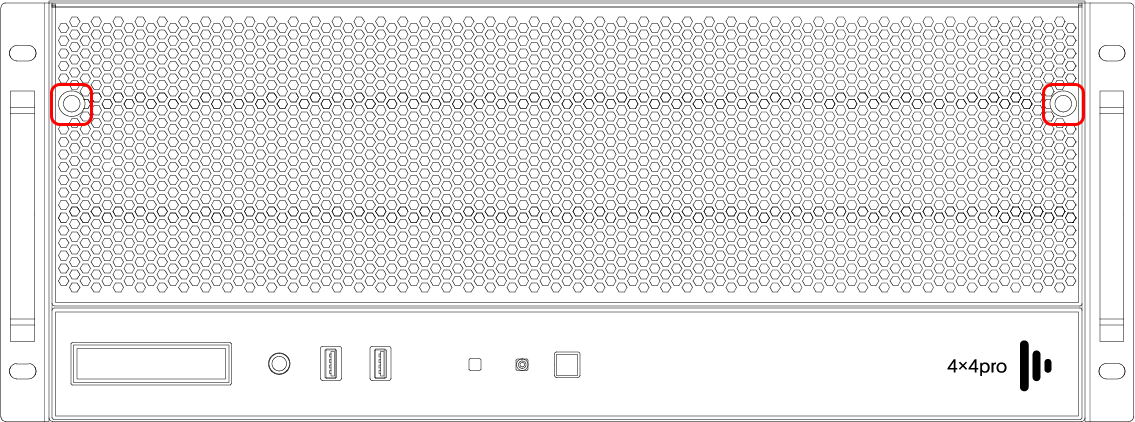
 Labelled.png)
Location of thumbscrews on front of unit (top) and drive bay reveal (bottom)