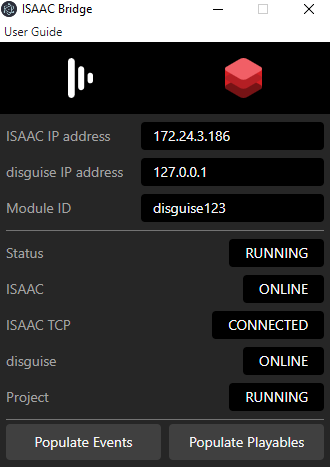ISAAC Bridge
ISAAC Bridge
Overview
ISAAC is a multifaceted platform from Smart Monkeys that redefines the way AV systems are deployed, monitored and managed. Covering a spectrum of elements from lighting and audio to video projections and displays, it allows users to monitor and manage all elements of an AV system from a single on-premise portal without the need for internet connection. Users are also able to distribute and schedule content playback remotely using ISAAC.
Integrating ISAAC with Designer extends its functionality to both technical and non-technical users, enabling the user to remotely monitor and manage the Disguise platform alongside their wider AV system- removing the need for 24/7 on-site monitoring. ISAAC bridge creates a simplified and unified experience for users running fixed installation projects.
Learn more about ISAAC here.
The ISAAC Bridge app is currently still in development. For more information, please contact our product team product-team@disguise.one.
Workflow
Installation
ISAAC Bridge installs to Windows\Start Menu\Programs\Disguise.
ISAAC Bridge should be installed on the director machine when run across a multiple machine setup. When Disguise is running on a single server, ISAAC Bridge should be installed on that server.
Interface Overview
The ISAAC Bridge interface is split into three sections:
-
Configuration
-
Status
-
Actions
Configuration:
On first launch, set the following:
-
IP address of the ISAAC server
-
IP address of the Disguise machine
In a multiple machine setup this will be the director. This configuration persists between restarts. -
Module ID of the module in ISAAC.
In a multi-machine setup the IP address of the Disguise machine will be the director. This configuration persists between restarts.
Status:
-
Bridge Status:
Status of the ISAAC Bridge application, either RUNNING or STOPPED.
-
ISAAC:
Status of the ISAAC server, either ONLINE or OFFLINE.
-
ISAAC TCP:
Status of the connection to the ISAAC server, either CREATED, CONNECTED, ERROR or CLOSED. This is the connection by which scheduled events are received by Disguise.
-
Disguise:
Status of the Disguise machine, either ONLINE or OFFLINE.
-
Project:
Whether there is a Disguise project currently running on the specified Disguise server. Either RUNNING or NOT RUNNING.
Actions:
-
Populate Events:
Creates or updates ISAAC events. Requires a connection to ISAAC.
-
Populate Playables:
Creates or updates ISAAC Playables for each Track in the Default Transport in the running Disguise project. Requires a connection to both ISAAC and Disguise, and for the Disguise project to be running.
Supported ISAAC Features:
Events:
ISAAC Bridge exposes two events to ISAAC:
-
Start Project - starts the last run Disguise project
-
Stop Project - stops the currently running Disguise project
To populate these events in ISAAC, click Populate Events.
Playables:
ISAAC Bridge exposes Tracks on the Default Transport in Disguise to ISAAC as Playables. To populate ISAAC Playables with available Disguise Tracks, ensure that a Disguise project is RUNNING and click Populate Playables.
Variables:
Variables exposed to ISAAC:
Running Project - project path of the running Disguise project.