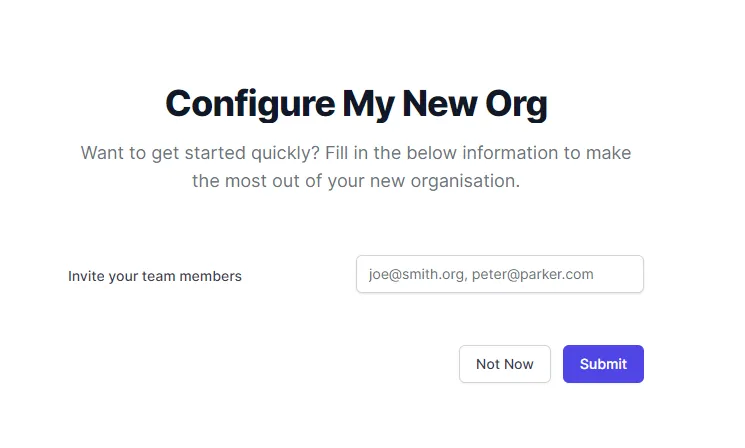Working with organisations
Create a new organisation
- To create an organisation, left-click on your avatar photo.
- From the pop-up menu, click on your email address.
- From the Your Account page, on the General tab, click on the Organisations & Access tab. Here you can see any existing organisations.
- Click on the Create an org button.
- Type the name of your new organisation in the Organisation Name field and click on the Create button.