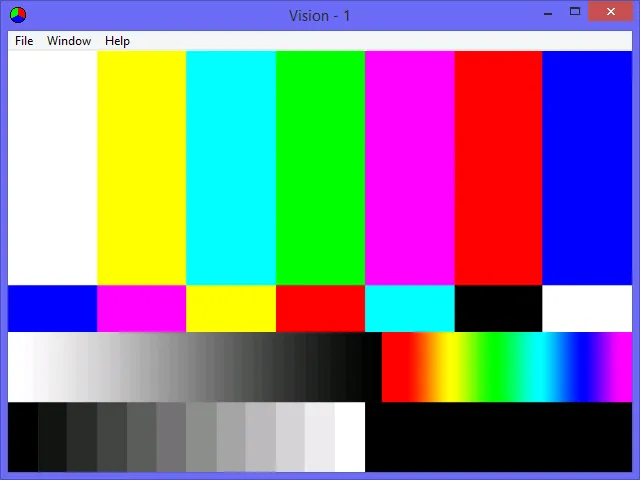2x2 DVI Capture

Technical limitations
Section titled “Technical limitations”Configuring presented EDID to source device
Section titled “Configuring presented EDID to source device”- Open the Configure Vision application and click the Configure button!
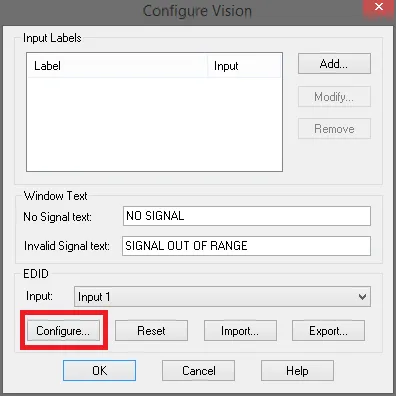
- Create an EDID to present to the source device, for example a laptop.
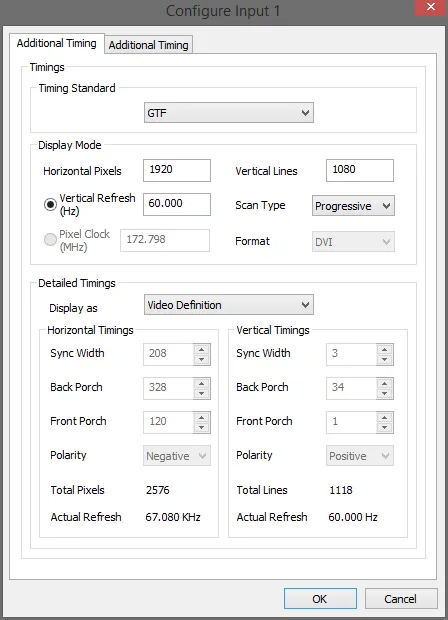
Preview DVI Input outside
Section titled “Preview DVI Input outside”- Please open the Vision Window application to show DVI capture outside the software.