Content Mapping Overview
Mapping is the process of copying content from the Timeline level to the screens in the Stage level.
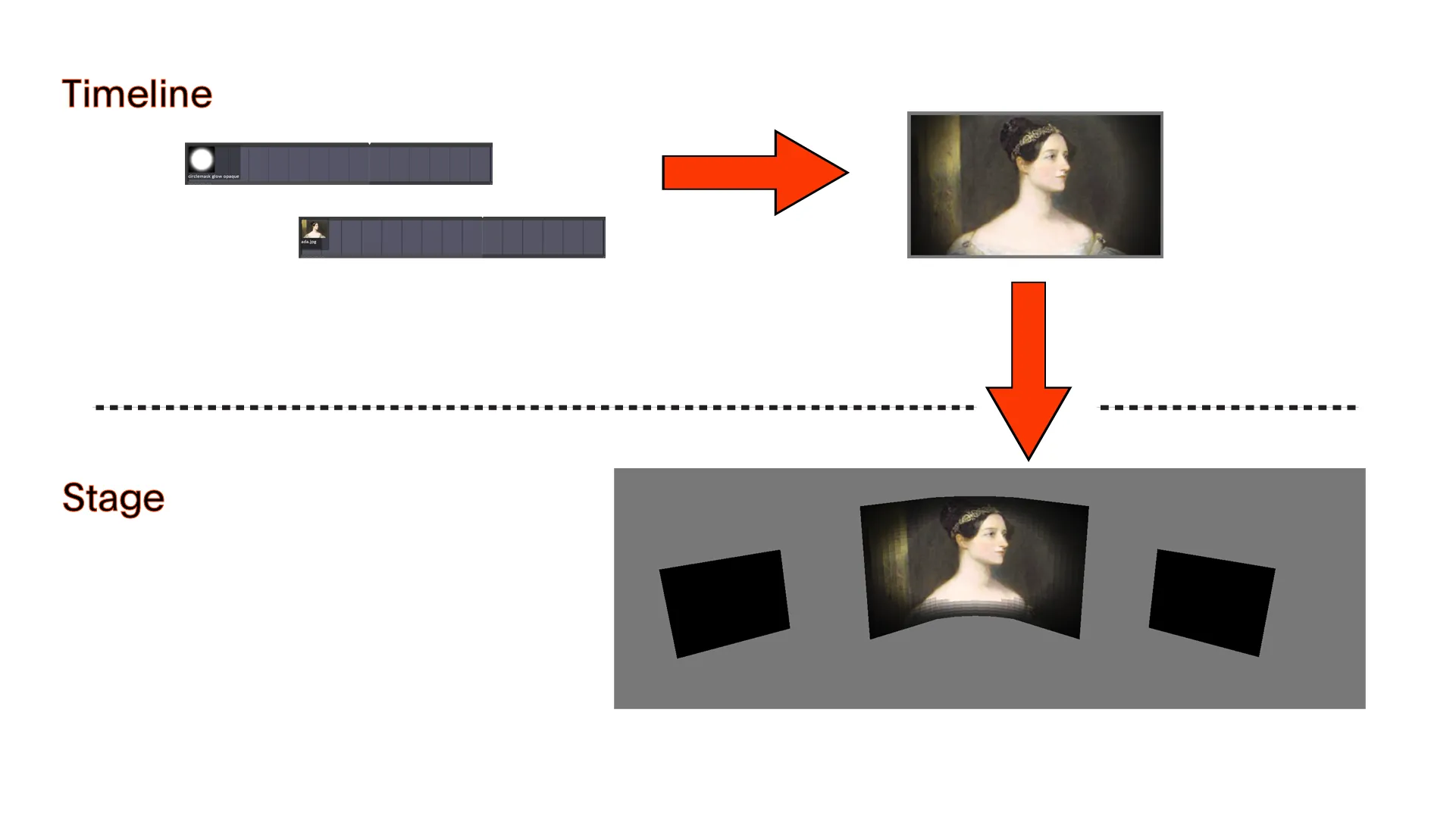
Conceptual diagram illustrating how mapping is used to control how content is copied from the Timeline to the Stage level.
All visual layers contain the property mapping, which is used to direct the layer output to the screens on the stage. For information on how to use the mapping property, please see the sub-chapter creating a new mapping.
Types of mappings
Section titled “Types of mappings”Several mapping types in Designer:
- Direct mapping
- Feed mapping
- Parallel mapping
- Perspective mapping
- Cylindrical mapping
- Radial mapping
- Spherical mapping
- CameraPlate mapping
- Spatial mapping
- Spherical mapping
- Depth Map mapping
- PreComps
These mapping types are able to: sample content across single or multiple screens with pixel perfect accuracy; map content onto 3D objects of any form; accurately project content onto static or moving screens; and project geometrically from virtual cameras in a number of different ways. For more detailed information on the mapping types please read the following topic Mapping types overview.
All visual layers contain the property mapping, which is used to redirect the layer output to the screen(s) in the stage. For information on how to use the mapping property please see the topic Creating a new mapping.