Global DMX options
There are four global switches that control how Designer outputs DMX information. They are found under thee DMX tab of the Program Settings menu.
- To access the global DMX properties, right-click d3 from the dashboard. (bar at the top of the screen) and open DMX tab.
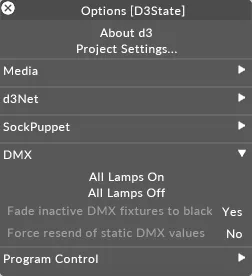
Global DMX properties
Section titled “Global DMX properties”All lamps on
Section titled “All lamps on”- Left-click All lamps on to send lamp on commands to all active fixtures in the stage.
All lamps off
Section titled “All lamps off”- Left-click All lamps off to send lamp off commands to all active fixtures in the stage.
Fade inactive DMX fixtures to black
Section titled “Fade inactive DMX fixtures to black”This option controls what happens when no layers on the Timeline are writing to fixtures. Selecting yes(default value) will enable to send black; selecting nowill enable d3 to send nothing.
Force resend of static DMX values
Section titled “Force resend of static DMX values”This option controls whether or not sends DMX values when they change. Selecting no(default value) will enable to only send DMX values when they change; selecting yeswill enable DMX values to be sent constantly, regardless of whether the value is changing or not. This setting can be useful when merging ‘s DMX information with other DMX information, for example coming from a lighting desk.