Porta On Prem Dashboard
Database Health
Section titled “Database Health”Shows the health of the local database and alearts you to issues.
To access the Database Health monitoring go to Help > Database Health. Server monitoring information is accessible. Admin access is required.
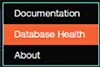 Database health
Database health
Porta also shows colour signals to indicate overall database health.
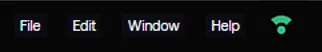 Database health indicates good health
Database health indicates good health
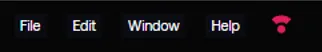 Database health indicates poor health
Database health indicates poor health