Blackmagic Smart Videohub Setup
The Blackmagic Smart Videohub is a suitable Matrix for use with Disguise software.
Blackmagic Videohub models 3G, 6G and 12G are all supported.
Options
Section titled “Options”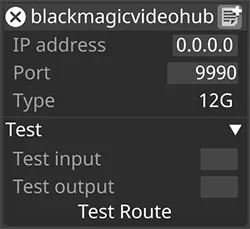
IP address
Section titled “IP address”The IP of the target Blackmagic Smart Videohub to interact with through this device.
The port of the target Blackmagic Smart Videohub to interact with through this device.
Whether the target Blackmagic Smart Videohub model is 3G-SDI or 12G-SDI. If it is a 6G-SDI model then setting this setting to 3G will yield the expected behaviour.
Using a Blackmagic Smart Videohub for failover in a Director and Understudy setup
Section titled “Using a Blackmagic Smart Videohub for failover in a Director and Understudy setup”- Add a BlackmagicVideoHubMatrix.
- Add the IP address and port number.
- Test the routing working by entering an input/output routing.
- In d3Net Manager, assign the Director and Understudy.
- Then assign the patch accordingly in the matrix inputs.
- On Failover, this will switch the device routing as specified.

Know Issues and Workarounds in Older Versions of Designer
Section titled “Know Issues and Workarounds in Older Versions of Designer”Use the tabs below to find out the expected working behaviour for the various previous versions of Designer as well as any workarounds possible.
When upgrading a project from a version that has the option switch available (r27.2.2 to r32.1.3) Designer will attempt to upgrade existing BlackMagicVideoHubMatrix devices smartly. This means that if:
A project has got the option switch set to 10
Section titled “A project has got the option switch set to 10”All existing devices will automatically have their type set to 12G.
A project has got the option switch set to 0 (default)
Section titled “A project has got the option switch set to 0 (default)”All existing devices will automatically have their type set to 3G.
But all new devices will still default to 12G.
In these versions a option switch is made available to switch between compatibility for 3G-SDI & 6G-SDI models and 12G-SDI models.
- Open the Advanced machine settings editor.
- Double-click on a name cell.
- Enter the value
BlackMagicMatrixSendDelay. - Click Save to save the settings.
- For the 12G-SDI model, set the
BlackMagicMatrixSendDelayto10. - For the 3G-SDI or 6G-SDI models, leave the
BlackMagicMatrixSendDelayunset at its default of0(or set it back to0). - Setting any value other than
0for the 3G-SDI or 6G-SDI models may result in unexpected behaviour.
For more information about Advanced machine settings and option switches, visit this page.
If you wish to control both models at the same time then strongly consider upgrading to a version of Designer above and including r32.2 or if that is not possible, follow this:
Workaround
Section titled “Workaround”- Create a Telnet device with the appropriate IP address and port (default 9990).
- Create a TelnetDVIMatrix device, assign it the Telnet device created in step 1.
- In the route field of the TelnetDVIMatrix device, type the following string:
VIDEO OUTPUT ROUTING:\n$2 $1\n\n
This Telnet command is used to issue a remote routing change to the Videohub, with "$2" and "$1" as placeholders for output and input, respectively.
Any version of Designer that is r26.2.2 or newer, up to and including r27.2.1 will work as expected with 12G-SDI models of the Blackmagic smart Videohub.
3G-SDI and 6G-SDI models may experience unexpected behaviour.
Workaround
Section titled “Workaround”- Create a Telnet device with the appropriate IP address and port (default 9990).
- Create a TelnetDVIMatrix device, assign it the Telnet device created in step 1.
- In the route field of the TelnetDVIMatrix device, type the following string:
VIDEO OUTPUT ROUTING:\n$2 $1\n\n
This Telnet command is used to issue a remote routing change to the Videohub, with "$2" and "$1" as placeholders for output and input, respectively.
Any version of Designer that is older than r26.2.2 will work as expected with 3G-SDI and 6G-SDI models of the Blackmagic smart Videohub.
12G-SDI models may experience unexpected behaviour.
Workaround
Section titled “Workaround”- Create a Telnet device with the appropriate IP address and port (default 9990).
- Create a TelnetDVIMatrix device, assign it the Telnet device created in step 1.
- In the route field of the TelnetDVIMatrix device, type the following string:
VIDEO OUTPUT ROUTING:\n$2 $1\n\n
This Telnet command is used to issue a remote routing change to the Videohub, with "$2" and "$1" as placeholders for output and input, respectively.