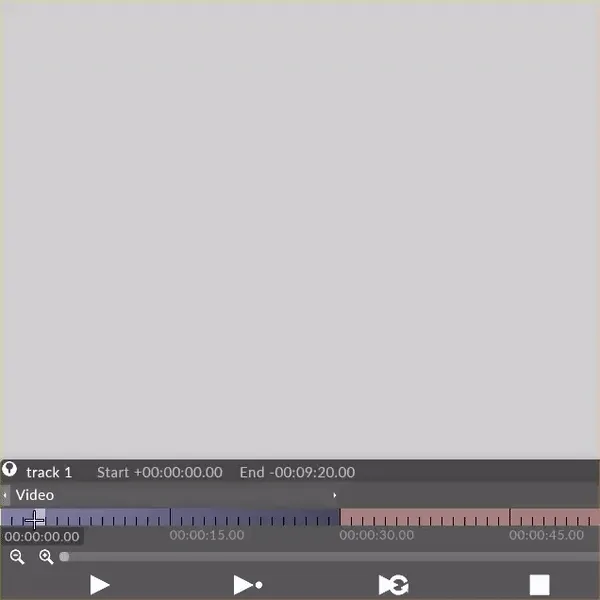Adding and Removing Sections
Adding/Splitting a section
Section titled “Adding/Splitting a section”Right-click the bar at the point where you want to the start a new section and select split section from the popup menu.
Or, you can also hit Alt + S, which creates a section break at the current cursor position.

Removing/Merging a section
Section titled “Removing/Merging a section”Right-click a bar within the section and select the merge section option from the popup menu. As a result, the current section will merge with the previous section.
Or, you can also hit Alt + M* , which merges the section containing the current cursor position with the previous section.