Anamorphic Lenses
Anamorphic lenses are increasingly used in virtual production due to their unique optical characteristics, which bring both creative and technical benefits.
Anamorphic lenses compress (or squeeze) images to capture widescreen aspect ratios whilst using the same camera sensor size as spherical lenses.
Designer VP workflows fully support the calibration of these lenses.
How Anamorphic lenses work
Section titled “How Anamorphic lenses work”Anamorphic lenses have a unique optical design that captures images in a widescreen format by compressing the horizontal field of view. Unlike standard (spherical) lenses, which capture an image with equal proportions horizontally and vertically, anamorphic lenses compress the image only along the horizontal axis. This compression results in a “squeezed” image where objects appear thinner and taller than they are in reality.
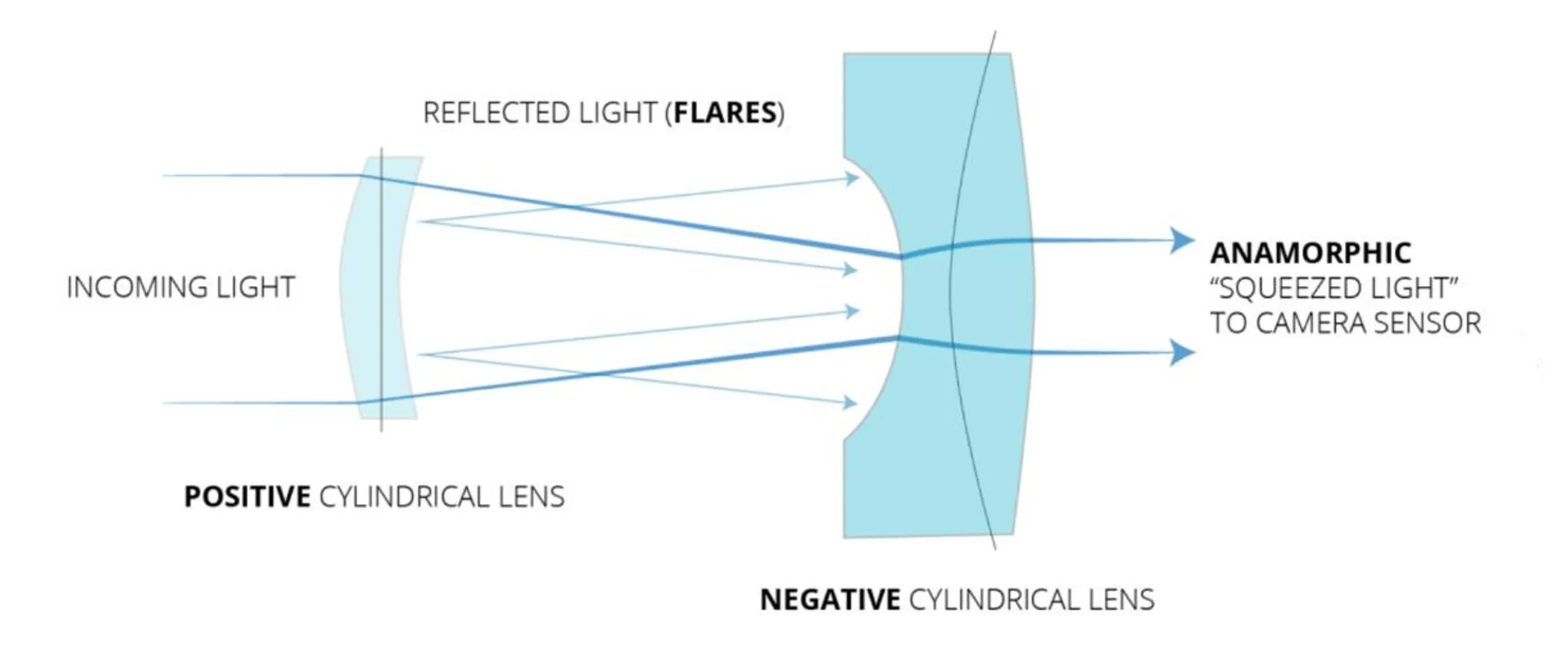
What is De-Squeezing?
Section titled “What is De-Squeezing?”De-squeezing is the process of restoring the image to its intended aspect ratio by stretching the horizontal axis back to its correct proportions.
For example, a common anamorphic lens might have a 2x squeeze ratio, meaning it compresses the horizontal field of view by a factor of 2. So, a 2.39:1 aspect ratio scene (common in cinema) will be captured as a distorted 1.19:1 ratio image.
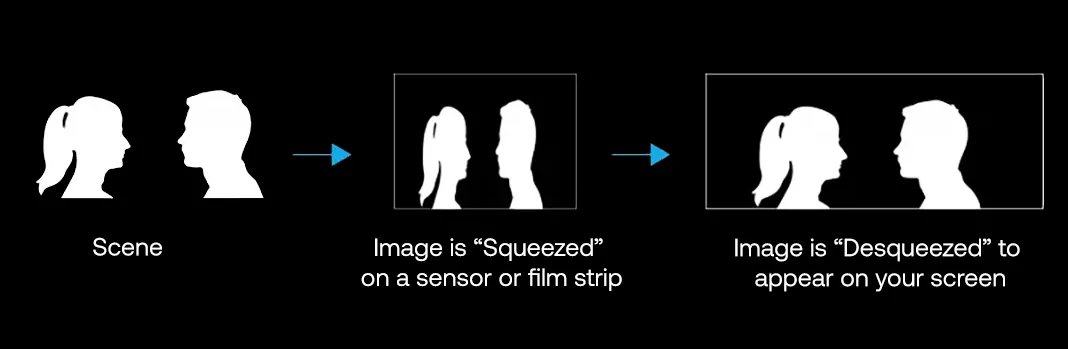
Video in crop feature
Section titled “Video in crop feature”Frequently when data captured from non 16:9 lenses are output from camera sensors and transmitted using formats such as SDI, black bars are added to the edges of the frame to conform to the standards of the output format. To allow this data to be used in Designer in the intended aspect ratio, the video input feed can be cropped to remove these black bars. Performing this cropping on input rather than through feed mappings allows anamorphic lenses to be used for spatial calibrations like any other 16:9 spherical lens.
Further information
Section titled “Further information”For more information on creating video inputs with different aspect ratios see the setup-video-input page.