Audio analyser
The AudioAnalyser device enables the properties of an audio source to be controlled.
Before starting ensure an audio source is connected to the line inputs on the RME breakout. Please see the Hardware sub-chapter Audio breakout for more information. Make sure that there is a good signal level.
Setting up an audio analyser
Section titled “Setting up an audio analyser”- Create an AudioAnalyser device. Please see the earlier sub-chapter Creating devices for step-by-step instructions on how to create a device, and select AudioAnalyser from the menu of different device types.
- Open the AudioAnalyser device editor which contains an empty list to select audio lines. This can be used to add audio lines to analyse.
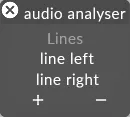 AudioAnalyser menu contains two audio lines
AudioAnalyser menu contains two audio lines - Right-click on an audio line, in this example line left, to open the audio line editor. The audio line editor is used to specify how the audio is to be inputted.
- Open the audio device selection list by left-clicking the line property.
- Audio device selection list is used to specify how the audio is to be inputted
- Select an appropriate audio device from the audio device selection list. An audio spectrum should now be displayed.
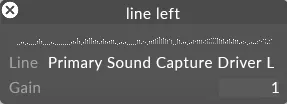 Audio spectrum should now be displayed for the audio device selected
Audio spectrum should now be displayed for the audio device selected - To achieve an appropriate level it may be necessary to adjust the gain level. To adjust the gain level, adjust the gain field. 1 means no adjustment, < 1 reduces gain and > 1 increases gain.
- To check the gain level left-click the audio spectrum; this will switch the display to an audio waveform. If the audio waveform has red in it the audio level is too high and is ‘peaking.
- Adjust the gain level until the audio waveform has no red in it.
- Once the level is clean, left-click the audio waveform and the display will return to an audio spectrum.
Using audio analyser in expressions
Section titled “Using audio analyser in expressions”Once the Audio Analyser is set up, it is available for use in expressions (for example controlling a field on a Layer), using special syntax to gather damped levels over a number of frequency ranges. The exact method is discussed under Audio expressions