Controlling the Transport
Once a transport is set up with an OSC Event Transport, further customisations can be made to the way the OSC transport handles incoming OSC messages.
The OSC Event Transport is configured to work with a standard set of addresses by default, but these can all be changed by the user during show setup.
Trigger behaviour
Section titled “Trigger behaviour”The addresses which change the state of the transport are triggered in one of two ways, which can be convenient depending on the type of OSC controller being used.
Designer will automatically switch between these modes depending on how the OSC message is formatted. See below for default and single float argument behaviours. The single float argument behaviour is useful for controller applications which always send OSC messages.
Note that brightness and volume are not state changes and are not triggered in this way, for example. Each message documented below indicates which trigger behaviours apply.
Default behaviour
Section titled “Default behaviour”In most cases, as soon as a message is received on the configured address, the command is triggered.
This will happen if any number of arguments are supplied with the message (including no arguments.) The exception is below, when a single floating point argument is supplied.
Single-float argument behaviour
Section titled “Single-float argument behaviour”In the case where a single floating point argument is supplied as a parameter to the configured address, Designer will only trigger the command if that float value is set to exactly 1.0. This allows for controllers which always send all configured commands to toggle the trigger behaviour on and off.
Input Messages
Section titled “Input Messages”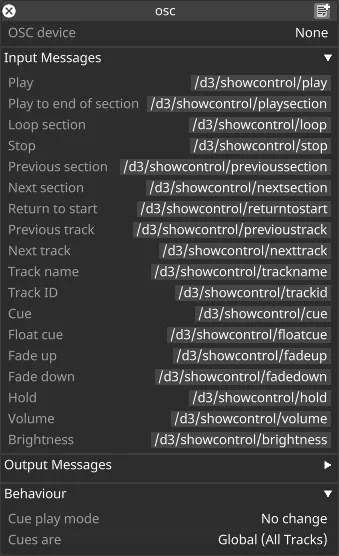
From a device broadcasting OSC, messages can be sent using the following addresses and arguments to control Designer
Sets the transport to play mode.
Default address: /d3/showcontrol/play
This is a triggered command.
Play to end of section
Section titled “Play to end of section”Sets the transport to play to end of section mode.
Default address: /d3/showcontrol/playsection
This is a triggered command.
Loop section
Section titled “Loop section”Sets the transport to play and loop section mode.
Default address: /d3/showcontrol/loop
This is a triggered command.
Stops the transport.
Default address: /d3/showcontrol/stop
This is a triggered command.
Previous section
Section titled “Previous section”Causes the transport to jump to the previous section.
Default address: /d3/showcontrol/previoussection
This is a triggered command.
Next section
Section titled “Next section”Causes the transport to jump to the next section.
Default address: /d3/showcontrol/nextsection
This is a triggered command.
Return to start
Section titled “Return to start”Causes the transport to return to the first bar of the current track.
Default address: /d3/showcontrol/returntostart
This is a triggered command.
Previous track
Section titled “Previous track”Causes the transport to jump to the start of the previous track.
Default address: /d3/showcontrol/previoustrack
This is a triggered command.
Next track
Section titled “Next track”Causes the transport to jump to the start of the next track.
Default address: /d3/showcontrol/nexttrack
This is a triggered command.
Track name
Section titled “Track name”Causes the transport to jump to the beginning of the named track. The track must appear in the currently selected set list.
Default address: /d3/showcontrol/trackname
Argument: responds to a message with a single string argument which matches the name of a track
Track ID
Section titled “Track ID”Causes the transport to jump to beginning of the track with the given ID. The track must appear in the currently selected set list.
Default address: /d3/showcontrol/trackid
Argument: responds to a message with a single argument which contains an integer, float or string, which will be converted to a string to match the track id.
Causes the transport to jump to a specified cue.
Default address: /d3/showcontrol/cue
See Cue messages for further information.
Float cue
Section titled “Float cue”The float cue is a special derivative of the cue. It is designed to receive floats from programs that cannot send multiple arguments.
Default address: /d3/showcontrol/floatcue
This feature can cause confusion, it is recommended to read the Float cues section for further information.
Fade up
Section titled “Fade up”Sets the master brightness to fade up.
Default address: /d3/showcontrol/fadeup
This is a triggered command.
Fade down
Section titled “Fade down”Sets the master brightness to fade down.
Default address: /d3/showcontrol/fadedown
This is a triggered command.
Causes Designer to hold (freeze) all outputs.
Default address: /d3/showcontrol/hold
This is a triggered command.
Volume
Section titled “Volume”Sets the master volume.
Default address: /d3/showcontrol/volume
Argument: responds to a message with a float between 0.0 and 1.0. If no argument is supplied, sets volume to 1.0.
Brightness
Section titled “Brightness”Sets the master brightness.
Default address: /d3/showcontrol/brightness
Argument: responds to a message with a float between 0.0 and 1.0. If no argument is supplied, sets brightness to 1.0.
Behaviour
Section titled “Behaviour”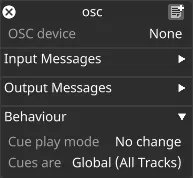
Cue play mode
Section titled “Cue play mode”Sets the playback mode when a specified cue is triggered.
The following options are available:
- No change - Continue in the current play mode (this is the default)
- Stop - Jump to the cue and stop at that cue.
- Play - Switch to play mode after jumping to the cue
- Play to end of section - Switch to play to end of section mode after jumping to the cue
- Loop section - Switch to loop section mode after jumping to the cue.
Cue search behaviour (Cues are)
Section titled “Cue search behaviour (Cues are)”- Local - Only search the current track
- Global - Search all tracks in the current set list.