Rendering Feed Movies
Feed movies render the feed outputs in the Feed level, allowing rendered project content to be played back on a conventional media server.
For more information on configuring outputs please see the chapter Feed Outputs.
Feed movies generated from Designer Starter are watermarked and limited to a maximum resolution of 2160x2160 pixels (2K UHD).
Feed movies generated from Designer Full are watermarked and limited to a maximum resolution of 4096×2160 pixels (4K UHD), when using a Designer Pro license. On Disguise servers there is no watermark.
The watermark is a semi-transparent Disguise logo with a size of approximately one-tenth of the movie’s vertical resolution that appears in the bottom right corner.
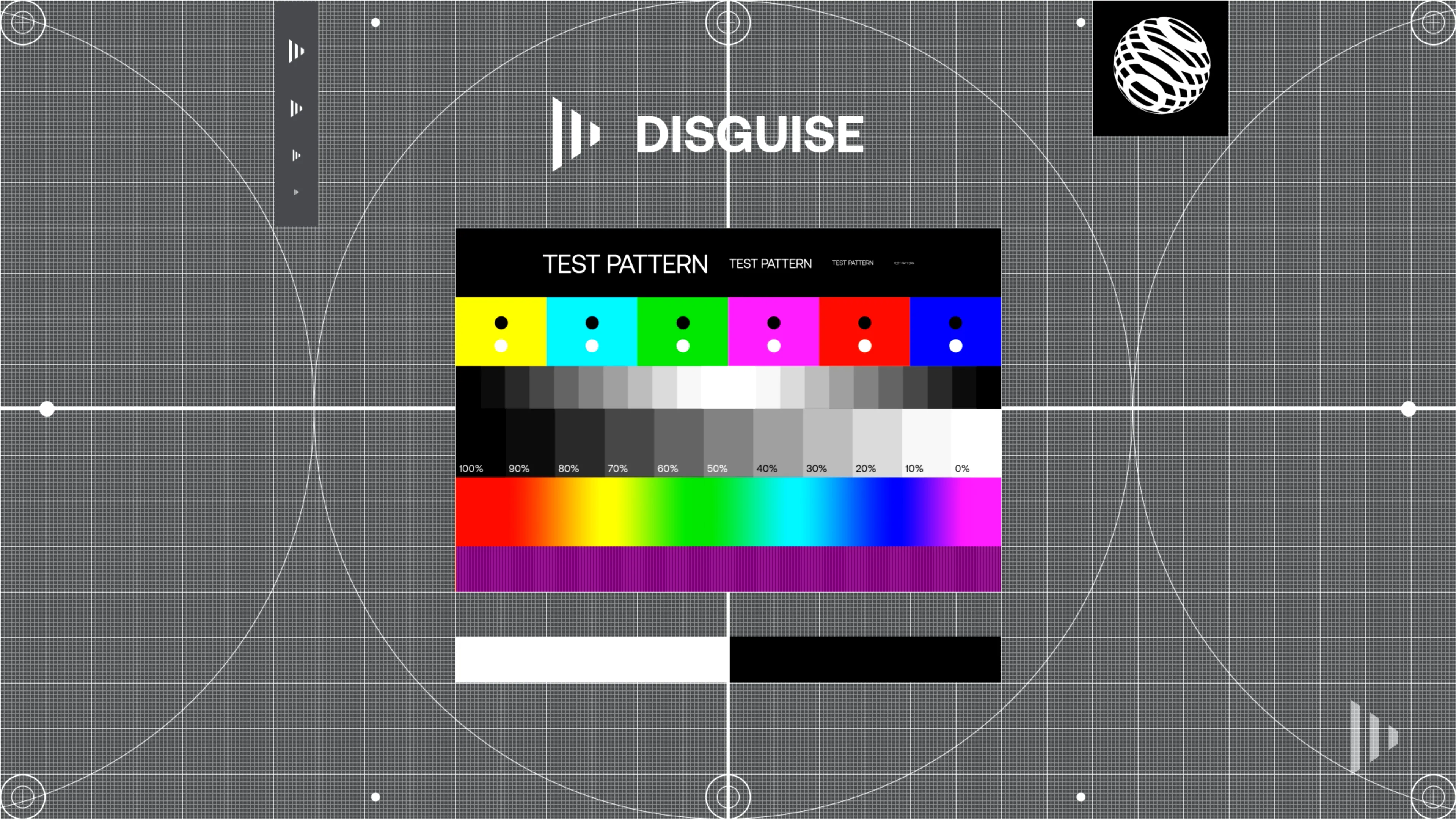 Watermark
Watermark
How to render Feed movies
Section titled “How to render Feed movies”- Specify the settings of the Feed movie as described in the previous sub-chapter video output settings.
- Hold down the left Shift key and click-drag a rectangle across the Track bars to be rendered.
- Open the Track bars menu by right clicking the selection rectangle.
- Type in the name of the Feed movie into the write feed movie text field.
- Hit Enter to render the Feed movie. The Feed movie will be saved in a new folder called output inside the specific Project folder. For information on where the specific Project folder is located please see the sub-chapter Project structure.
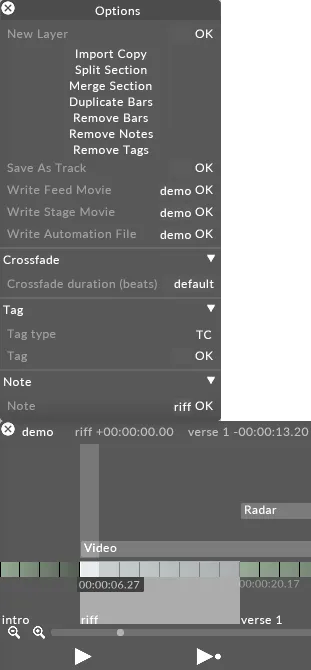
Write Feed Movie option from the Track bars menu is used to render a Feed movie, opened by right-clicking the grey selection rectangle.