MatrixControl Layer
The MatrixControl layer allows you to animate matrix presets on the Timeline. Currently, Designer has built in matrix devices for a number of matrix.
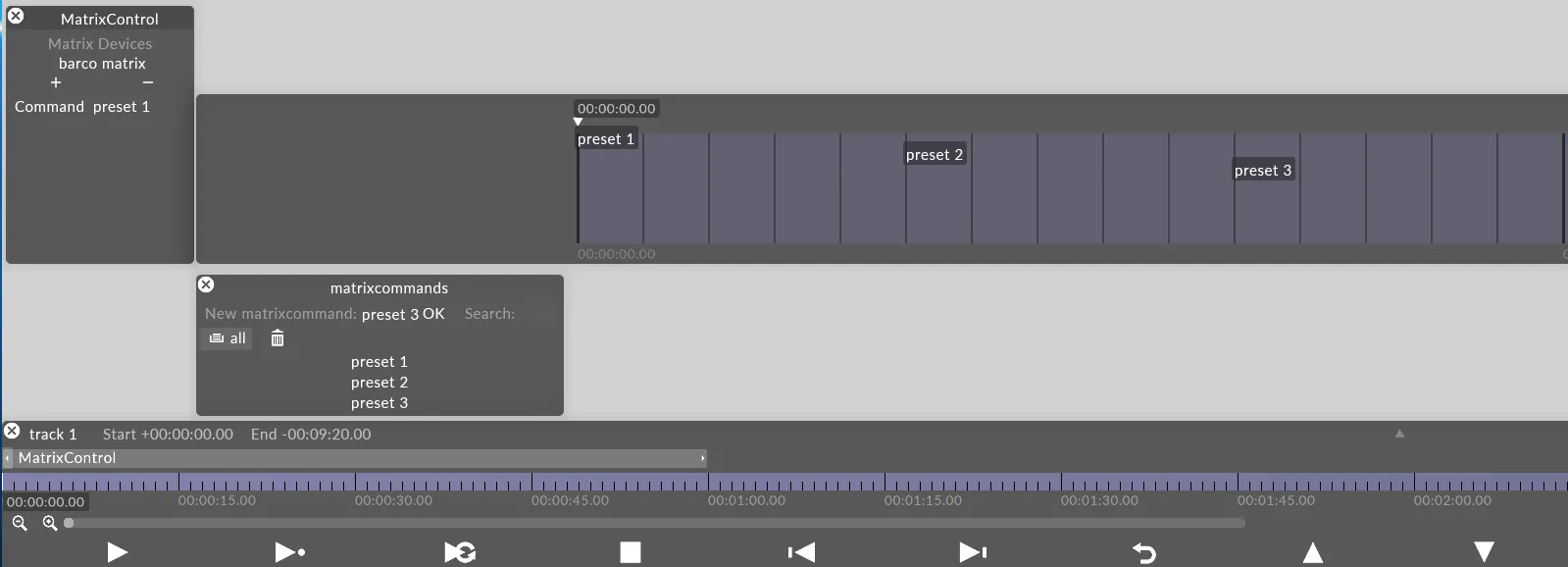
MatrixControl layer properties
Section titled “MatrixControl layer properties”Matrix
Section titled “Matrix”The matrix device you want to control.
Command
Section titled “Command”The preset you want to trigger.
Creating & sequencing MatrixControl commands
Section titled “Creating & sequencing MatrixControl commands”The process used to create/sequence DVI matrix presets is done by placing keyframes onto the Command keyframe editor, and is therefore the same as any other layer type that uses keyframe editors, for example the AnimateCameraPreset layer.
There are three types of matrix presets:
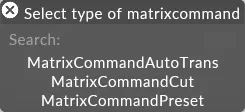
Editing MatrixControl commands
Section titled “Editing MatrixControl commands”Each command type opens a specific command editor.
MatrixCommandAutoTrans
Section titled “MatrixCommandAutoTrans”Transition with a specified transition time. Only applicable for the Barco Encore.
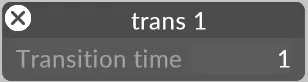
MatrixCommandCut
Section titled “MatrixCommandCut”Transitions with a hard cut. Only applicable for the Barco Encore.
![]()
MatrixCommandPreset
Section titled “MatrixCommandPreset”Changes the preset of the matrix. This will only work if you already configured a DVI matrix.

Using the MatrixControl layer
Section titled “Using the MatrixControl layer”- First, create a new matrix device in the Device manager, for example Lightware matrix or BarcoMatrixPro. Make sure the ip-address of the matrix device is in the same network as your Director/Actor network.
- Create a new layer.
- Choose the matrix device you just created.
- Create a new command. For a matrix preset, choose the MatrixCommandPreset.
- Type in the number of the preset.
- To animate presets, drag and drop them onto the keyframe editor.