Locking Layers
To lock a layer
Section titled “To lock a layer”- Right-click the layer to open the Layer menu.
- Left-click Lock. This will lock the layer from edits and disallow the user from deleting, moving or changing layer values
until it is unlocked.
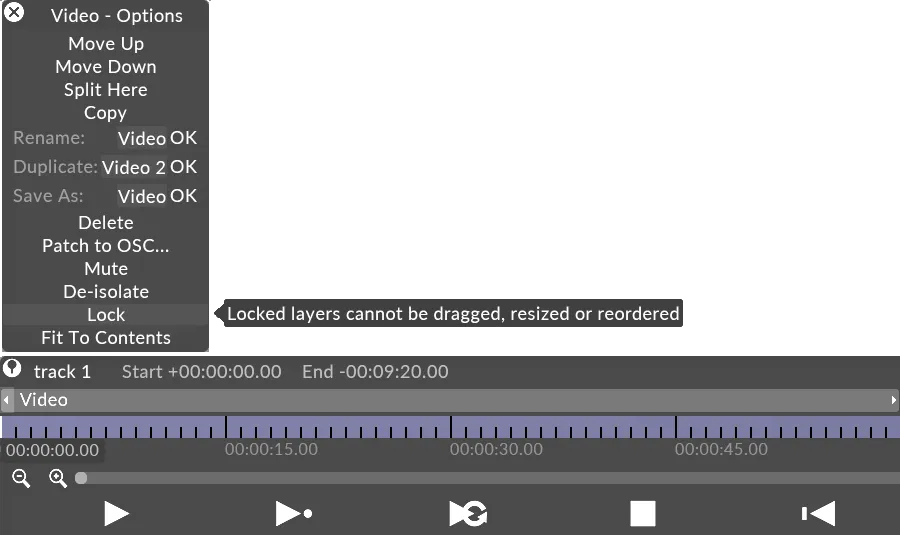
To unlock a layer
Section titled “To unlock a layer”- Right-click the layer to open the Layer menu.
- Left-click Unlock. This will unlock the layer and allow the user to edit it again.
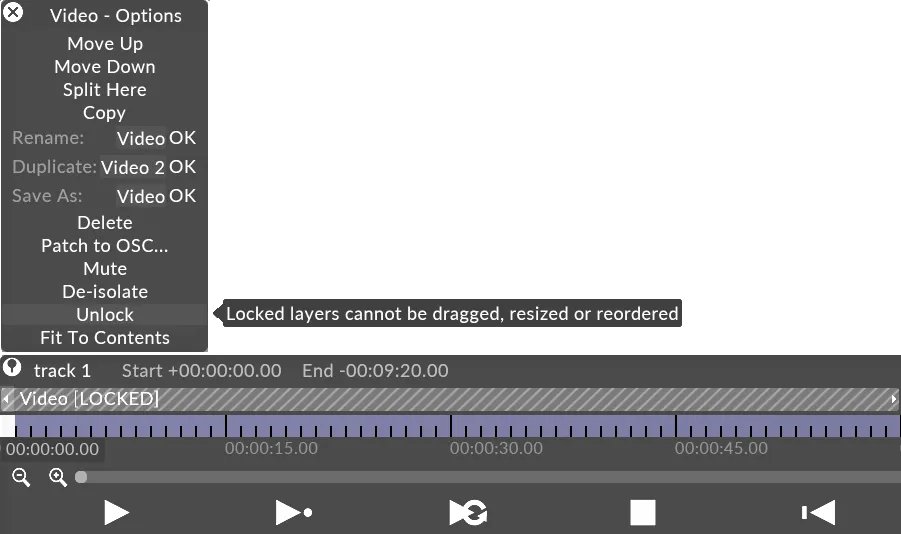
Locking a layer does not modify its keyframe events.