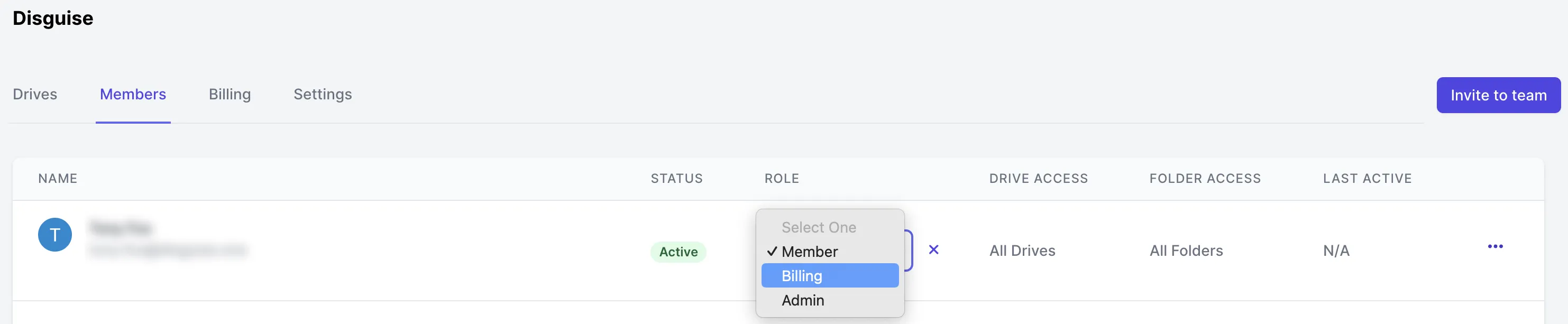Roles in an Organisation
Organisation owners can assign roles to individuals and teams giving them different sets of permissions in the organisation.
The following roles exist in Disguise Cloud:
An Admin is the person who has administrator privileges in the Organisation or Drive. This means full drive access, and they can invite new users and manage content. They also have the power to manage user roles.
An Owner is the person who creates the Organisation or Drive. Owners are also able to manage Billing settings. Owners are Admins by default.
Member
Section titled “Member”A Member is part of an Organisation or Drive. A Member has access to Drive, and can upload and manage content.A
Billing
Section titled “Billing”A Billing user is assigned to a user to enable them to manage billing, but have no other permissions. A Billing role does not count towards the seat count of a plan.
Reviewer (Guest)
Section titled “Reviewer (Guest)”A Reviewer role can be assigned by Admins when creating Guest Accounts. Learn more about Guest Accounts here.
Collaborators (Guest)
Section titled “Collaborators (Guest)”A Reviewer role can be assigned by Admins when creating Guest Accounts. Learn more about Guest Accounts here.
The permissions table below lists common actions and tasks performed in Disguise Cloud. The symbols indicate whether a person with that permission can (✔️) or cannot (❌) perform the task.
| Action/Role | Admin/Owner | Member | Billing | Reviewer (Guest) | Collaborator (Guest) |
|---|---|---|---|---|---|
| Create Organisations | ✔️ | ❌ | ✔️ | ❌ | ❌ |
| Invite people to join an Organisation | ✔️ | ❌ | ✔️ | ❌ | ❌ |
| Edit and cancel invitations to join an Organisation | ✔️ | ❌ | ✔️ | ❌ | ❌ |
| Remove members from an Organisation | ✔️ | ❌ | ✔️ | ❌ | ❌ |
| Merge Organisations | ✔️ | ❌ | ✔️ | ❌ | ❌ |
| View and edit billing information | ✔️ | ❌ | ✔️ | ❌ | ❌ |
| Create Drives | ✔️ | ❌ | ✔️ | ❌ | ❌ |
| Archive Drives | ✔️ | ❌ | ✔️ | ❌ | ❌ |
| Access Smart Folders in Drives | ✔️ | ✔️ | ❌ | ❌ | ❌ |
| View Asset Versions | ✔️ | ✔️ | ❌ | ✔️ | ❌ |
| Add Asset Versions | ✔️ | ✔️ | ❌ | ❌ | ✔️ |
| Create, Add, Edit or Remove Tags | ✔️ | ✔️ | ❌ | ❌ | ❌ |
| View Tags | ✔️ | ✔️ | ❌ | ✔️ | ✔️ |
| Comment on an Asset | ✔️ | ✔️ | ❌ | ✔️ | ❌ |
| Lock/Unlock Assets | ✔️ | ✔️ | ❌ | ❌ | ❌ |
| Share Assets | ✔️ | ✔️ | ❌ | ❌ | ❌ |
| Add Subscriptions | ✔️ | ❌ | ✔️ | ❌ | ❌ |
| Download Installers | ✔️ | ✔️ | ✔️ | ✔️ | ✔️ |
Admins can edit a member’s role within the Organisation’s settings under the Members section. This enables them to change a user’s assigned role to either Member, Admin or Billing.