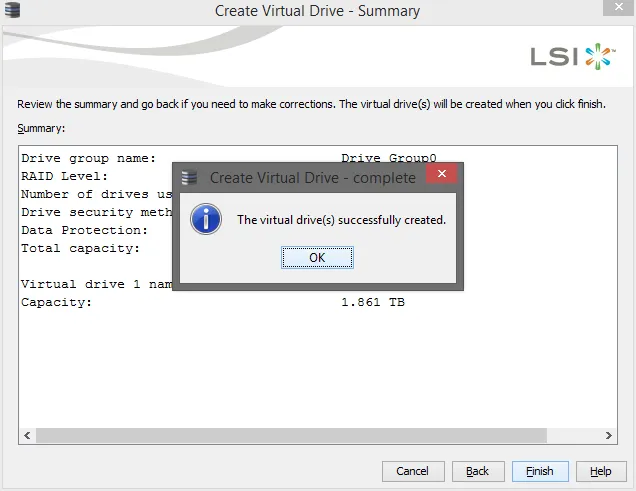Creating a RAID array
- On the Logical tab, right-click on the highlighted area and select Create Virtual Drive.
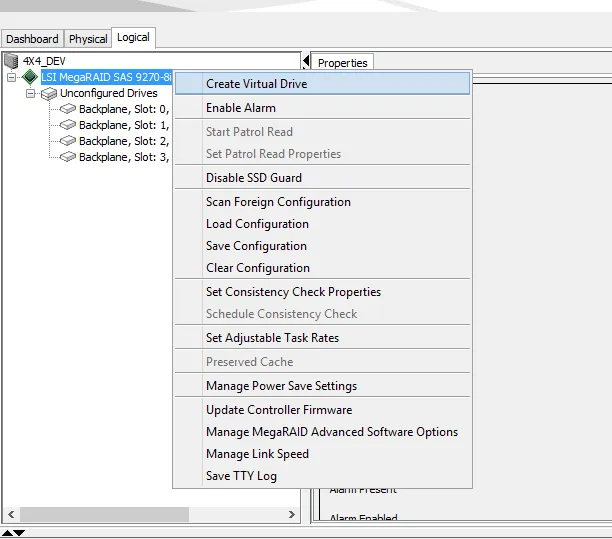
- Select Advanced before moving through the wizard.
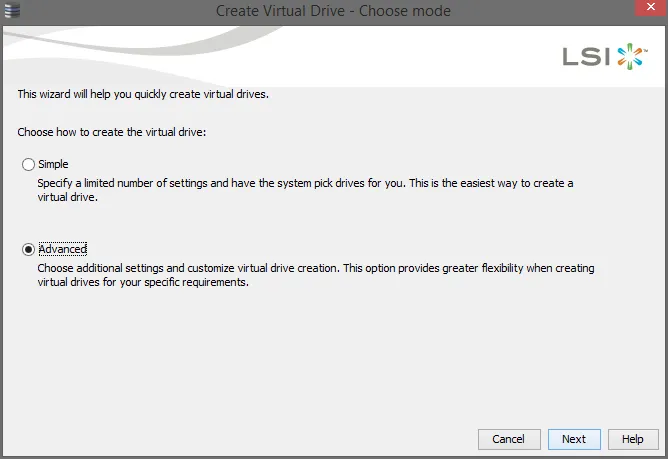
- Select Create Drive Group and add the drives from the left table to the right table to be within the drive group.
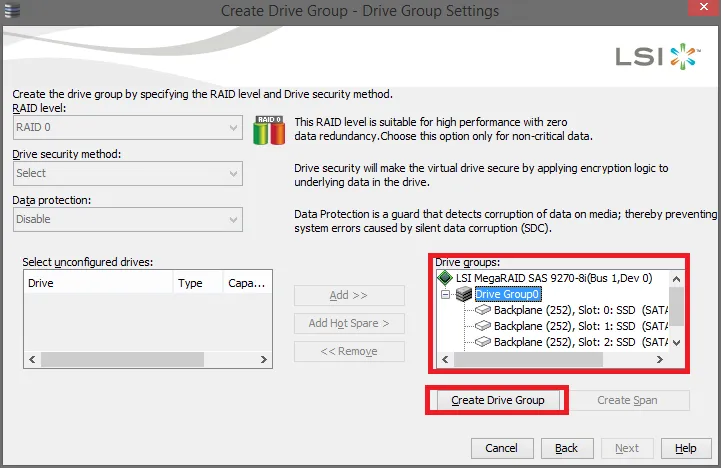
- Ensure all settings match what is within the image and then Create Virtual Drive.
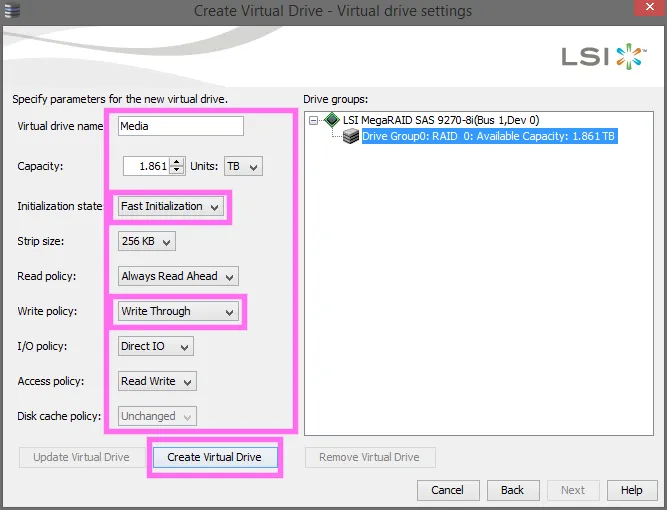
- Your Virtual Drive should now be completed with the following popup.