Advanced Machine Settings
Colloquially known as option switches, Advanced machine settings allow you to alter the default state of a project and enable behaviour not available in the core product.
Option switches can be enabled on a per machine or per project basis.
Advanced machine settings take precedence over project settings.
Advanced machine settings are roughly the same as setting a machine.ini text file containing option preferences prior to r15.
Setting project options is roughly the same as editing the options.ini file in a project folder prior to r15.
Accessing Advanced project settings
Section titled “Accessing Advanced project settings”- In Manager, right-click on a project folder.
- Select Advanced project settings from the list.
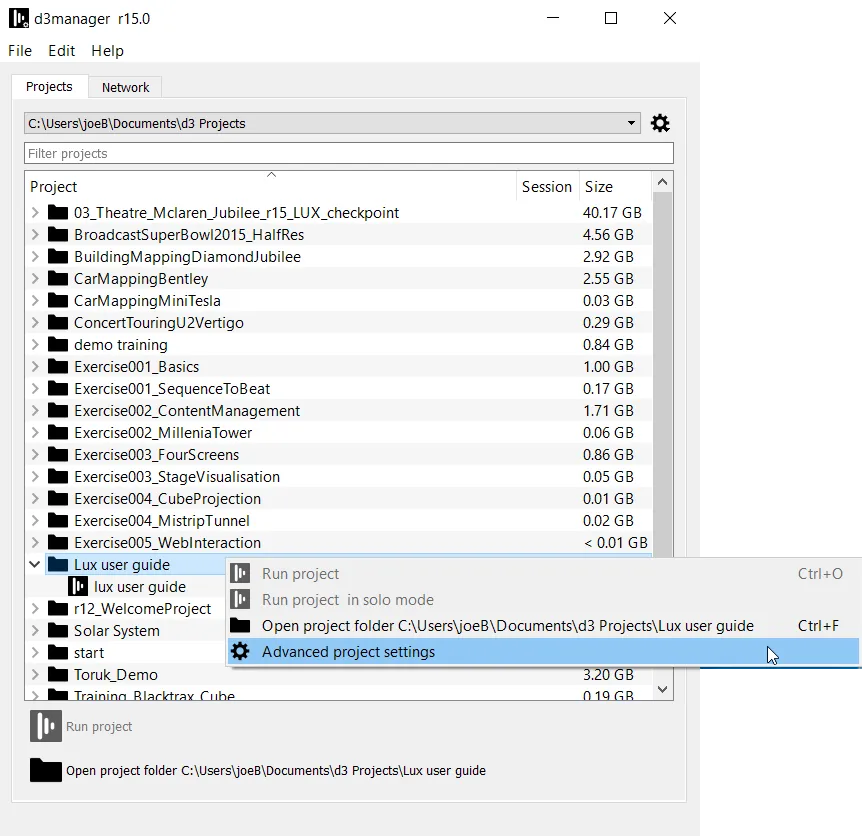
Applying Advanced project settings
Section titled “Applying Advanced project settings”- Access the advanced project settings dialogue.
- Select tick boxes to enable Boolean options, or double-click on Integer value options to set them to the desired value.
- Click Save to close and save the desired settings. Or click Close to close the window without saving.
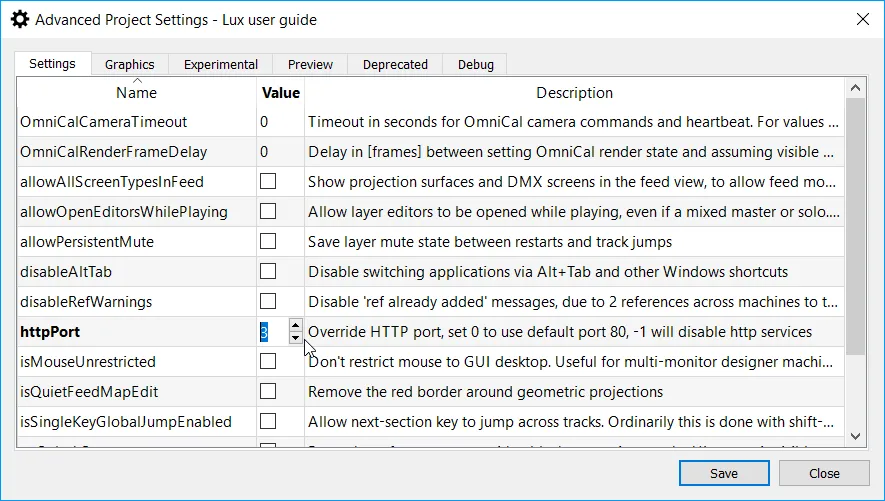
Accessing Advanced machine settings
Section titled “Accessing Advanced machine settings”- In Manager, expand the Machine Settings menu.
- Left-click Advanced machine settings to open the editor.
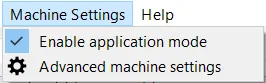
Applying Advanced machine settings
Section titled “Applying Advanced machine settings”- Open the Advanced machine settings editor.
- Double-click on a name cell.
- Enter the value from the defined list of settings.
- Click save to save settings, or close to exit without saving settings
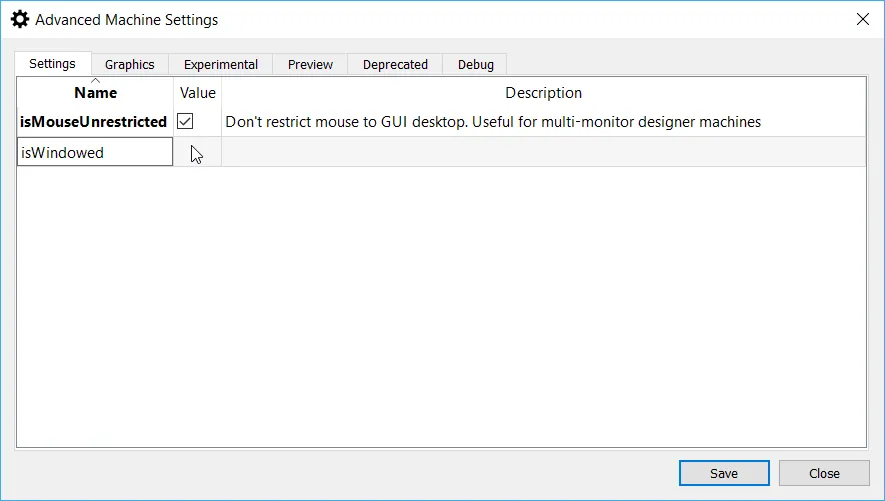
Application mode
Section titled “Application mode”Under the Machine Settings menu, there is an Enable Application Mode button from r17.2 onwards. This is simply a shortcut to pre-set the following options:
isMouseUnrestrictedisWindowedmaxHeadsuseApplicationWindow
Application mode allows Designer to run in a windowed mode with access to minimise, maximise and close buttons, as well as keeping the windows taskbar visible. This is default on Designer machines, but not rackmount machines.
Option Switches
Section titled “Option Switches”| Name | Type | Category | Description |
|---|---|---|---|
disableOverlayMessages | Boolean | Debug | Suppress pop-up overlay messages on startup |
disableConfirmationDialog | Boolean | Debug | Suppress confirmation dialogue on mass actions |
enableSLC | Boolean | Preview | Enable support for larger than 16k canvases |
enableProjectorDeviceRetries | Integer | Debug | Enable support for retrying projector device commands. Enter number of retries (excludes the first call to device). -1 to disable. |
enableProjectorDeviceLogging | Integer | Debug | Enable logging level for projector device commands. 0 = disable, 1 = enable |
enableSeparateRotationAndSpatialDelays | Boolean | Settings | Add a field to the Camera that allows you to set a separate delay for position and rotation data |
projectorDeviceThreadPoolSize | Integer | Debug | Override the number of worker threads for servicing projector device comms. |
projectorDeviceMaxActiveTasks | Integer | Debug | Override the max number of tasks which task manager should run on each process call for servicing projector device comms. Set to 0 to use system default. System default = 100. |
enableVicon | Boolean | Preview | Enable Vicon Datastream position driver |
allowOpenEditorsWhilePlaying | Boolean | Settings | Allow layer editors to be opened while playing, even if a non-dedicated director or solo. Off by default to prevent frame drops that can happen when the editor is opened |
allowPersistentMute | Boolean | Settings | Save layer mute state between restarts and track jumps |
audioLinePcmSize | Integer | Experimental | Increase size of window for FFT in the audio analyser |
audioStreamBufferSize | Integer | Experimental | Set the audio file buffer size in bytes |
audioMinFadeRamp | Integer | Settings | Minimum audio volume fade ramp in milliseconds. Default is 50 |
debugMediaManager | Boolean | Debug | Enable detailed console logging about video file loading. |
defaultDetachedBankEditorResources | Boolean | Experimental | Open the bank editor with the objectView detached by default |
disableUnsupportedEmbeddedAudioNotification | Boolean | Settings | Disable notification for unsupported audio format in video files |
disableAltTab | Boolean | Settings | Disable switching applications via Alt+Tab and other Windows shortcuts |
disableActiveLatencyPhaseAdjustment | Boolean | Graphics | Do not adjust active latency of render streams to the closest frame time |
disableOutputModeHotkeys | Boolean | Settings | Disable keyboard shortcuts that toggle the global output mode (Fade, Hold) |
disableAudioInput | Boolean | Settings | Disable audio input in case it conflicts with other applications |
audioInputDriver | Integer | Debug | Sets the audio input driver. 0 = WASAPI, 1 = Legacy DirectSound, 2 = Both |
disableAudioASIODriver | Boolean | Settings | Disable ASIO support in case it conflicts with other applications |
disableDllVersionCheck | Boolean | Debug | If dll exports have not changed, allow dlls to load with mismatching version numbers. DANGEROUS. |
disableFullscreenCheck | Boolean | Graphics | Disable the attempt to maintain fullscreen mode |
disableInputInCameraEditor | Boolean | Settings | The small preview in the camera editor ignores all input if this is set |
disableProxyMaker | Boolean | Deprecated | Disable the proxy maker |
disableRefWarnings | Boolean | Settings | Disable ‘ref already added’ messages, due to 2 references across machines to the same on-disk resource |
enableOutOfBandNMOS | Boolean | Settings | Designer will run NMOS which will discover local NMOS registries and advertise ST2110 video senders and receivers |
enableShadowResourceDomain | Boolean | Debug | To use the resources API endpoint. Warning may have performance side-effects in complex projects. |
disableTelnetNotification | Boolean | Debug | Disable the notification for timed out telnet connections |
disableTrackSanityChecks | Boolean | Debug | Disable the track sequencing sanity checks |
disableVideoclipThumbnailVersions | Boolean | Settings | Hide version numbers underneath video clip thumbnails |
disableVFCConfigOnStartup | Boolean | Experimental | Prevent reconfiguration of VFC outputs when d3 starts |
disableDmxPacketSendWait | Boolean | Debug | Disable waiting for DMX packets to be sent and instead dropped. Can improve performance when remote node does not exist on network. |
disableVR | Boolean | Settings | DebugOptionsDescription |
enableGuiFeed | Boolean | Settings | Enable selecting the local GUI as a Display for arranging on the feed outputs |
enableIPSDIExperimentalModes | Boolean | Experimental | Allow the use of Quad modes and 720p resolutions in SDI mode on an IP VFC |
enableMultiview | Boolean | Preview | Enable a multi-view style video input. Subdivides a single video input into multiple inputs. Useful for pure director or editor scenarios |
enableNotchNDI | Boolean | Settings | Set to allow blocks to use their own internal NDI® stream. May cause NDI® instability if used alongside d3 NDI® streams. |
enableProofOfPlay | Boolean | Settings | Enable writing proof of play data |
enableRenderStreamNDI | Boolean | Settings | Set to allow RenderStream to use the NDI® transport. Does not work with image parameters. |
enableTimelineZoomOnScroll | Boolean | Settings | Enable timeline zoom on scroll. Zoom in on layers with scroll wheel, scroll through timeline layers with alt + scroll wheel |
enableUnusedMediaManagement | Boolean | Settings | Enable Unused Media Management part of Media Distribution widget |
etwLevel | Integer | Debug | ETW log level. 0 = default value(= 4); 1=Critical, 2=Error, 3=Warning, 4=Informational, 5=Verbose |
forcePIDTimecodeChase | Boolean | Experimental | Force timecode chase to always use PID correction instead of BangBang |
forceOutputBitDepth | Integer | Debug | Force output window bit-depth (0 = auto, 8 or 10 for bit depth) |
forceVsyncOnPrimary | Integer | Graphics | Force vsync behaviour for primary desktop. 0 = Auto, -1 = Force Off, 1 = Force On |
enableCrashReporting | Boolean | Settings | Enable crash dump capture on unhandled exception by default |
GPUFanSpeedPercentOverride | Integer | Debug | Override the fan speed setting for rackmount machines. 1-100% |
isMouseUnrestricted | Boolean | Settings | Don’t restrict mouse to GUI desktop. Useful for multi-monitor designer machines |
isQuietFeedMapEdit | Boolean | Settings | Remove the red border around geometric projections |
isSingleKeyGlobalJumpEnabled | Boolean | Settings | Allow next-section key to jump across tracks. Ordinarily this is done with shift-key combination |
isWindowed | Boolean | Settings | Run in windowed mode instead of fullscreen. Useful for designer machines |
maxHeads | Integer | Settings | Limit the number of outputs. Useful for designer machines with multiple monitors. Remove option or set 0 to restore all outputs |
mouseOrbitInvertY | Boolean | Settings | Invert Y mouse movement when orbiting the Camera. |
multicastSACNTTL | Integer | Settings | Set the TTL for multicast sacn packets. Default=1 Max=255 |
noSplashScreen | Boolean | Settings | Force the software to start with a black screen, in case the UI output is visible to the audience |
noStartupStatus | Boolean | Settings | Force the software to start with a black screen, in case the UI output is visible to the audience |
notchCameraSwitchingResetInstances | Boolean | Settings | Reset the notch scene during camera switching |
notchDisableLiveLoading | Boolean | Debug | Disable live reloading of Notch blocks |
notchLazyLoading | Boolean | Debug | Disable preloading of Notch blocks on startup |
notchMaxFramerateFraction | Integer | Graphics | Useful for setting on machines which are unable to keep up with their Notch workload, while keeping output machines controlled via the timeline. Recommended to be set in machine-wide, rather than project-specific options. Set to 2 for all Layers to run at at most 1/2 rate, for example. |
notchLCKeepAlive | Integer | Debug | Keep NotchLC decoders alive for N frames (0 for default of 30) |
notchLCMinBuffers | Integer | Debug | Minimum no. CPU decompress buffers to keep around at all times (default 0) |
notchUseDisguiseClippingPlanes | Boolean | Settings | Use the clipping planes defined in disguise, not the notch scene. Useful in AR/XR effects to split the scene in depth. |
notchAutoPurgeVram | Boolean | Debug | Purge block VRAM pool after module is not in use is deactivated. May save memory but also causes stutters |
omniCalBackupCapturesEnabled | Boolean | Debug | Backup capture folder each time a capture completes. Helpful in order to send OmniCal debug info back to HQ. |
omniCalEnableBlobDetectionMasks | Boolean | Experimental | Enables hidden feature to load per-camera mask images that are applied during Blob Detection. Mask images need to be placed in the plan folder, named ‘ |
omniCalEnableResumeCaptures | Boolean | Experimental | Enables ability to resume from partial captures which failed due to device timeout errors or user cancellation. Should be used with caution as it assumes capture settings and physical cameras and projectors have not changed since last capture. |
omniCalEnableProjectorCalibrationRetry | Boolean | Experimental | Enables OmniCal initial projector calibration to retry with different algorithms to select best result. |
omniCalIgnoreMeasuredCameraIntrinsics | Boolean | Experimental | If pre-measured camera intrinsic parameters are ignored in OmniCal initial calibration steps. |
omniCalCameraDistance | Integer | Experimental | Camera distance in [m] used when choosing from pre-measured initial intrinsic parameters. Possible values: 3, 8 (default), 130. |
omniCalCameraTimeout | Integer | Settings | Timeout in seconds for OmniCal camera commands and heartbeat. For values <= 0 a default of 10s is used. |
omniCalMaxThreadsPng | Integer | Settings | Maximum number of CPU threads to use for encoding PNG images in the machine vision capture process. Default is 25% of CPU hardware threads (e.g. 4 on a VX 4 server), and maximum is 50%. |
omniCalMaxBlobDetectionConcurrency | Integer | Settings | Maximum number of CPU threads to use for blob detection. For debugging CPU starvation issues. Default is 50% of CPU hardware threads (e.g. 8 on a VX 4 server). |
omniCalUseProjectorDevicesInSimulation | Boolean | Debug | Send shutter and warp commands to projectors during simulated captures. Helpful in order to test projector devices in stacking simulations. |
overrideUnpatchedMediaFields | Boolean | Settings | When fields pertaining to media in the SockpuppetVideoModule are un-patched, use clip field values instead of sequences ones. Effected Fields: Frame index, Trim frames, Loop Inframe, Loop Outframe |
pythonApiExecutionTimeout | Integer | Experimental | Any python script received on the python execute api endpoint is interrupted if its execution time exceeds this amount in ms. Set negative to disable. |
pythonApiOutputRequestsToProject | Boolean | Experimental | Save python api execution requests to project. |
reportMainThreadHangMsec | Integer | Experimental | Interval [ms] for timeout to watch for hanging main thread |
renderstreamOutputSyncDelay | Integer | Settings | Number of frames to wait after all actors are ready to start presenting a workload. This additional delay is used to compensate for network communication latency. Set to -1 to disable RenderStream output sync (each fragment of a workload starts presenting as soon as possible). Default is 5. |
rmaxReceiverPool | Boolean | Settings | Used if uncompressed streams are started and stopped mid-show. |
useLegacySLCRegionTag | Boolean | Settings | Use legacy video tag for identifying SLC region slices. |
sessionStartNodeDiscoveryDelay | Integer | Debug | Time to wait [seconds] for discovering sessions on the network |
sessionSyncTimeout | Integer | Debug | Time to wait [seconds] for actors and understudies to sync from the director before the director carries on without them. -1 to wait forever, 0 is a default of 5 minutes. |
smoothVideoInputFramesDelay | Integer | Experimental | Video input in video layers is forced to be delayed by this many frames to maintain smooth playback. Default 0. Off -1 |
suppressActorsAtStartup | Boolean | Debug | Don’t start actors when starting director |
useApplicationWindow | Boolean | Settings | Use standard application style window instead of borderless, requires isWindowed to be set |
useApproximateGamma | Boolean | Graphics | Use faster approximate (less accurate) gamma curve formulas |
useAutomaticProfiling | Integer | Experimental | Use automatic detection FPS drop to generate d3 performance profiles. Value is the percentage threshold of dropped frames that should trigger a profile. Default is 0. |
lockMouseWhileOrbiting | Boolean | Settings | Lock mouse to point you’re orbiting around the stage |
enableChromaKeyModule | Boolean | Experimental | Enable basic Chroma Key module for testing purposes. Not intended for production use. |
commsProcessingTime | Integer | Debug | Time in ms to process comms messages |
enableHighDynamicRange | Boolean | Settings | Enable High Dynamic Range imagery |
maxMasteringLuminance | Integer | Experimental | The maximum number of nits of the display used to master the content. Values are in whole nits. |
minMasteringLuminance | Integer | Experimental | The minimum number of nits of the display used to master the content. Values are 1/10000th of a nit (0.0001 nit). |
maxContentLightLevel | Integer | Experimental | The maximum content light level (MaxCLL). This is the nit value corresponding to the brightest pixel used anywhere in the content. |
maxFrameAverageLightLevel | Integer | Experimental | The maximum frame average light level (MaxFALL). This is the nit value corresponding to the average luminance of the frame which has the brightest average luminance anywhere in the content. |
outputColorSpace | Integer | Experimental | 0 = Auto, 1 = Rec.709, 2 = Rec.2020, 3 = DCI-P3 |
disableHdrOnPrimary | Boolean | Settings | Disable HDR support for primary display (GUI) |
forceDXGIColorSpace | Integer | Experimental | Debug HDR colour spaces. See console for supported colour space list |
forceDXGISwapEffect | Integer | Experimental | Debug swap effect. 0 = Auto, 1 = Flip Discard, 2 = Flip Sequential, 3 = No Flip |
useSwapGroup | Boolean | Experimental | Use nvidia swap group for output synchronisation |
deferActorStartup | Boolean | Debug Defer actor startup until director has fully started | |
generateWorkloadHTTPCommands | Boolean | Experimental | Generates HTTP commands for RenderStream workloads on project start |
profileGPUPoolFromLaunch | Boolean | Debug | Start profiling GPU pool allocations from launch (default: false) |
blackMagicMatrixSendDelay | Integer | Deprecated | For BlackMagic matrix devices: delay in milliseconds between establishing Telnet connection and sending command. Set to 10ms for 12G matrix devices. Default is 0ms. |
additionalCommandLatency | Integer | Debug | Additional latency (in frames) to wait for synchronisation before issuing transport commands. (default: 0) |
forcePrimaryOutputTo8Bit | Boolean | Settings | Force gui to 8-bit colour even if outputs are 10-bit |
copyIPVfcMulticastOnFailOver | Boolean | Settings | On failover when the understudy copies the failed machine’s port configuration it will include the IP-VFC multicast IP addresses (default off) |
enableResourceFileDeletion | Boolean | Experimental | Allow deletion of files on filesystem, e.g. video files |