Archive Unused Objects
Archive Unused Objects is a legacy tool designed to provide utilities to quickly remove unused files from a project. It allows you to do 2 things:
- Move all unused media out of your objects folder and into an archive folder.
- Copy your project to a clean folder with only the used media.
“Media” refers to anything in the objects folder, including video files, audio files, notch blocks, images, meshes, etc. A piece of media is considered “Unused” if it is in the objects folder but is not sequenced anywhere on any track or any layer (including exported or saved layers). Old versions of media are still considered “Used” if that media is sequenced somewhere. If you want to remove old versions of media, you can use the manage old media workflow.
Preparing to Archive Unused Objects
Section titled “Preparing to Archive Unused Objects”To archive unused objects, follow these steps:
- In Designer, right-click d3 to open the d3 State menu in the dashboard.
- Left-click Project Settings.
- Left-click Prepare to Archive Unused Objects under the Project drop-down.
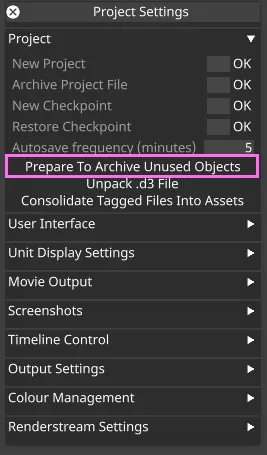
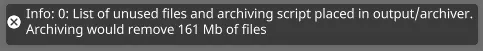
This causes Designer to create a new folder within the project folder called output/archiver, which contains two text files:
- USED.TXT: a list of all the media that is currently used somewhere in the project
- UNUSED.TXT: a list of all the media that is present in the
objectsfolder but is not used in the project.
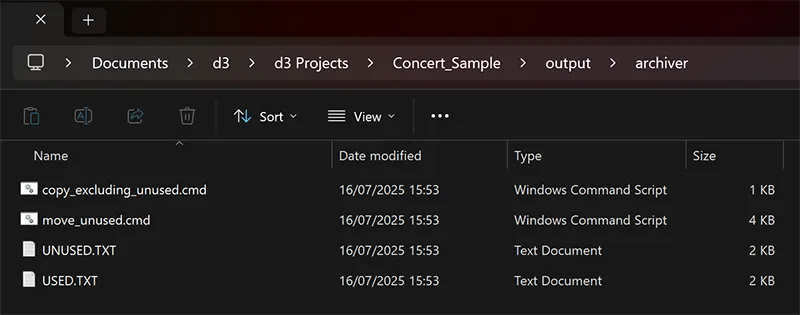
It also contains two scripts for performing the two available actions:
- move_unused.cmd: This will move all of the unused video files within the
objectsfolder to a newarchivefolder next to the project file. This will remove them from theobjectsfolder if Designer is closed. - copy_excluding_unused.cmd: This will make a full copy of the project folder in a location of your choosing and will exclude anything that was identified as
unused.
Running the Archive Scripts
Section titled “Running the Archive Scripts”To use each script, follow these steps:
Running the “Move Unused” Script
Section titled “Running the “Move Unused” Script”To remove all unused media from the objects folder with the move_unused.cmd script, complete the following steps:
- Close Designer.
- Double-click on move_unused.cmd.
Running move_unused.cmd with Designer open will NOT remove the files from the objects folder but will still copy them to the archive folder.
Running the command with Designer closed will only remove objects that are NOT already in the archive folder, so it is best to run this script with an empty archive folder.
Running the “Copy Excluding Unused” Script
Section titled “Running the “Copy Excluding Unused” Script”To make a copy of the project folder with all the unused media removed using the copy_excluding_unused.cmd script, complete the following steps:
- Create a folder in Explorer that you want to make the copy in.
- Make sure that UNUSED.TXT and USED.TXT are still in place (the script will read these).
- Drag that folder on-top of the copy_excluding_unused.cmd script in Explorer to run the script.