Open Layer
The Open layer is the Swiss army knife of layers. It allows you to control any property of any object in Designer, even if that object was not previously animatable using a Key-frame editor. This ability to use a Key-frame editor for properties which were not previously animatable is the key advantage of the Open layer.
When you first create an layer, all you will see is a title bar, with no properties beneath it.
![]()
To control a property of another object:
- Right-click an object to open its object editor, in this example Screen 1.
- If you want to open multiple editors click Ctrl on the objects of interest.
- Hold down Alt, left-click and drag from the Open layer titlebar, you will see a white arrow appear. For more information on Arrows please see the Composing layers with Arrows topic.
- Drag the arrow-head over the property you want to control, in this example scale.
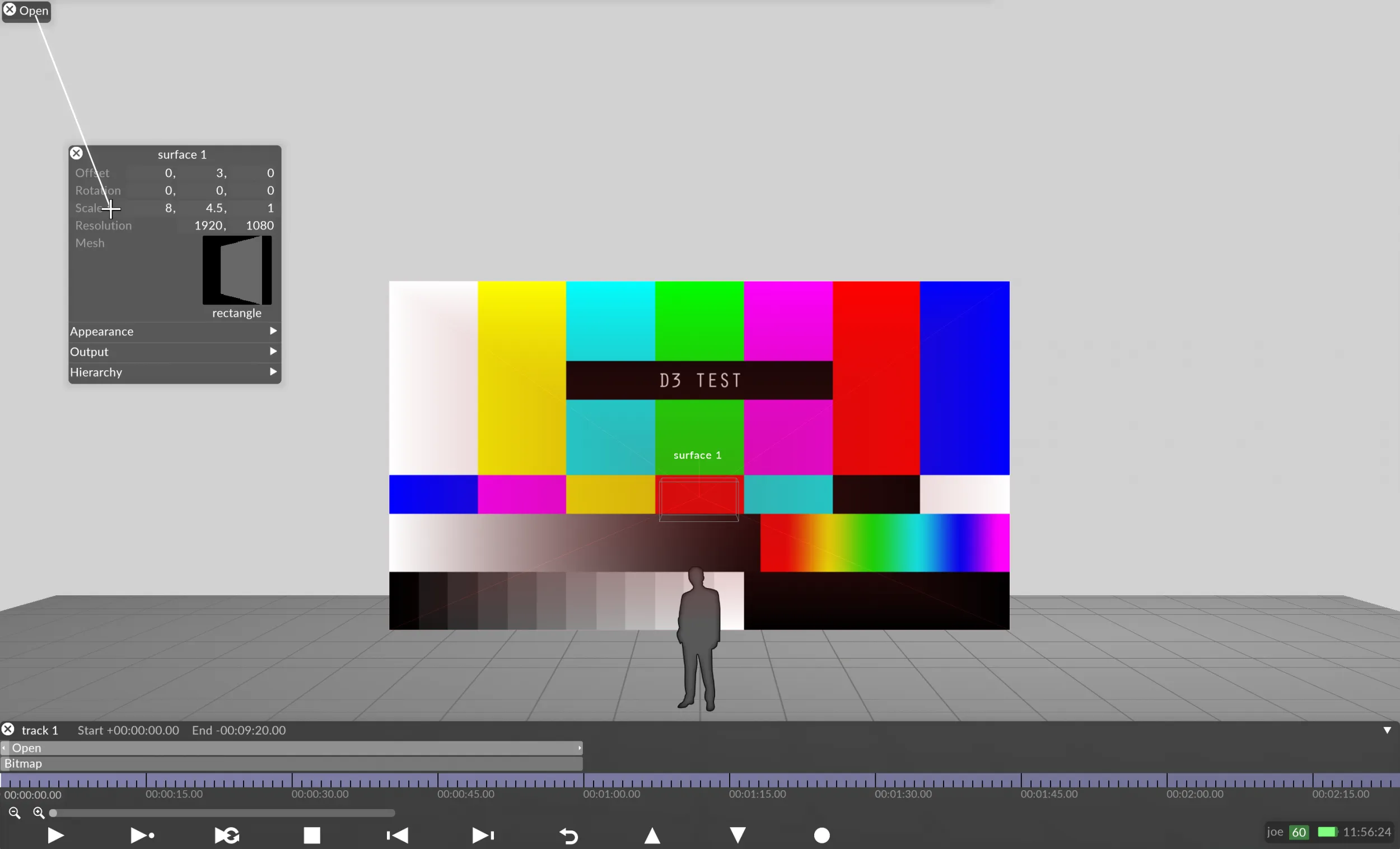
- Release the mouse button and Alt ; the Open layer now has a new property named after the property you dragged the arrow to. By left-clicking the property a key-frame editor will open. This can be used to animate the property.
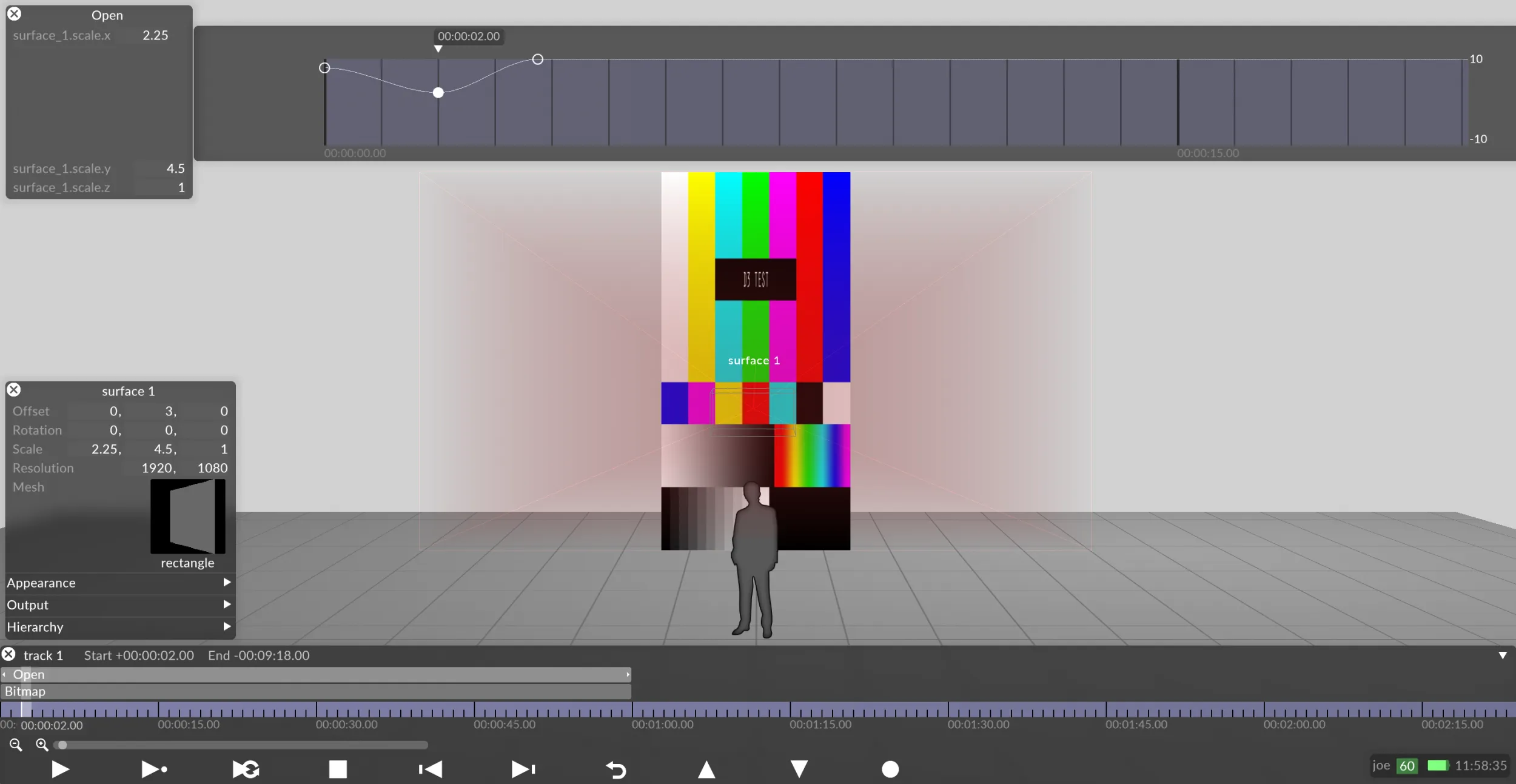 Scale property has now become a property of the Open layer
Scale property has now become a property of the Open layer