Projection Examples- Cylindrical mapping
Cylindrical mapping is suitable for projection surfaces wrapping around 360 degrees, for example a cylinder or a bottle.
How the UV map is generated
Section titled “How the UV map is generated”The Cylindrical map will cylindrically project UV coordinates to the surface, by arraying the map around 360 degrees. This will enable symmetrical content to flow across the surface smoothly. However, because the UV map is joined at a seam, asymmetrical content will not flow around the surface smoothly.
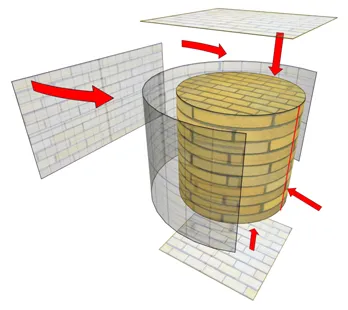
Step 1 - Generating the UV map (3ds Max)
Section titled “Step 1 - Generating the UV map (3ds Max)”- Select the UVW Map modifier.
- From the list of projection types select cylindrical.
- The cylindrical map will project UV coordinates from its normals to the surface. Therefore, it is necessary to fit the cylindrical map’s position, orientation and scale to the surface.
- Select the Unwrap UVW modifier.
- Open the Edit UVWs window to view the UV map.
The image below shows a non-uniform checker pattern rendered to the surface, which indicates the UV map has an uneven distribution of UV
coordinates. To fully unwrap the surface the UV map should be relaxed.
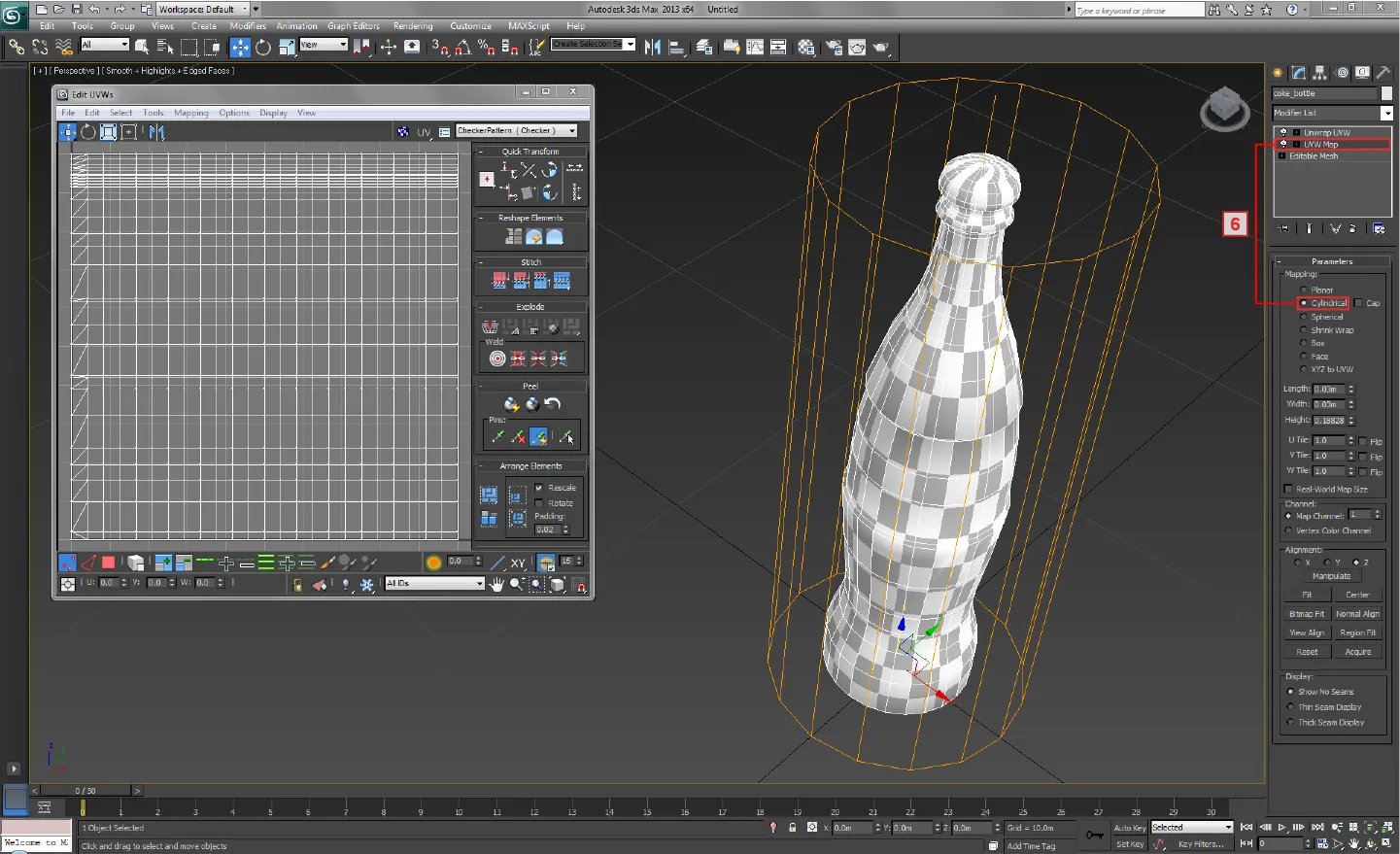
A 3D model of a coke bottle cylindrically mapped in 3ds Max.
Step 2 - Rendering UV maps to content templates
Section titled “Step 2 - Rendering UV maps to content templates”The images below show two content templates mapped to the screen in Designer. The template’s resolution was calculated by following the same technique used for Shrink wrapped projection surfaces, because when a surface is Cylindrically mapped it is problematic to calculate the resolution mathematically.
If a horizontal line is drawn across the template, in it will seamlessly map to the screen.
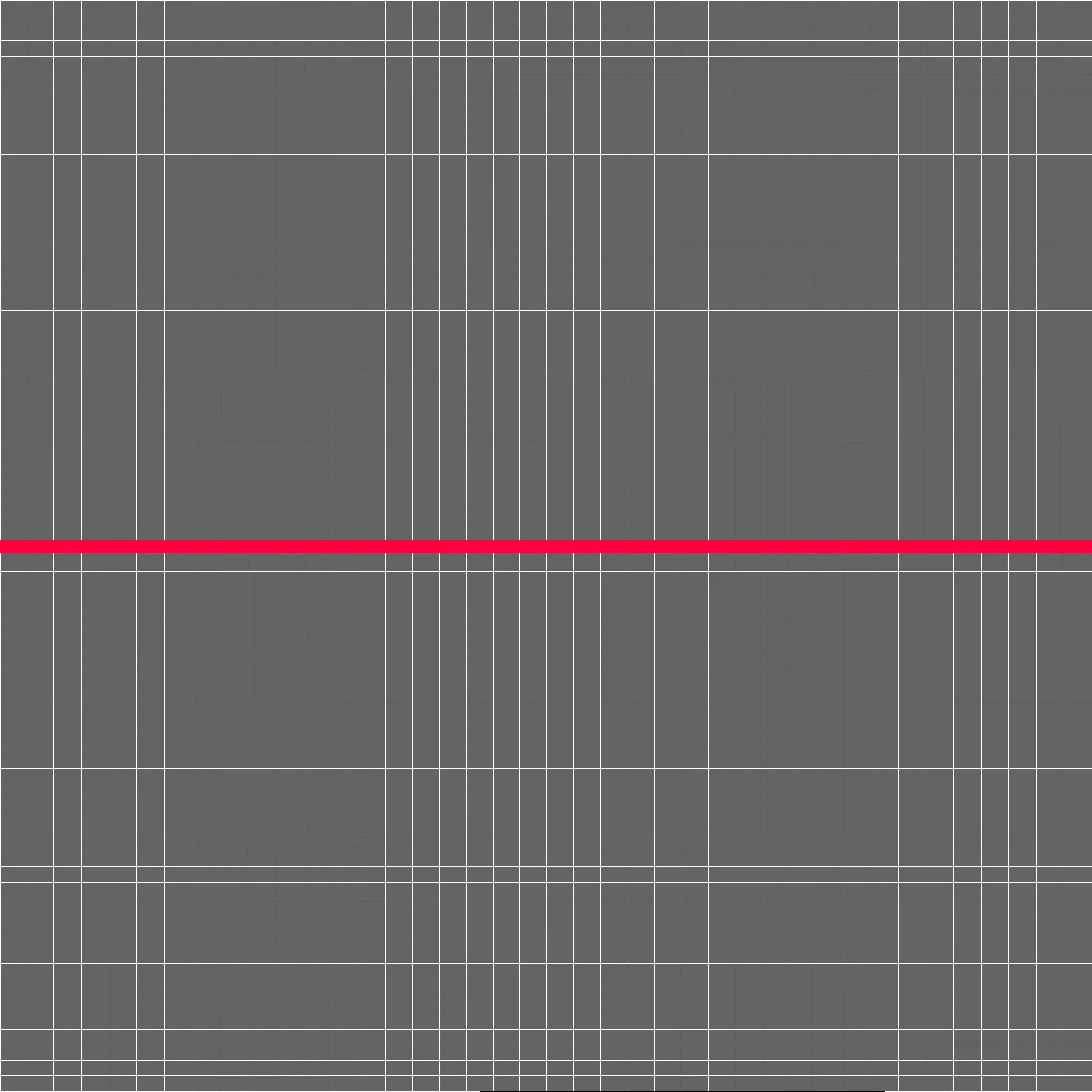
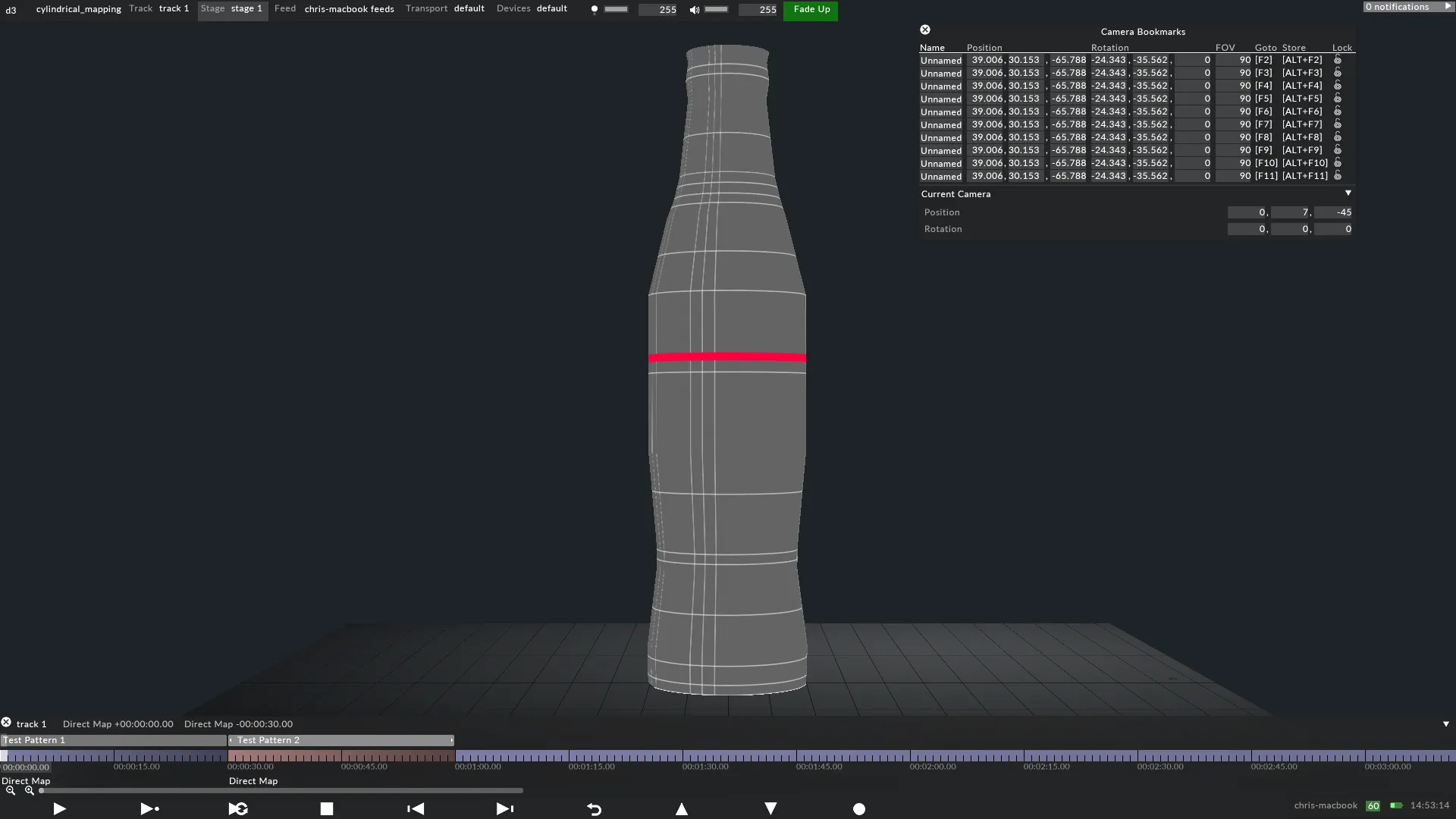
A 2D content template rendered from 3ds Max and applied to the coke bottle in . Notice how the horizontal line maps onto the 3D model seamlessly.
If a diagonal line is drawn across the template, in it will reveal a seam when mapped to the screen.
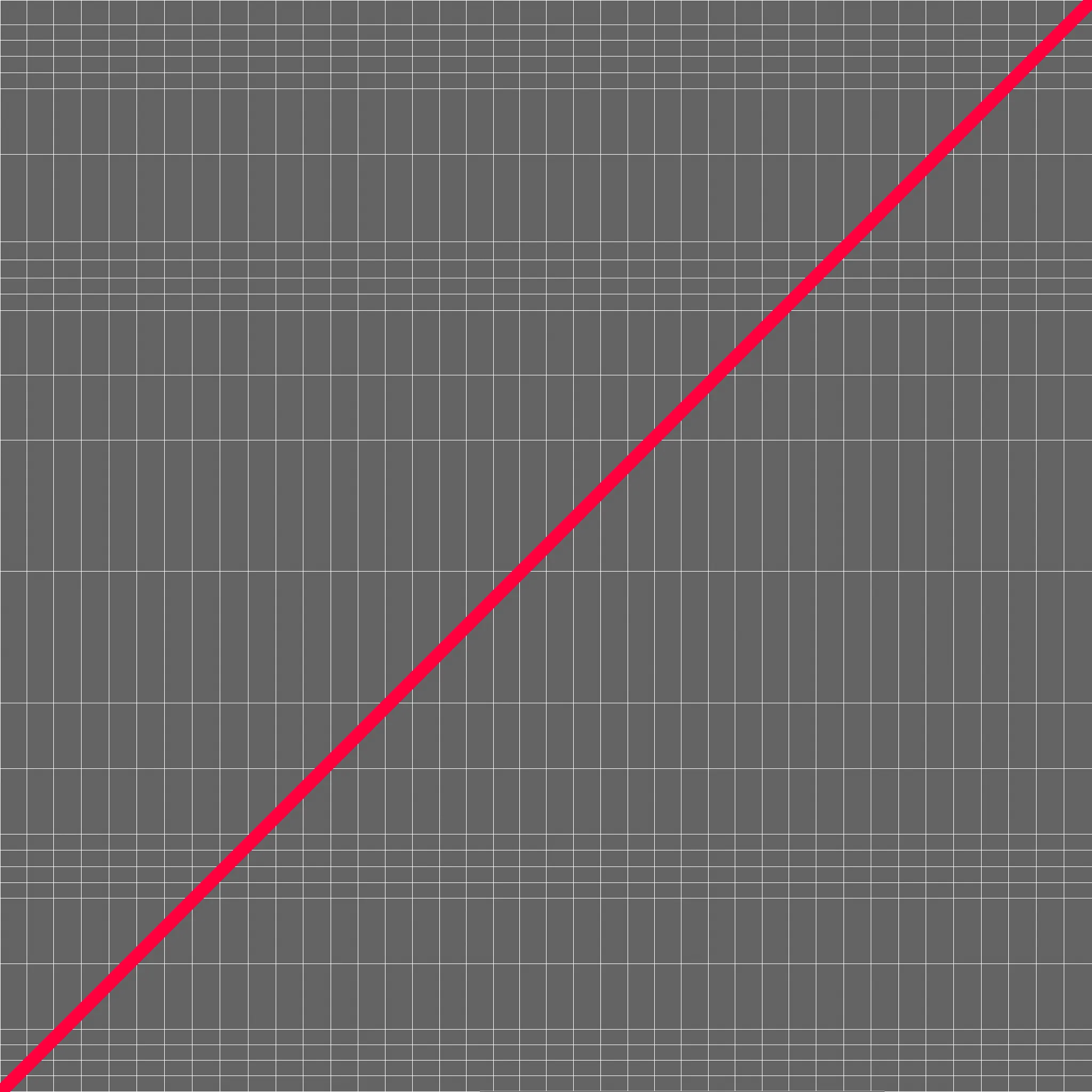
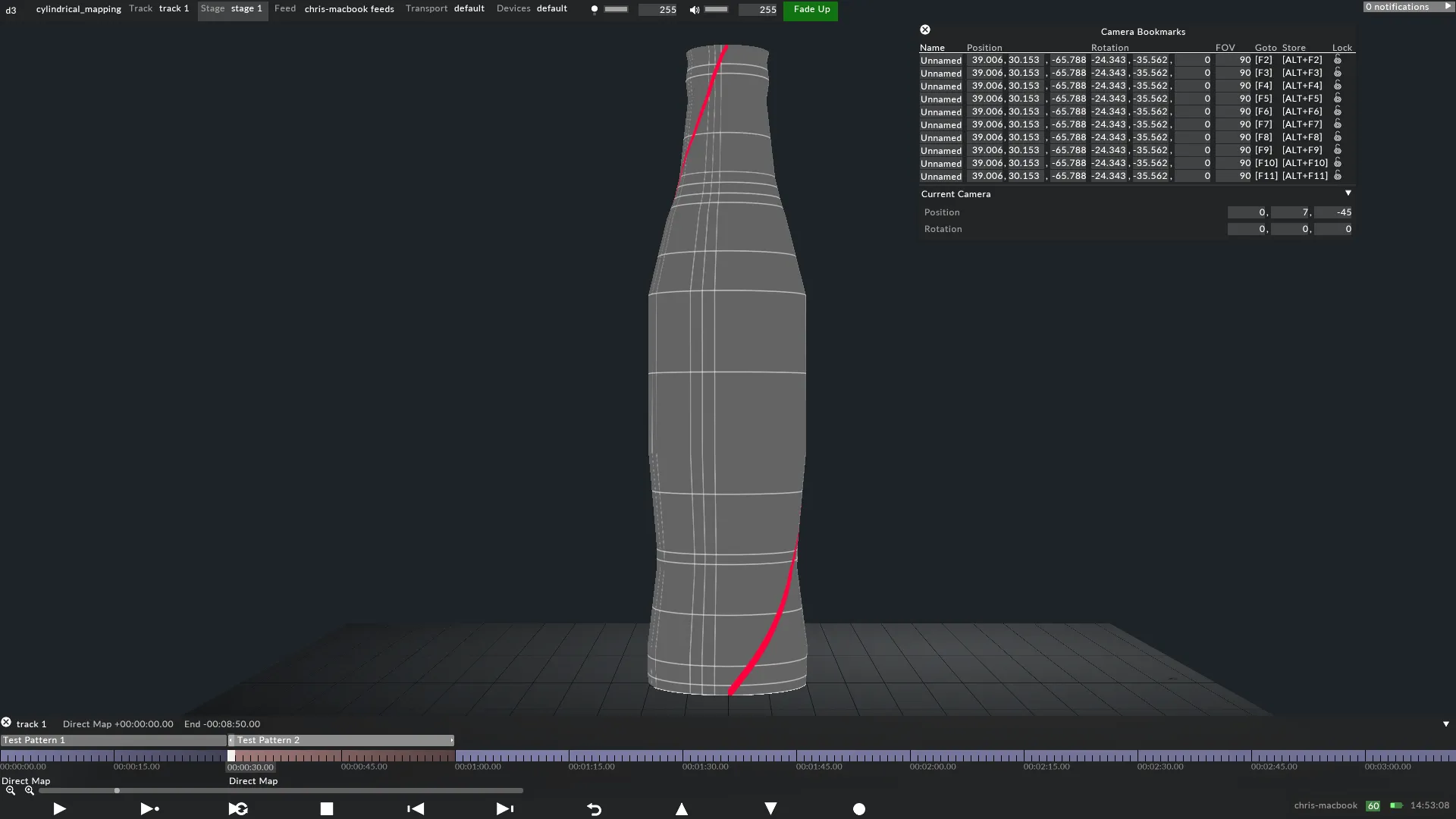
A 2D content template rendered from 3ds Max and applied to the coke bottle in . Notice how the diagonal line reveals a seam at its start and end points.