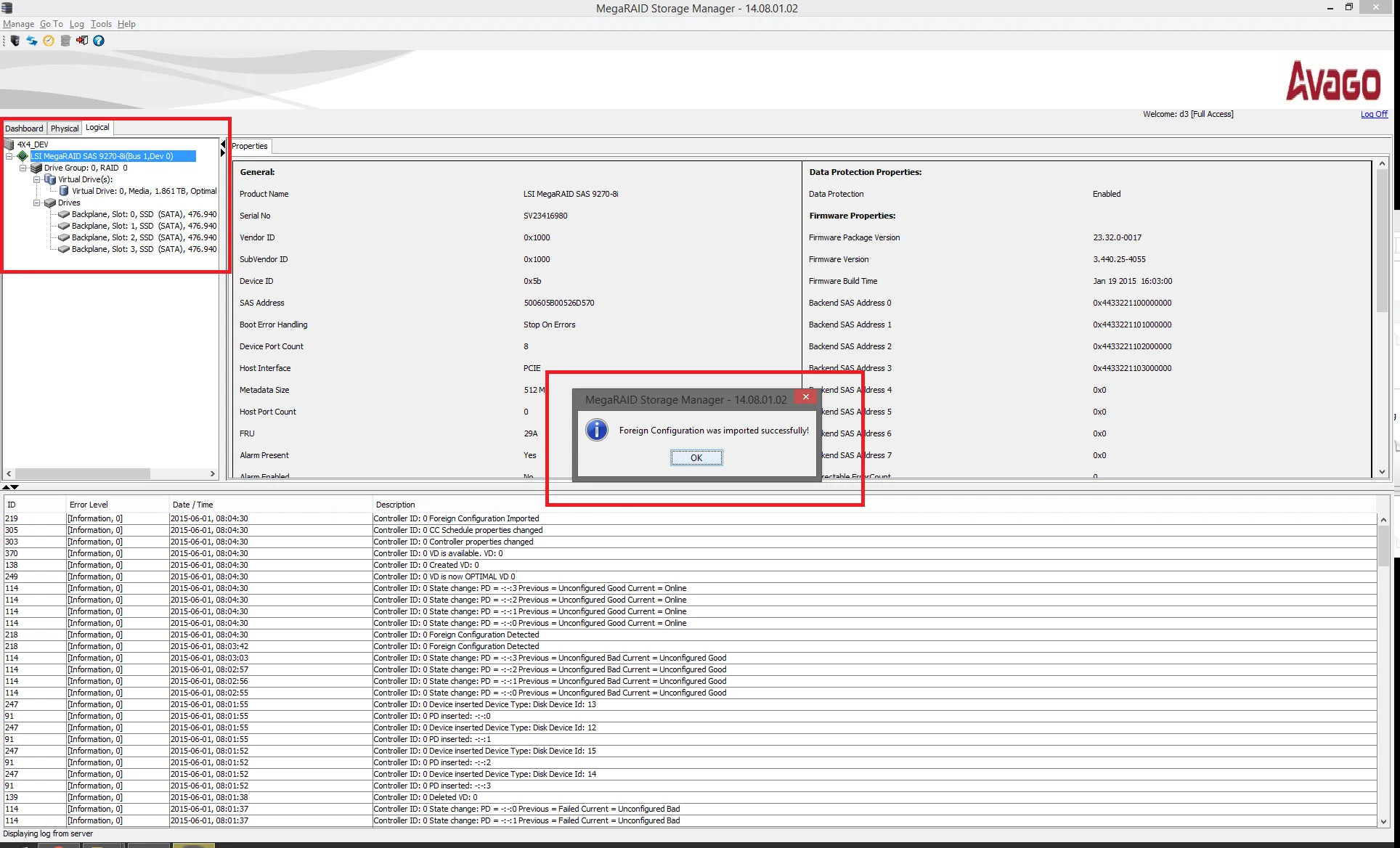Importing RAID from different system
If you transfer configured disks from one system to another you may encounter a configuration similar to what you can see here.
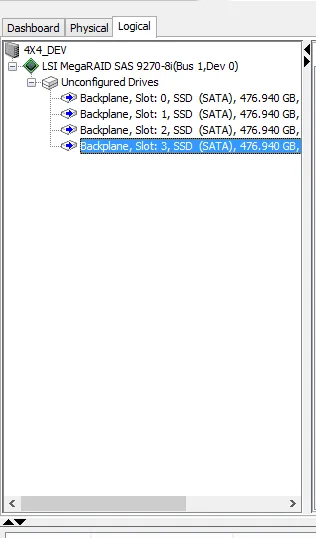
Importing a RAID
Section titled “Importing a RAID”- Navigate to the Logical tab, where you should see your unconfirmed drives.
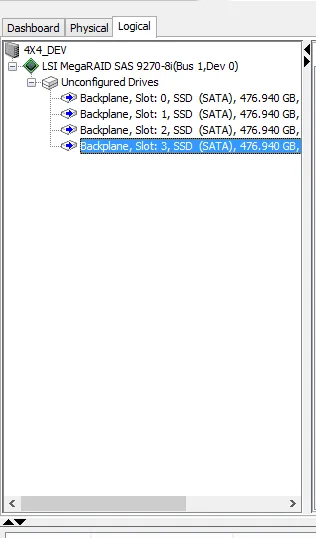
- Right-click on the highlighted Megaraid root and select Scan Foreign Configuration.
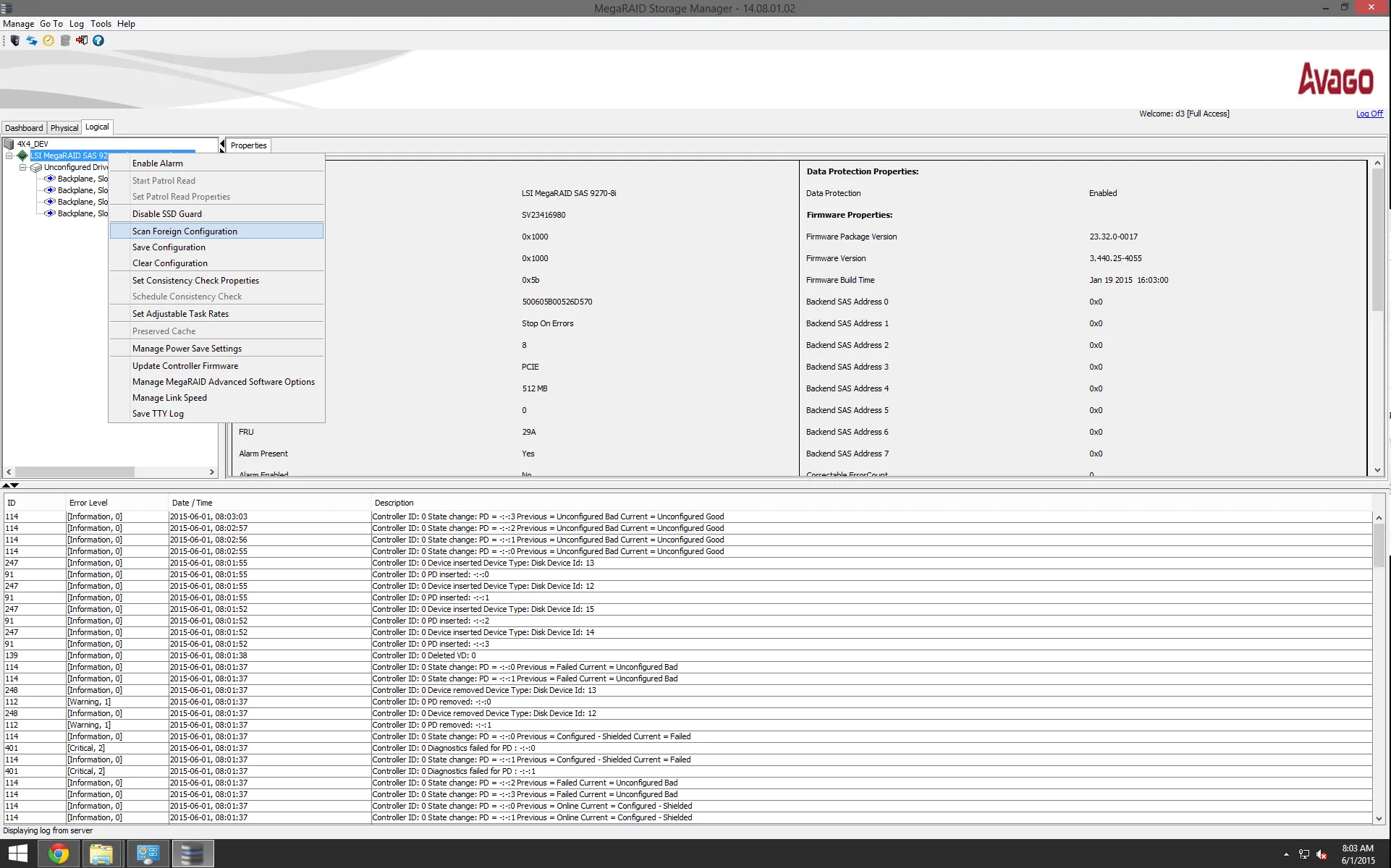
- Select Import from the options presented.

- Left-click on the Accept button in the bottom right corner of the dialog.
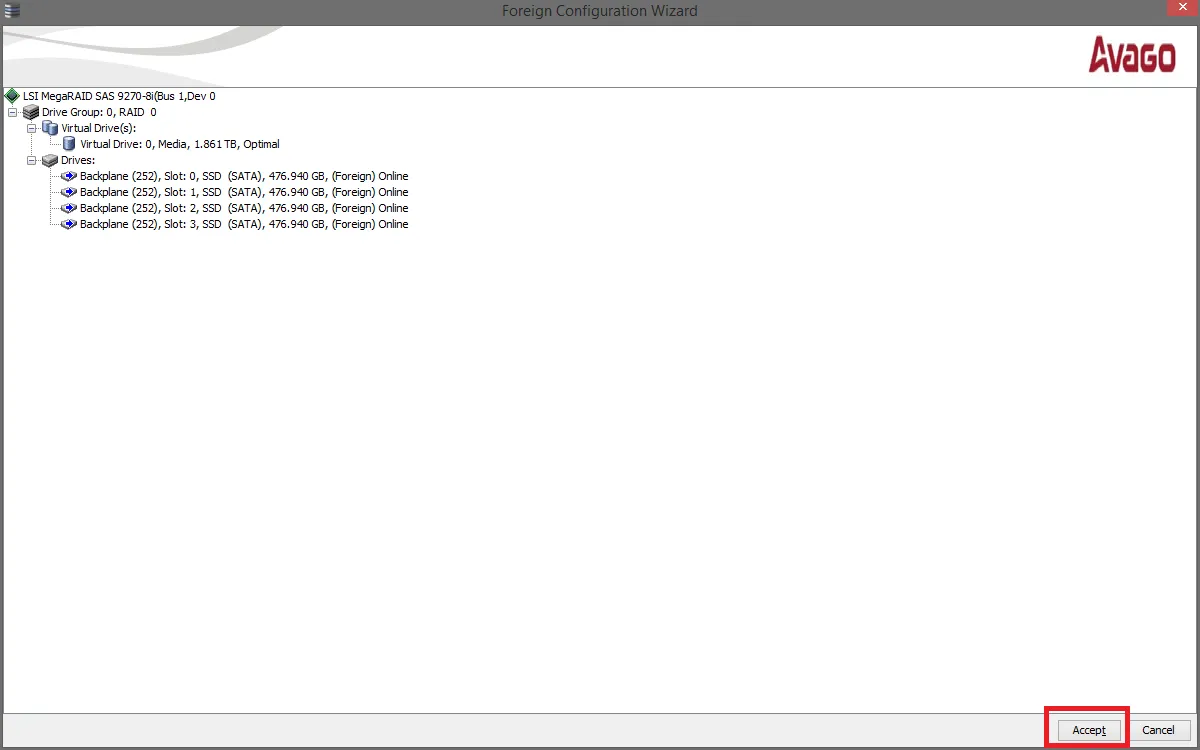
- Click Yes when prompted by the import dialog.
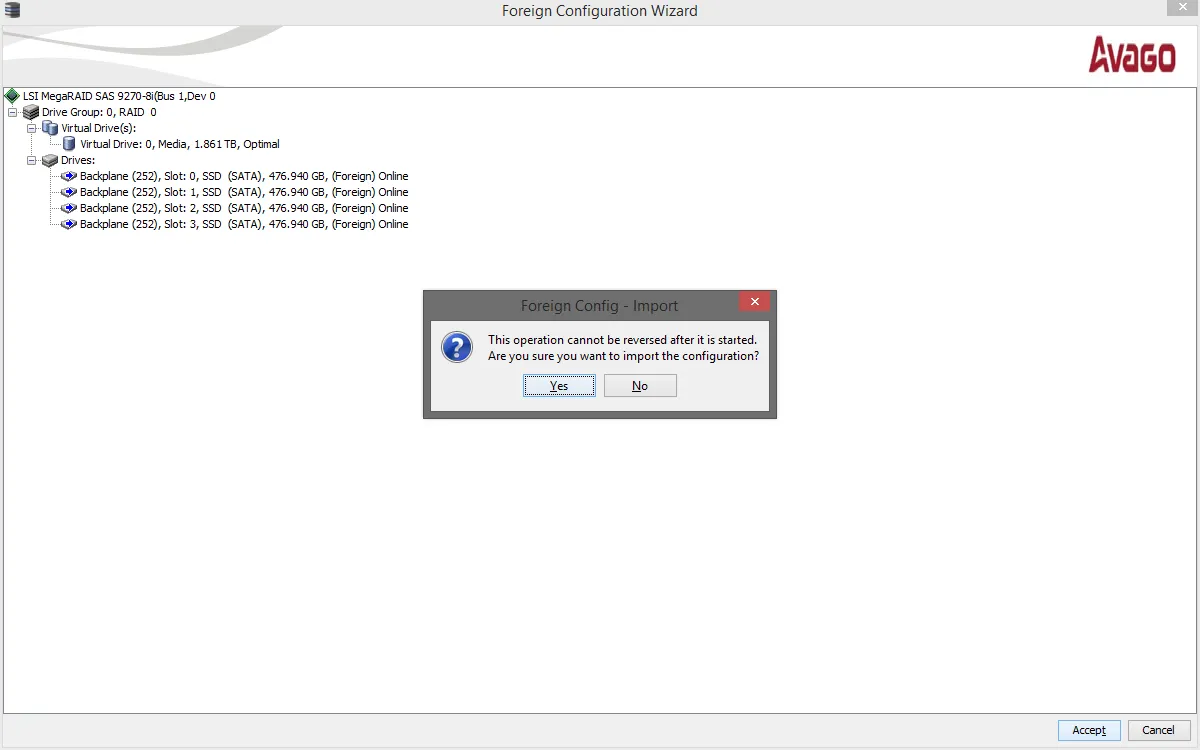
- Click OK to complete the import process.