Extending Layers
You may want to extend a layer so that it renders content for a longer section of the Timeline.
Extending a layer
Section titled “Extending a layer”- Left-click the layer to open two small tabs at the layers edges.
- Hover your mouse cursor over the layers edges. You will notice the cursor change from a cross hair to a double ended arrow.
- Left-click and drag the layers extender tabs to the left or right to extend the layer.
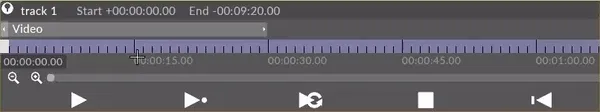
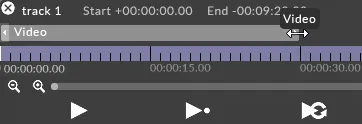
Extending a layer does not modify its keyframe events, they remain in the same position. If you reduce the extent of a layer, any key-frame events outside the layers extent remain there; if and when you extend the layer again, those key-frame events become accessible again.