EDID Overview
Extended Display Identification Data, or “EDID”, is the metadata between display and GPU.
What is an EDID?
Section titled “What is an EDID?”An EDID communicates metadata about manufacturer specifications and data for a display to a video source such as a graphics card. EDID allows for the display to relay its capabilities, such as its native resolution, to the attached source, and then allow the source to generate the necessary video characteristics to match the needs of the display.
For more information on the standard for the EDID format, please visit Video Electronics Standards Association (VESA).
EDID Emulation within Designer
Section titled “EDID Emulation within Designer”EDID emulation within is configured via the VFC card properties editor in the Feed Output window.
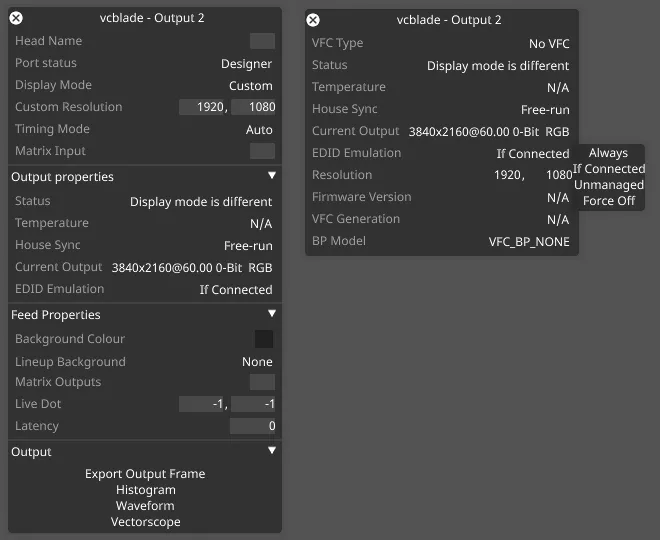
EDID Emulation modes
Section titled “EDID Emulation modes”- Always - Forces EDID emulation even without connected device
- If Connected - Emulate EDID only when a display is conncted to the output
- Unmanaged - DO not modify current EDID emulation
- Force Off -Do not emulate EDID, remove existing if set
For information on configuring EDIDs at the Windows level, please visit the Managing EDIDs page.
Resetting EDIDs
Section titled “Resetting EDIDs”EDIDs on all outputs of all connected VFC cards. EDIDs can be reset to a neutral state easily using the keyboard shortcut FFS (Four Finger Salute) as follows:
- Hold CTRL + ALT + SHIFT + F12
- will display several status messages on the screen during the reset process; please wait until reset process has completed before continuing.