Porta Bridge
Porta Bridge is the communication gateway for Porta to connect to other processes, such as designer(d3 software), MOS, RossTalk/GPI.
Key features
Section titled “Key features”- Uses web socket connection (Porta socket server) to communicate with Porta for d3
- JSON payloads
- Control d3 Transport API
- Control d3 Indirections API
- Supports MOS protocol
- Supports GPI command
Commonly loaded on the control machine that has local connections to all processes.
How to set up connect Porta with designer
Section titled “How to set up connect Porta with designer”Step 1:
- Specify Porta configuration: Navigate to Window->Porta
- Socket Server URL : Location of the Socket Server. This can be found by going to Porta Interface->File->My Account->Integrations and double click “Socket Server” to reveal the url.
- Porta API Key: This can be found by going to Porta Interface->File->My Account->Integrations and double click “API Key” to reveal the key.
Upon successful connection to Porta, top right indicator for “Porta Socket Server” should light up in green.
Step 2:
- Specify designer configuration: Navigate to Window->designer
- Channel Name for Porta: This is the d3 channel name that will show up in Porta.
- D3 IP Address: This is the location of the D3 instance that is running.
- Port(Not Required): Port location if needed 80 if not used.
- Backup D3 IP Address: This is the location of the D3 understudy instance if needed by the project.
- D3 Project Path: The location of the D3 Project Path not the projects it self. Should end with “\d3 Projects” the Default location is “Documents\d3 Projects”
- Share Drive Location: The location of a share drive that stores images that can be added to D3 via Porta Pages
Upon successful connection to designer, top right indicator for “Designer” should light up in green.
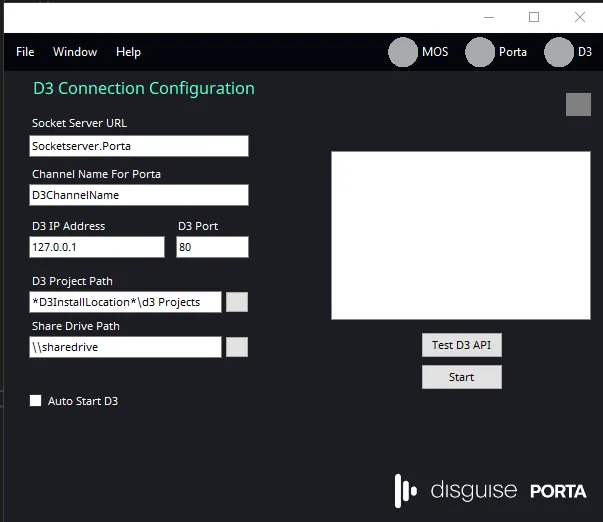
How to set up connect Porta with GPI
Section titled “How to set up connect Porta with GPI”Step 1:
- Specify Porta configuration: Navigate to Window->Porta
- Socket Server URL : Location of the Socket Server. This can be found by going to Porta Interface->File->My Account->Integrations and double click “Socket Server” to reveal the url.
- Porta API Key: This can be found by going to Porta Interface->File->My Account->Integrations and double click “API Key” to reveal the key.
Upon successful connection to Porta, top right indicator for “Porta Socket Server” should light up in green.
Step 2:
- Specify GPI configuration: Navigate to Window->RossTalk/GPI
- RossTalk TCP Listener Port : Specifiy the port to listen for any RossTalk Command, default can be 7788.
- Playlist/Page: Drop down menus that contains playlists and their respective pages, which should be loaded from Porta Database automatically
- GPI ID: User can type in specific GPI ID to link with specific playlist and page
- Add Item To List: User can add the pair of GPI ID <> Playlist & Page. The pair then should appear in the “GPI/Ross Talk Trigger List” for reference.
- Remove Item From List: User can select the pair of GPI ID <> Playlist & Page to delete.
- Log: It shows the running log of receiving GPI ID for troubleshooting/monitoring purpose.
Upon successful connection to RossTalk Command, the log should record “Timestamp:Received command: GPI ##“
Troubleshooting
Section titled “Troubleshooting”- Indicators should be GREEN - RED indicates an issue with connection.
- Ensure the Disguise project is running BEFORE starting D3 connector.
- The Designer active project is the expected project for Porta’s selected page/template/channel.
- Check that the Designer API homescreen can be reached by IP address in Chrome.
- In Porta’s menu under Window > Settings > Channels, ensure the correct channels are listed. If not, use the sync button in the channel panel, or refreh the porta interface.
- In Porta’s menu under Window > Settings > Preference, ensure Enable Play Groups and Enable play group sequence are enabled.
Summary
Section titled “Summary”Porta Bridge is the application that connects Porta On Prem to the Disguise system.
It has the following responsibilities:
- Integrate with the Disguise Designer API on the media servers such as gx 3, interfacing between them and Porta On Prem.
- Handles API connections to Designer when during Failover.
- Porta Bridge detects failover over and connects to the new Director as needed.
- Performs content ingestion, copying media to the Disguise systems as requested by Porta On Prem, from the specified remote media location.
- Performs automatic media deletion, removing media that was ingested by Designer older than a certain age.
- Porta bridge communicates with the Disguise systems over the configured API port in Manager on the Disguise Systems, the default port is 80.