Windows Activation
Windows should activate automatically, as long as the machine was connected to the internet for the duration of the re-imaging process.
If Windows does not activate during the re-imaging process, follow these steps.
-
Wait for a few minutes after the re-imaging process has completed to allow the server time to activate Windows.
-
Navigate to the System tab by right-clicking on the Windows start menu and selecting System.
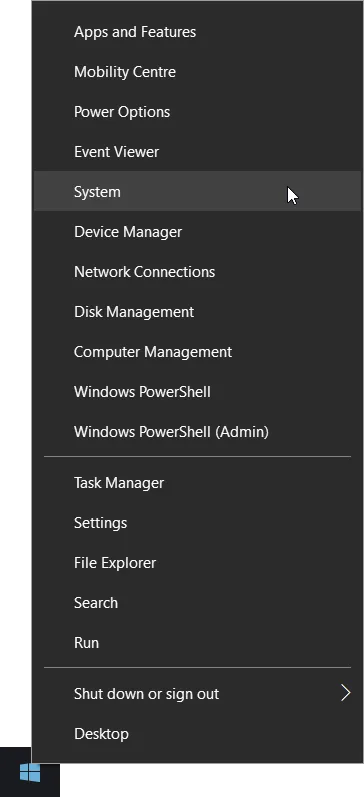
-
In the System window, check to see if you have valid Windows license information visible. If you do not, contact the Disguise support team.