MTC Layer
The MTC layer allows you to output MIDI timecode in a controlled way so that external devices such as lighting desks can be synchronised precisely with events on the timeline.
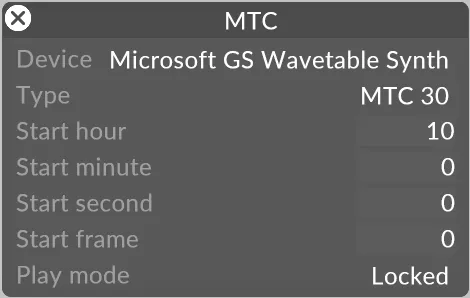
The MTC layer lets you set a timecode start value from the time posititon on the timeline, a frames-per-second value and an output device. When the play cursor first enters the extent of the layer, Designer starts a clock at the value specified and then outputs timecode as long as the play cursor remains under the layer extent.
If moving the play cursor away from under the extent of the layer will stop the output clock. When the play cursor re-enters the layer extent, the clock will restart.
MTC Layer Properties
Section titled “MTC Layer Properties”iDevice
Section titled “iDevice”This specifies the index of the MIDI device used to output timecode. In the standard machine, this should always be set to AIO Midi. The other option is Microsoft GS Wavetable Synth .
Choose from the following options: 24, 25, or 30 frames per second.
Start Hour, Min, Sec, Frame
Section titled “Start Hour, Min, Sec, Frame”This specifies the start time of the output clock. Whenever the play cursor enters the layer extent, the output clock is reset to this value.
Play mode
Section titled “Play mode”There are two options:
Locked: sets the timecode value to the position of the play cursor on the Timeline.
Normal: allows the time to ticks upwards regardless of cursor position on the Timeline. For example, if the play mode is set to Play-to-end-of-section, where the Play cursor will only progress untilit reaches the end of a section (i.e. just before the next cue point) and enters in a holding state, the time code will still tick upwards.