Triggering Playback with DMX
The format for Art-Net, OSC and MSC Cues is xx.yy.zz. (e.g. 3.1.1) and is communicated via three channels.
In State Listen mode, Disguise constantly monitors the three Cue channels. If a change in any of the three channels is detected, it will attempt to go to the specified Cue on the Timeline within Designer. These Cues can be set at any Timeline point in any track.
How to create a DMX Cue
Section titled “How to create a DMX Cue”For this example we are going to use the DMX cue 1.1.3.
- Right-click on the bar you want to jump to and select the CUE field.
- Type in the DMX Cue number using the CUE tag format ( xx.yy.zz ) into the tag text field.
- Press Enter or the OK button to confirm.
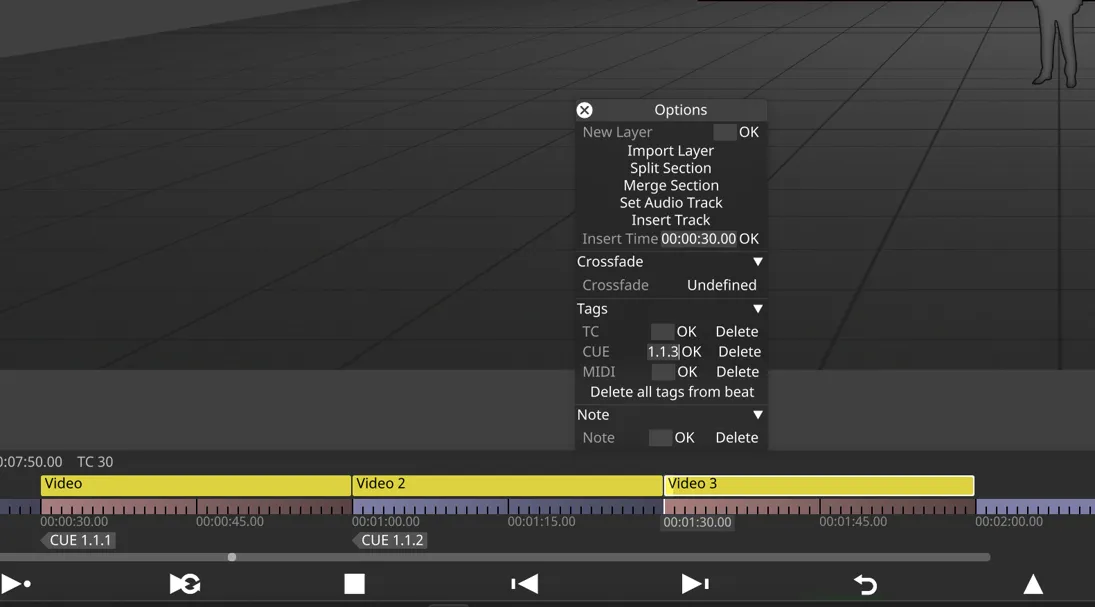
To jump to this cue the DMX channels have be set to:
- Channel 5 = 1
- Channel 6 = 1
- Channel 7 = 3