Creating a Remote Profile
A remote profile is a JSON file that helps developers understand where the program is spending most of its time. If you experience performance issues, our Support team may ask you for a remote profile to share with our developers. The file is not very useful for non-developers, but it can be opened using Google Chrome’s tracing tool if you’re curious.
Follow these steps to create a remote profile in d3 manager:
- Run d3Manager.
- Click the Network tab.
- Select all of the machines you wish to profile.
- Right-click on one of the machines selected.
- Click Remote profile for selected machines.
- Select a destination folder.
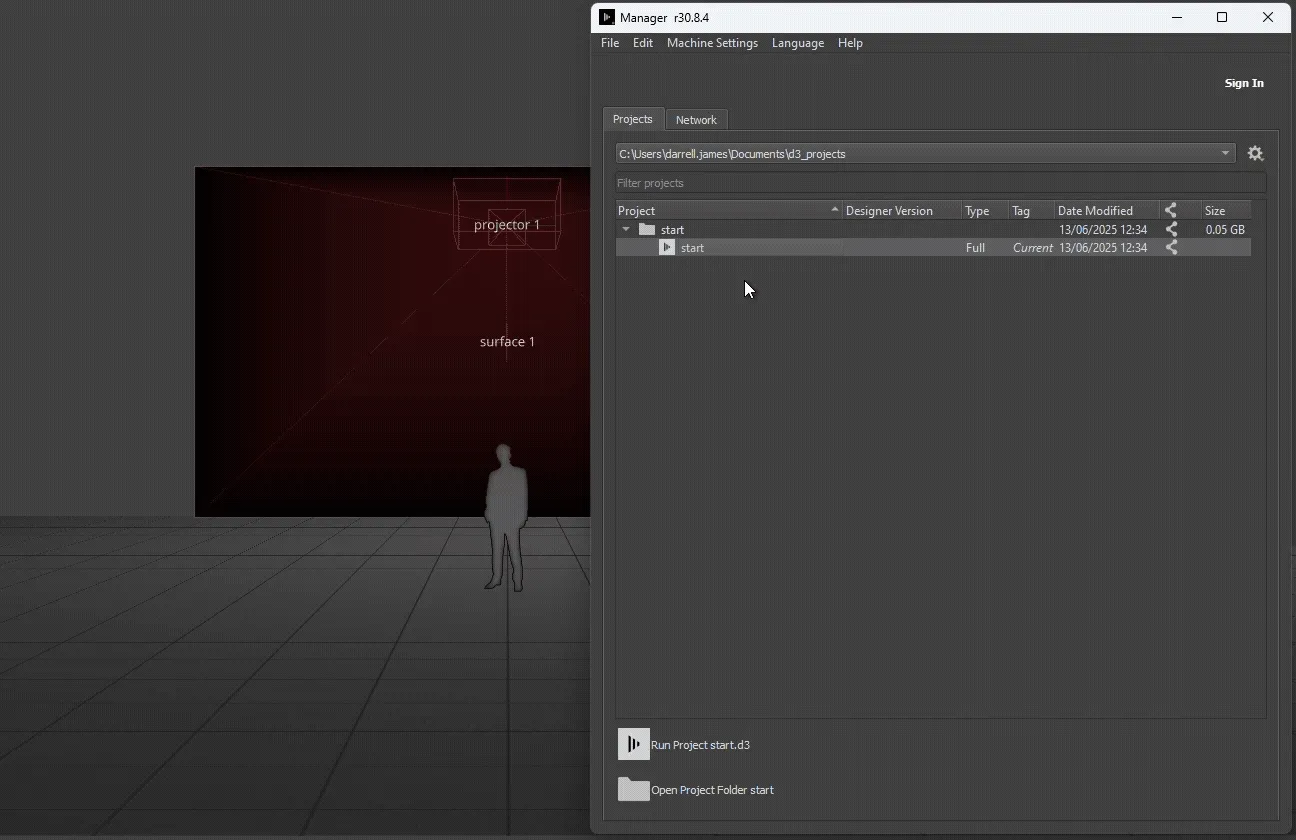
Designer will profile the selected machines for 100 frames, and then create a JSON file for each of these inside of the chosen destination folder.