Solo Overview
The Solo server is a legacy media server that was re-engineered for the next generation of content creation. The Solo is a 2U standalone server, built for the everyday show or project.
The machines come pre-installed with the latest software version, enabling you to design, configure and sequence the show on the same machines as you later use for show playback.
For detailed information on the specifications for Solo, please see the specifications page.
Solo machine
Section titled “Solo machine”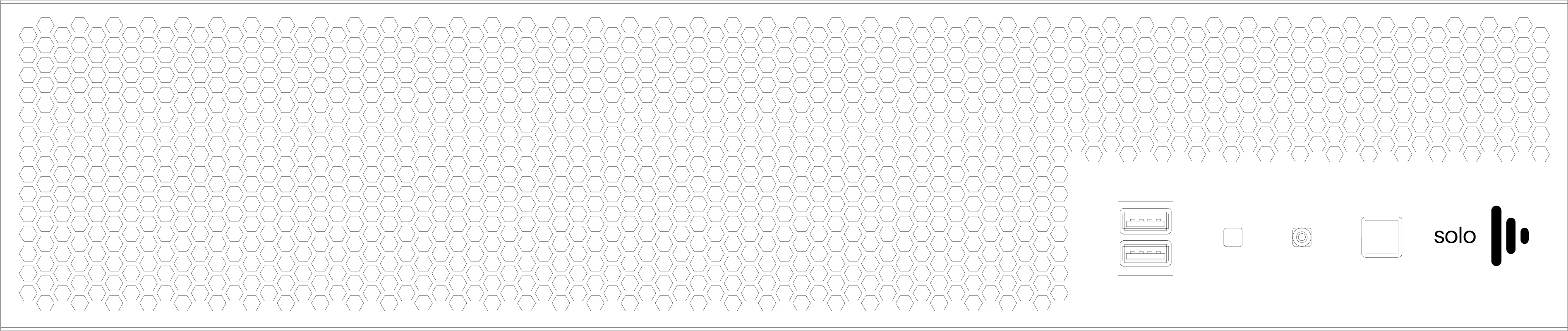 Front view of Solo
Front view of Solo
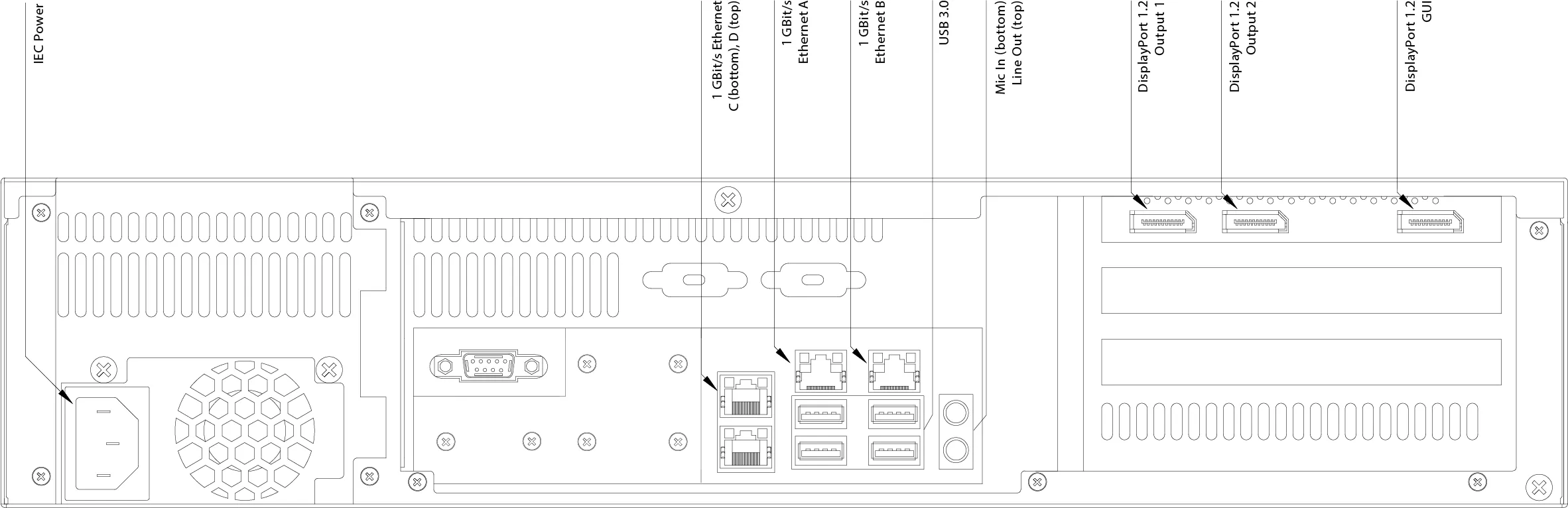 Rear view of Solo
Rear view of Solo
What’s Different?
Section titled “What’s Different?”The Solo is a powerful 2U media server that can be used as a standalone solution, to design, sequence, and playback your shows, or as a Director in a larger network with pro, VX, and GX range media servers.
Optional video input cards support either 2x HDMI inputs for 1080p60 (HDMI connectors), 3x 1.5G inputs (HD-BNC connectors), or 2x 3G inputs (HD-BNC connectors). The Solo also supports NDI video capture.
The default audio option on a Solo is stereo (1x in, 1x out). An optional audio card can be purchased. This additionally supports balanced XLR (2x in, 2x out) and analogue (1x in). USB audio interfaces can also be used if needed.
The Solo does not support VFC cards, with video output via DisplayPort only.
The Solo is primarily designed as a stand-alone media server and has certain restrictions when used in concert with other servers. A Solo can: - Act as a Non-Dedicated Director on its own (this is the primary use case). - Act as an Understudy to a Solo Director. - Act as an Editor in a session with any other Disguise media server. - Act as a Director (Dedicated or Non-Dedicated) in a session with other EX, VX, GX or Pro media servers. :::note The Solo does not have a Genlock port and does not support Genlock, so its utility as a Director in a session of other media servers is limited. ::: A Solo cannot: - Act as an Actor in any session. - Act as an Understudy to an actor in any session.
The Solo does not support RenderStream.
If you experience any problems with hardware please contact the support team.
View the full Product information in the Technical Specifications PDF.