Porta Playlist
A playlist is part of a project and holds pages. The playlist can be split up into pages groups for easier organisation.
Playlist functions
Section titled “Playlist functions”- Create new
- Save
- Update
- Duplicate
- Remove
- Batch restore
- Play page group in sequence
- Play page group simultaneously
- Group
- Ungroup
- Save group
- Display page group list
- Delete
Create a new playlist
Section titled “Create a new playlist”When a project is created, a playlist will be automatically generated.
If you want to make additional playlists, you can use one of these three ways:
- Click on the New Playlist button on the menu ribbon.
- Click File > New > Playlist.
- Click + to add and select Playlist.
Next, enter the name of the new playlist, select a type from the dropdown menu and click Save.
Playlist type options are:
- Manual - this is the default setting.
- Number - this allows operators to type a number to activate a preset.
- MOS - this integrates with newsroom control systems.
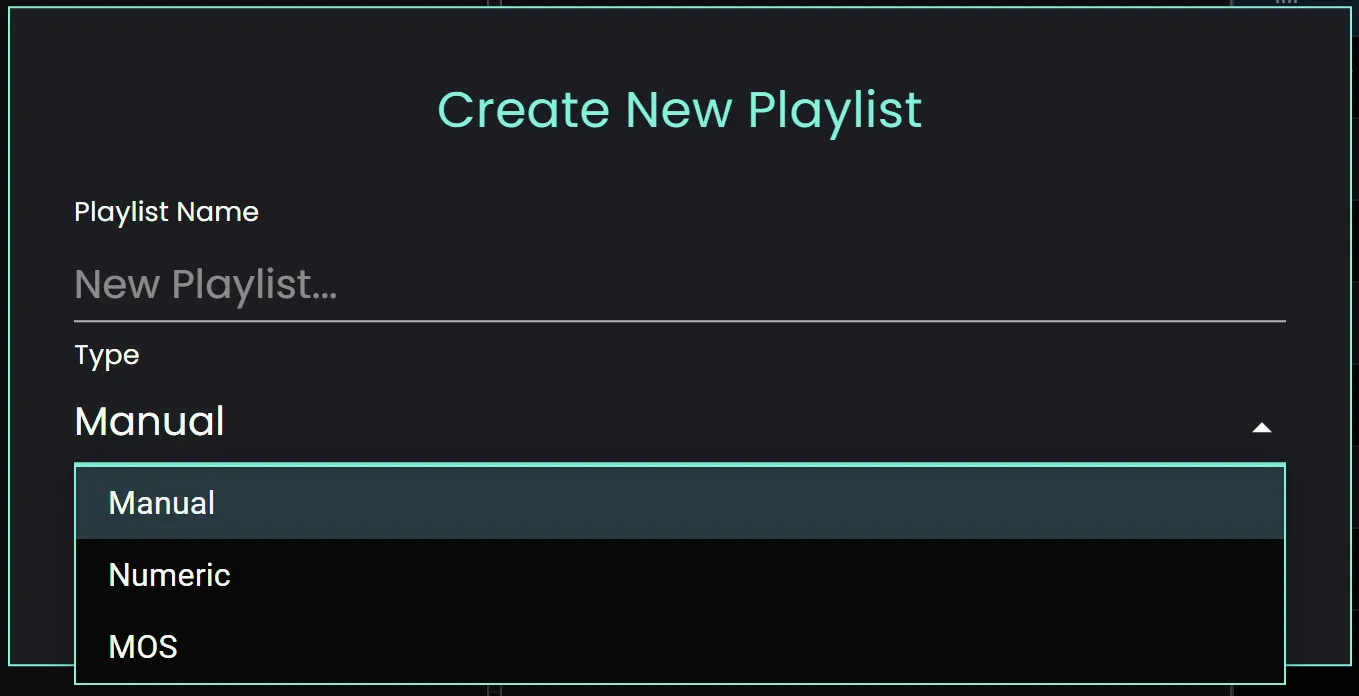
View Playlist
Section titled “View Playlist”You can view the playlist by going to Window > Playlist this will show a list of playlist for the Project that is active.
Import playlists
Section titled “Import playlists”Click File > Import Playlist.
Export playlists
Section titled “Export playlists”Click File > Export Playlist.