MultiLayer Editor
In r17.3 multiple layers can be edited simultaneously making it easier to assign common values or objects across a selection of layers in one action.
Using the MultiLayerEditor
Section titled “Using the MultiLayerEditor”- Hold Shift, left click and drag a selection over multiple layers
- Left-click your selection and a MultiLayerEditor will open that contains all common values to the layers selected.
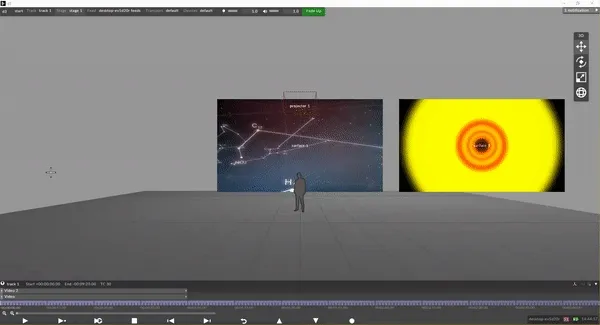
Tips for using the MultiLayerEditor
Section titled “Tips for using the MultiLayerEditor”- Shift + Click to add an un-selected layer to the selection, or remove a layer from the selection.
- A MultiLayerEditor is created for a layer selection, when more than one layer is selected.
- A MultiLayerEditor is also created when a single GroupLayer is selected.
- If a selection contains only GroupLayers, a MultiLayerEditor is not created.
- If a selection contains Layers and GroupLayers, a MultiLayerEditor is created for the Layers only.
- Opening a MultiLayerEditor will not close existing Layer editors for the selected layers.
- Adding a layer to the selection or removing one from the selection will create a new MultiLayerEditor with the new selection.
- A MultiLayerEditor can only be opened for layers when the track cursor is within all of the selected layers.
- The MultiLayerEditor will show all the common fields of all selected layers. The fields will be under the same tabs.
- The fields in the MultiLayerEditor show an aggregation of all the values of the selected layers.
- The tooltip of the ValueBox will contain the current values and associated layer names.
- Dropping a new keyframe will create a new keyframe in all selected layers.
- Modifying an existing keyframe will modify the keyframe in the layers where the keyframe exists.
- Deleting a keyframe will delete the keyframe in the layers the keyframe exists.
- Popup menu actions in the keywidget, like changing interpolation type apply to all selected layers.
- Keyframe navigation is the same as the Layer editor.
Limitations
Section titled “Limitations”-
Keyframes for each layer are all visible in the same keyframe editor, which can make it hard to know which keyframe belongs to which layer. There is no preview in the MultiLayerEditor
-
Keyframes for layer are all visible in the same keyframe editor, which can make it hard to know which keyframe belongs to which layer.
-
Some fields may have the same display name but different internal names and will therefore not appear. Some fields may also have the same name but different values, these should not appear. An example is: multi-selecting audio and video layers misses volume control and at-endpoint control.
-
The MultiLayerEditor cannot aggregate fields that are dynamically created by a custom layer editor. Therefore OpenModule is not compatible and neither are dynamic fields of a notch block.
-
Some fields may have the same name, but represent different things and therefore appear when they shouldn’t. An example is: TimecodeReadout and Gradient Position X and Position Y parameters are incompatible with one another.