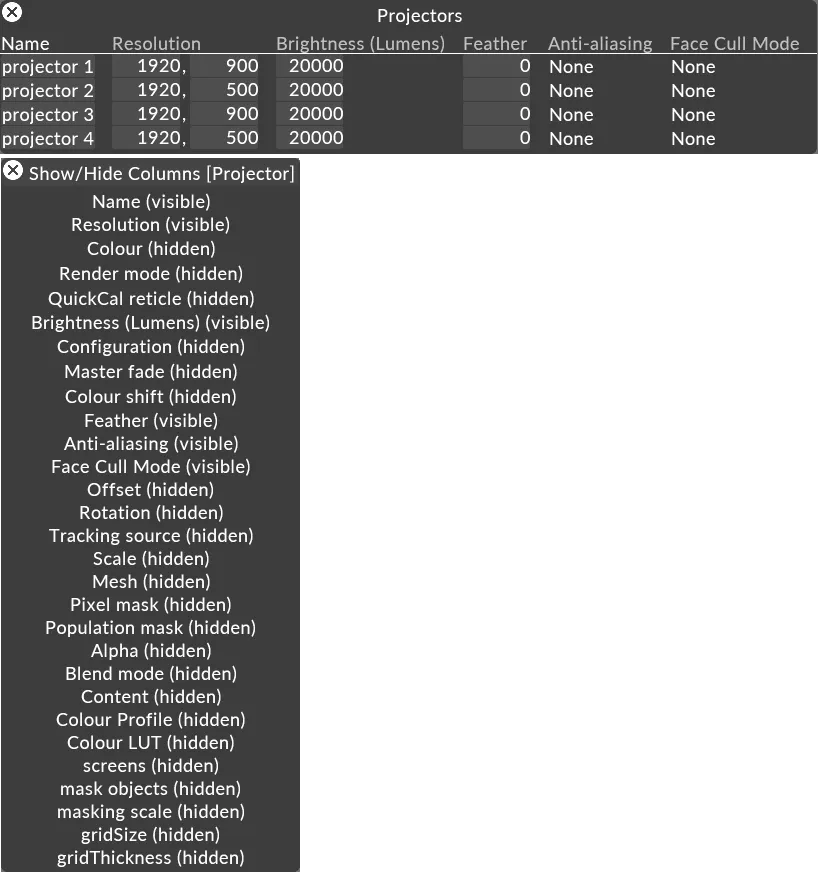Multi-Edit Objects
As of r16, you can select and edit most user creatable objects in a single editor.
Selecting multiple objects
Section titled “Selecting multiple objects”Objects can be selected from their manager by holding CTRL and left-clicking each individual item, or by holding shift and selecting the first and last object in a range.
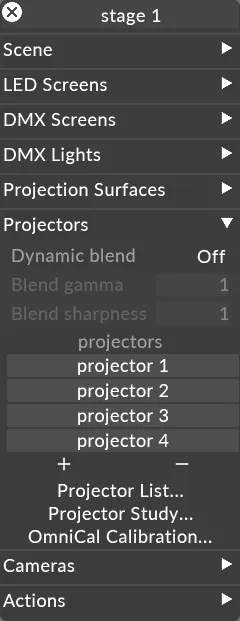
Editing multiple objects
Section titled “Editing multiple objects”- Right-click the selected objects from the manager or list.
- The multi editor opens.
- Select the items in the editor you wish to edit.
- To select all, use hold SHIFT, left click the first and then last.
- To select a sub set, hold CTRL and left click the desired objects.
- Enter a new value for the field you are editing, press enter to apply that to all other selected items.
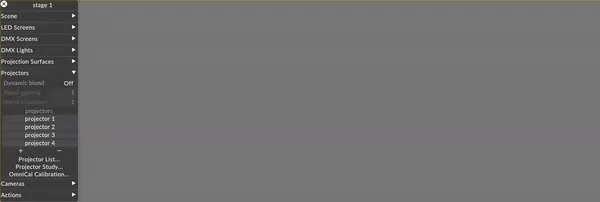
Not all objects in currently support multi-edit functionality, so occasionally you may find something that does not work with this functionality. If this occurs, please contact Disguise support.
Managing parameters displayed by multi editor
Section titled “Managing parameters displayed by multi editor”You can show/hide columns in the multi editor by right-clicking the header and toggling parameters on and off.