Setup MTC
MIDI Timecode (MTC) allows Designer timelines to synchronise precisely with external timecode sources.
Setting up MTC input
Section titled “Setting up MTC input”- Connect your external MTC source to the MIDI input on your Disguise hardware.
- In the main Transport editor, create a new TimecodeTransport object and set its type to TimecodeTransportMtc.
- Click Engage to enable the timeline to follow (slave to) the incoming MTC signal.
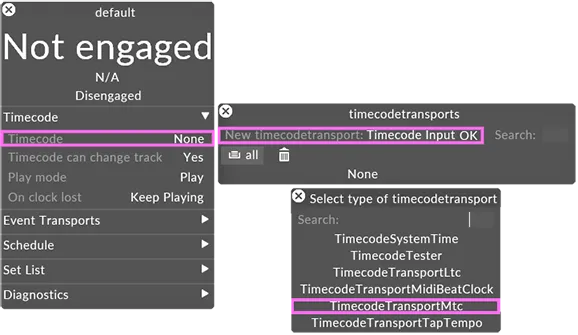
MTC Properties
Section titled “MTC Properties”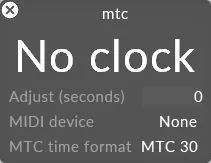
Adjust
Section titled “Adjust”Adds an offset—positive or negative—to the incoming MTC clock. This is useful for compensating for front-of-house or system-wide latency.
- The value is measured in seconds.
- Positive values advance the timeline relative to the incoming timecode.
- Negative values delay the timeline relative to the incoming timecode.
MIDI Device
Section titled “MIDI Device”Specifies the MIDI input device from which MTC input will be received.
However, Designer does not support MTC output.
MTC Time Format
Section titled “MTC Time Format”Defines the frame rate of the incoming MTC stream. Available options:
- 24 fps
- 25 fps
- 29.97 fps (drop-frame)
- 30 fps
For information on syncing timelines using timecode, see Using Timecode.