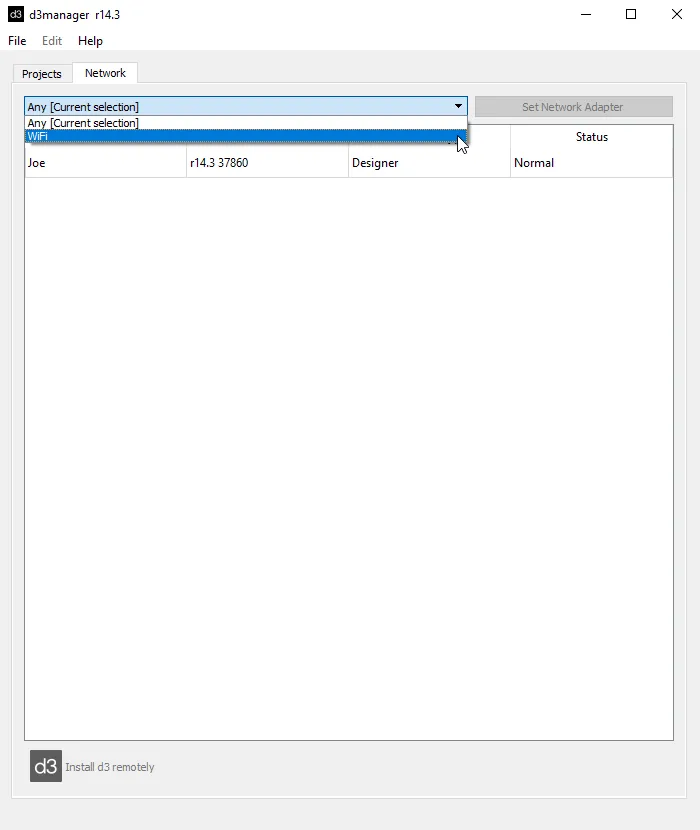Network Adaptor
It may be necessary to manually assign a network adaptor to Designer in complex network scenarios, or with machines that have multiple network connections.
This can be done in d3Manager before starting a project. Selecting a network adaptor will then ensure d3Net always uses that connector.
To select the adaptor, choose it from the dropdown list and then click the Set Network adaptor button. Once you have selected a network adaptor, Designer will prompt you to restart your machine.