ProjectorControl Layer
The ProjectorControl layer animates projector parameters in the stage, and in turn, those parameters can be output to real projectors.
ProjectorControl layer properties
Section titled “ProjectorControl layer properties”Mapping
Section titled “Mapping”The projector(s) being controlled by the layer.
Presets
Section titled “Presets”The preset the projector(s) get their data from.
Creating a preset
Section titled “Creating a preset”The preferred workflow is to create presets in the projector control editor, as detailed in the ProjectorControl device topic. However, this functionality can also be achieved directly through the layer if required.
- Open the layer.
- Choose which mapping (group of projectors) you wish to control using the mapping property.
- Left-click the presets parameter.
- The presets manager will open.
- In the New projectorpresets field enter a name for the preset. For example, position 1.
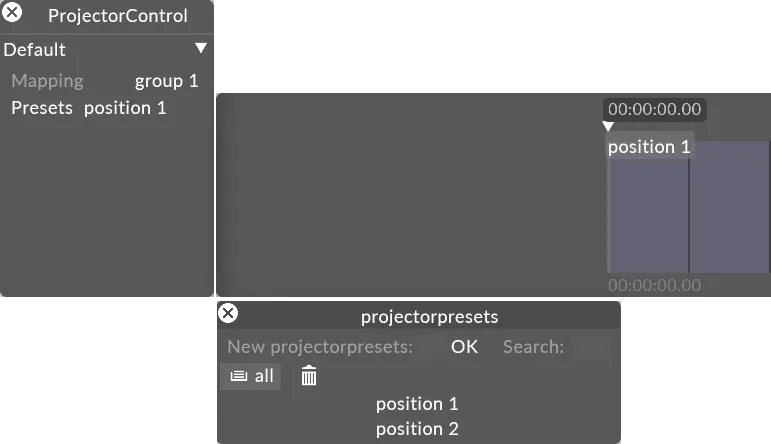
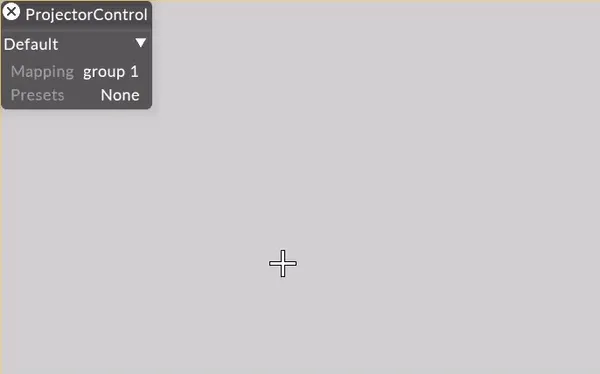
- Add the desired projectors to the preset using the + and - buttons in the preset editor.
- Choose values for their Pan/Tilt, Focus, Zoom, Lens Shift (V/H), Intensity, Recall and Configuration properties.
Outputting to a projector
Section titled “Outputting to a projector”Once your layer is animating projectors, the output to the physical projector is controlled via the ProjectorControl device.