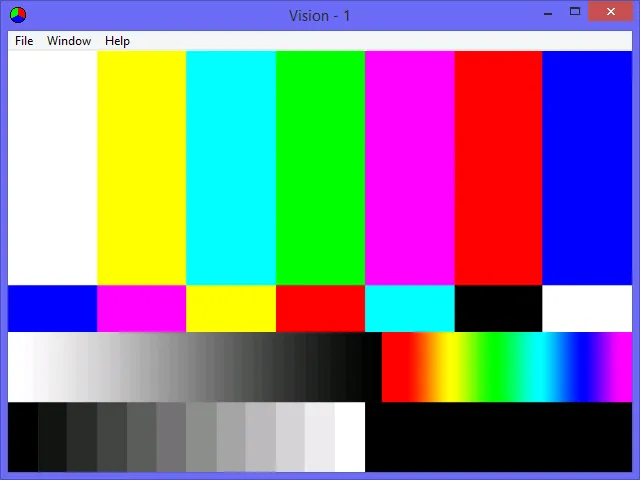HDMI capture
Your Disguise system is can be equipped with optional capture cards. These cards have the ability to capture live video.
Maximum number of unique inputs
Section titled “Maximum number of unique inputs”The Solo machine can take two HDMI inputs.
Max resolution: 1x 4096x2160 @30 Hz or 2x 1920x1080p @60Hz
Back-Plate layout
Section titled “Back-Plate layout” Diagram of HDMI Video capture connections on rear of Solo.
Diagram of HDMI Video capture connections on rear of Solo.
Live Video input inherently introduces frame latency during playback.
Please contact Support for guidance on performance standards.
Technical limitations
Section titled “Technical limitations”Configuring presented EDID to source device
Section titled “Configuring presented EDID to source device”Please open the Configure Vision application and click the Configure button
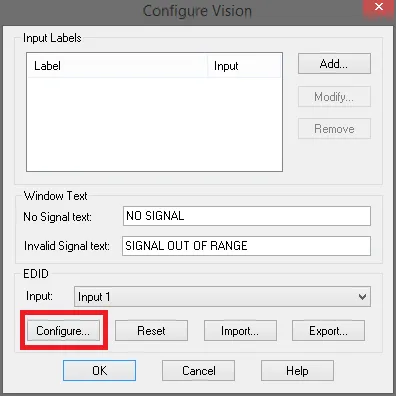
Create an EDID to present to the source device, for example a laptop
Section titled “Create an EDID to present to the source device, for example a laptop”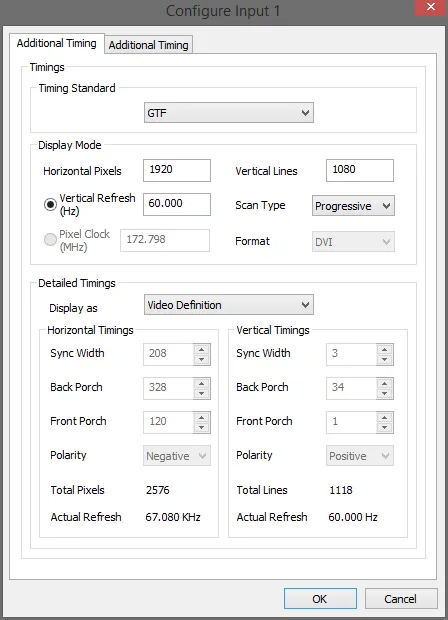
Preview HDMI Input outside Designer
Section titled “Preview HDMI Input outside Designer”Please open the Vision Window application to show HDMI capture outside the software