Manage Old Media Editor
Manage old media is a tool within Designer that allows the user to generate a list of unused versioned media within the project and archive it. As this tool only works specifically with versioned content files, it is generally used to clean up the project and remove ‘old’ versions of content that are no longer used.
Versioned content uses tags such as File_v1 or File_20170602a. For more information, please refer to the Content Versioning topic.
Accessing ‘Manage Old Media’ Editor
Section titled “Accessing ‘Manage Old Media’ Editor”- Right-click the d3 state menu in the dashboard.
- Left-click Manage Old Media.
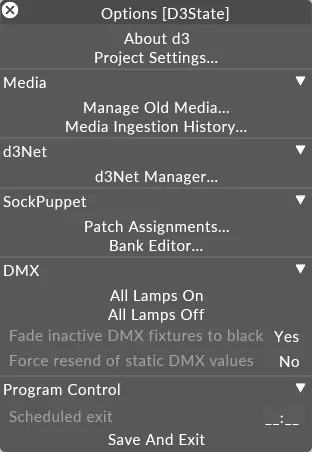 Manage old media option
Manage old media option
Using the ‘Manage Old Media’ Editor
Section titled “Using the ‘Manage Old Media’ Editor”- Left-click the Unlock button in the Manage Old Media Editor. The button will generate two lists, in use media and unused media, in the output folder of the project file. These are for manual reference and deletion.
- Left-click the archive button and an automated process will move unused media to the Archiver folder in your project’s output folder. This can be deleted or transferred to a new location or external storage location.
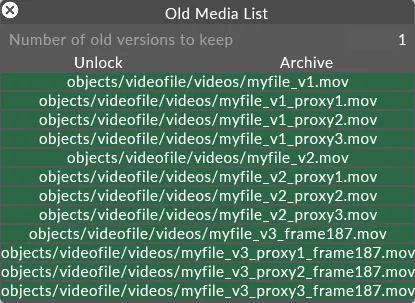 Manage old media editor, with all files selected.
Manage old media editor, with all files selected.
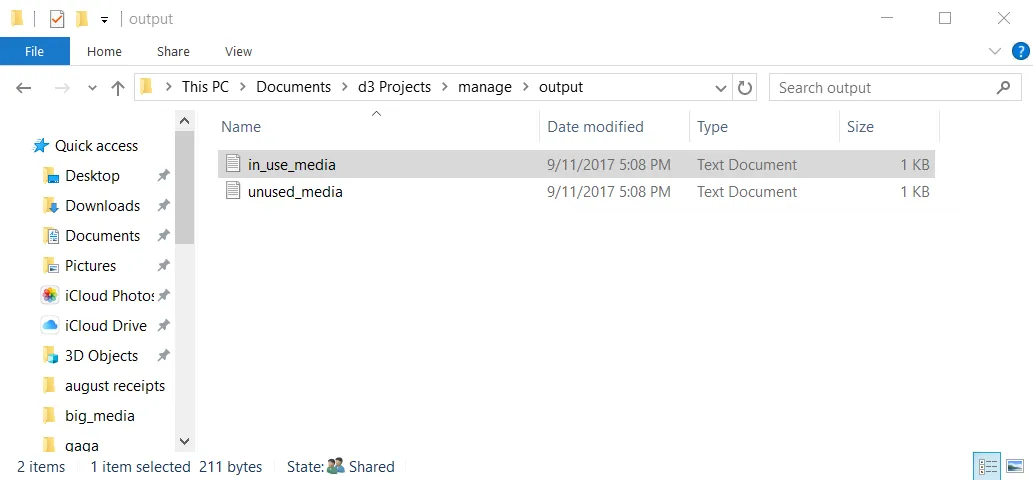 Text files written to the output folder, following an archive process.
Text files written to the output folder, following an archive process.