Dynamic Layer Naming
This feature allows users to rename layers with tags that will be automatically replaced in the rename process by specific values in the layer.
Workflow
Section titled “Workflow”When renaming a layer either by right-clicking on the layer or pressing Ctrl+r this feature is available.
- In the layer’s Rename field insert words between curly braces { } to create a dynamic tag.
- Press Enter or click OK.
The text is automatically replaced with special values based on the tags entered.
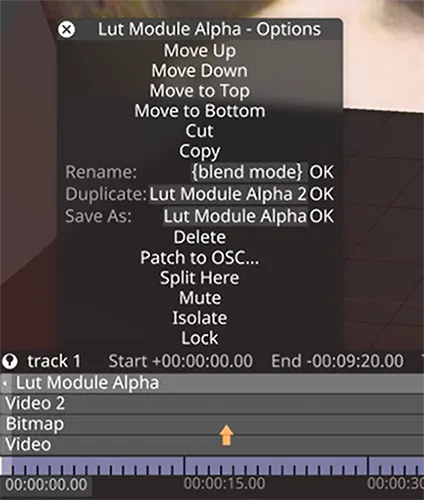 Example using “blend mode” as a tag
Example using “blend mode” as a tag
The tags that are supported are:
-
{type}is replaced by the type of the layer. -
{index}is replaced by an incrementing index starting from 1.- You can append a number after “index” as the start number (e.g.
{index5}).
- You can append a number after “index” as the start number (e.g.
-
{currentname}is replaced by the current name of the layer. -
{field}will be replaced with the name of the first keyframe in the field specified.- Examples:
{mapping},{speed},{blend mode}. - If any field in the rename is not present in the layer the
{field}text will be removed from the final name.
- Examples:
Reusing rename patterns
Section titled “Reusing rename patterns”Sometimes you might want to reuse the same rename tag pattern for several layers as you are working.
Clicking on the arrow next to the rename field will open the “Rename Settings” widget:
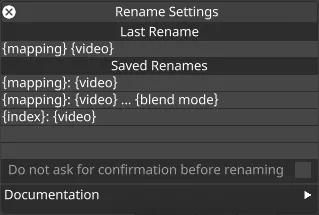 Rename Settings widget
Rename Settings widget
This widget is auto-populated with the last rename pattern and includes some user-editable text boxes for the user to store renames that they would like to reuse. The contents of these text boxes will persist through closing the widget and restarting the project.
Renaming multiple layers
Section titled “Renaming multiple layers”When renaming multiple layers the user is presented with a confirmation dialogue showing a preview of the renames to be generated. At this stage, the user can either abort or finish renaming the layer.
This dialogue can be toggled off with a toggle.
Documentation
Section titled “Documentation”You can find in-app documentation of the supported tags in the Rename Settings widget at the bottom for quick reference.