CameraControl
The CameraControl layer controls Sony Visca Cameras configuration
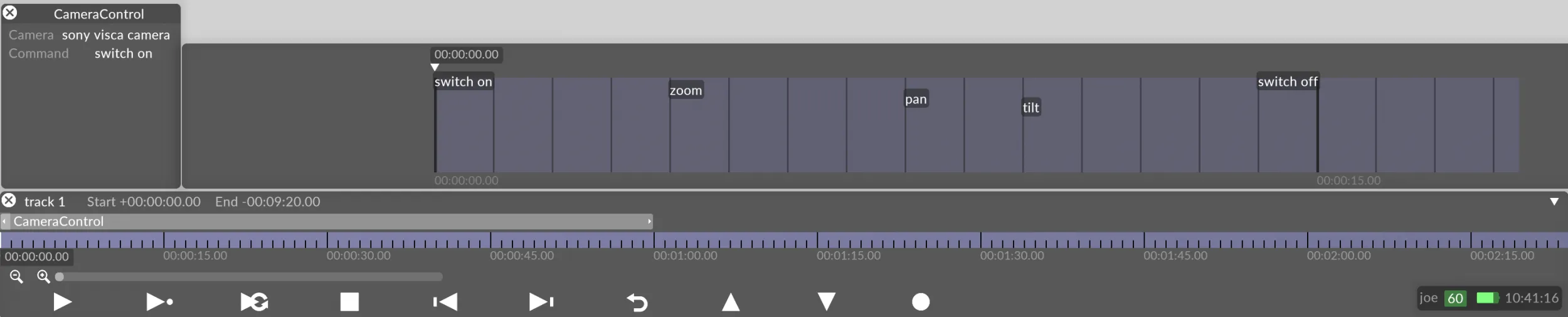
CameraControl layer properties
Section titled “CameraControl layer properties”Camera
Section titled “Camera”The camera object to use.
Command
Section titled “Command”The camera command to send.
Creating/sequencing CameraControl commands
Section titled “Creating/sequencing CameraControl commands”The process used to create/sequence CameraControl commands is done by placing key-frames onto the Command key-frame editor, and is therefore the same as any other layer type that uses key-frame editors, for example the AnimateCameraPreset layer. For an example on how to create and animate key-frames using the key-frame editor please follow the step-by-step instructions in the AnimateCameraPreset sub-chapter.
There are three types of CameraControl commands:
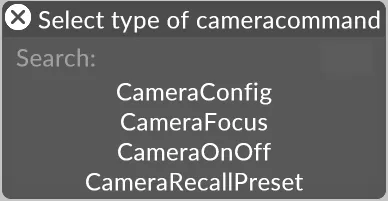
Editing CameraControl commands
Section titled “Editing CameraControl commands”Each CameraControl command type opens a specific camera command editor.
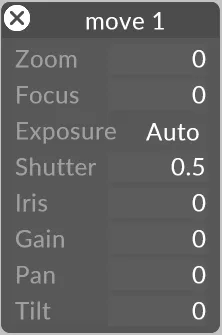
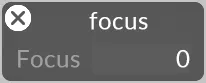
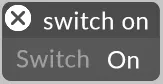
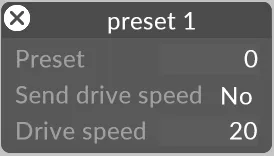
CameraConfig editor
Section titled “CameraConfig editor”Zoom : sets the cameras zoom, 0 100%
Focus : sets the cameras focus, 0 100%
Exposure mode : sets the exposure mode to auto, manual, iris or shutter.
Shutter : sets the shutter value, 0 100%. Only valid in shutter mode.
Iris : sets iris value, 0 100%. Only valid in iris mode.
Gain : sets the cameras gain, 0 100%.
Pan : sets the cameras pan, in degrees.
Tilt : sets the cameras tilt, in degrees.
Camera Focus
Section titled “Camera Focus”sets the cameras focus, 0 100%
CameraOnOff editor
Section titled “CameraOnOff editor”Switch : turns the camera on or off .
CameraRecallPreset editor
Section titled “CameraRecallPreset editor”Preset : sets the preset number assigned to the Sony Visca Camera. A Sony Visca Camera can have up to four presets.