Screen Axis Expressions
Screen Axis Expressions
Section titled “Screen Axis Expressions”Screen Axis Expressions can be used to perform arithmetic on values outputted from ScreenPositionAxis objects and sent to a property of a defined screen.
Creating expressions
Section titled “Creating expressions”To create an expression
Section titled “To create an expression”Select the + button within the Expressions section of the PositionReceiver editor, type the name of the new object into the text field, and hit Enter.
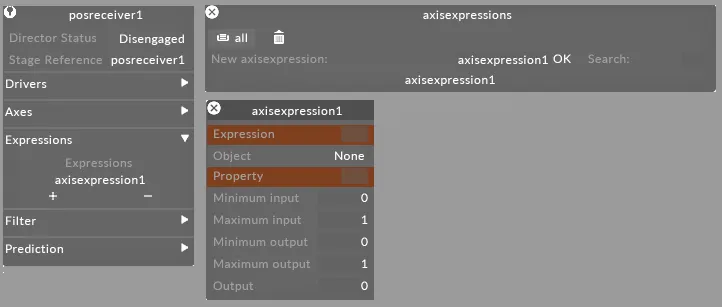 This will open the Expressions editor
This will open the Expressions editor
Expressions properties
Section titled “Expressions properties”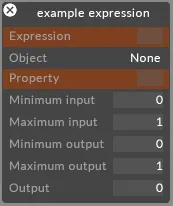
Expression editor is used to perform arithmetic on values outputted from ScreenPositionAxis objects to a property of a defined screen
Expression
Section titled “Expression ”These are the arithmetic expressions performed on the defined axes. The ScreenPositionAxis objects are defined by their name. For example,
(ledscreenx*ledscreeny)/2
Where ledscreenx and ledscreeny are ScreenPositionAxis objects.
Screen
Section titled “Screen”The screen you want to move and rotate. You should leave the property field of the object blank if you want to use the output of the expression rather than the axis.
Min input
Section titled “Min input”The minimum input value that will be received from the ScreenPositionAxis objects.
Max input
Section titled “Max input”The maximum input value that will be received from the ScreenPositionAxis objects.
Min output
Section titled “Min output”The minimum output value of the defined property.
Max output
Section titled “Max output”The maximum output value of the defined property.
Output
Section titled “Output”The current output value.